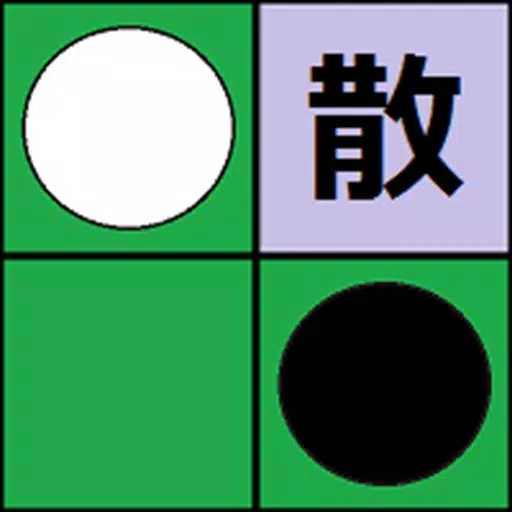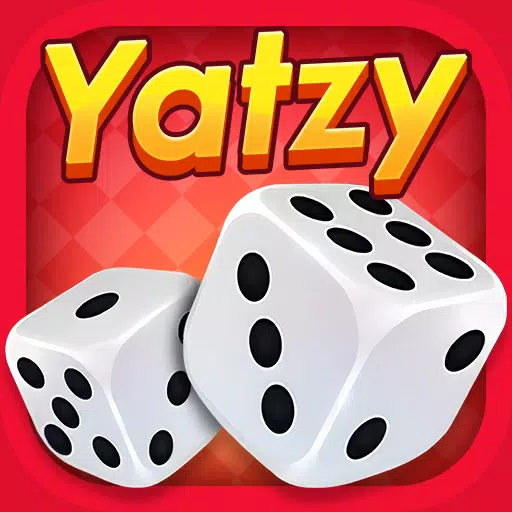This guide explains the lock-on targeting system in Hyper Light Breaker, a crucial mechanic often left unexplained. While lock-on provides focused combat against single enemies, it's not always the best strategy.
How to Target Enemies:
 To lock onto an enemy, center your view on them and press the right analog stick (R3). The game automatically selects the closest target, unless it's within a large enemy group. A reticle appears around your target, and the camera zooms slightly. Line of sight isn't required; the enemy just needs to be visible and within range.
To lock onto an enemy, center your view on them and press the right analog stick (R3). The game automatically selects the closest target, unless it's within a large enemy group. A reticle appears around your target, and the camera zooms slightly. Line of sight isn't required; the enemy just needs to be visible and within range.
While locked on, your character's movement will tend to circle the target. Fast-moving enemies can make the camera spin rapidly, potentially altering your movement inputs. To switch targets, use the right analog stick to select a nearby enemy. Pressing R3 again cancels the lock-on, returning to the default free camera. The lock-on also automatically cancels if you move too far from the target.
When to Lock On vs. Free Cam:
 Lock-on excels in one-on-one fights, particularly against bosses or strong (yellow health bar) enemies – after eliminating other mobs. The focused camera leaves you vulnerable to attacks from enemies outside your immediate view.
Lock-on excels in one-on-one fights, particularly against bosses or strong (yellow health bar) enemies – after eliminating other mobs. The focused camera leaves you vulnerable to attacks from enemies outside your immediate view.
Free cam is generally superior for multiple enemies or weaker foes. Lock-on can hinder your ability to react to surrounding threats. Against mini-bosses or bosses, use lock-on only after clearing other enemies. Cancel the lock-on if more enemies appear, then re-engage when the boss is isolated.
For example, during Extraction, clear all regular enemies before locking onto the mini-boss to maintain situational awareness and avoid distractions.