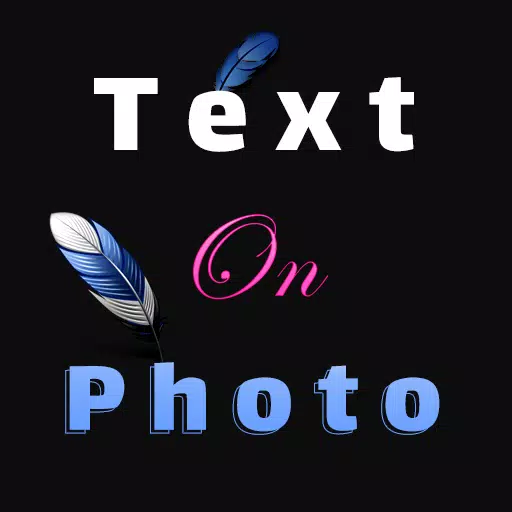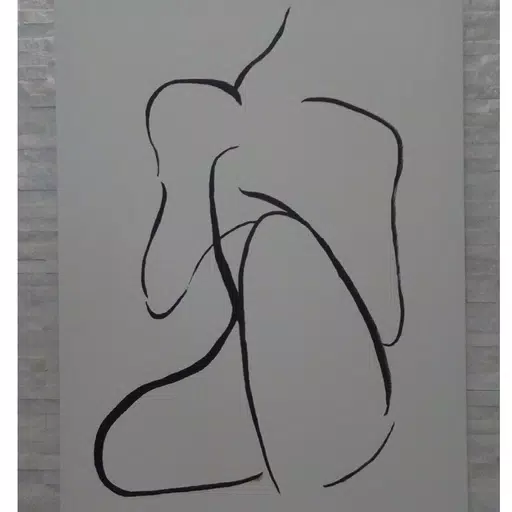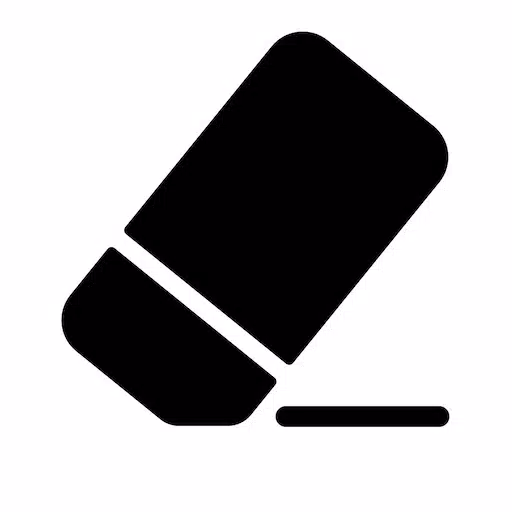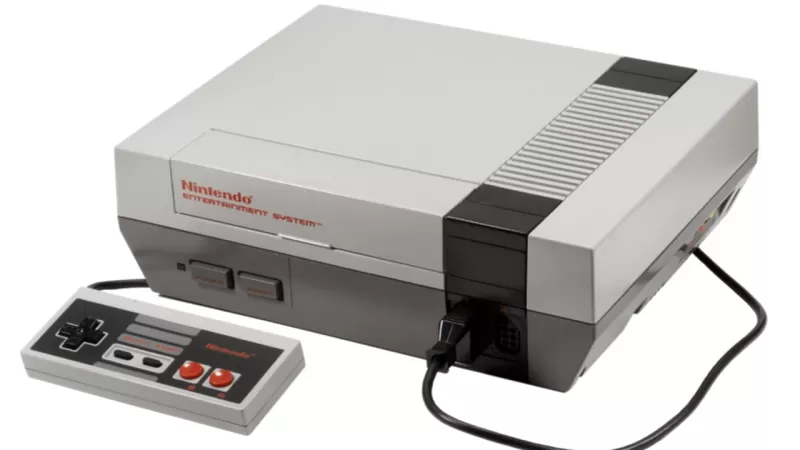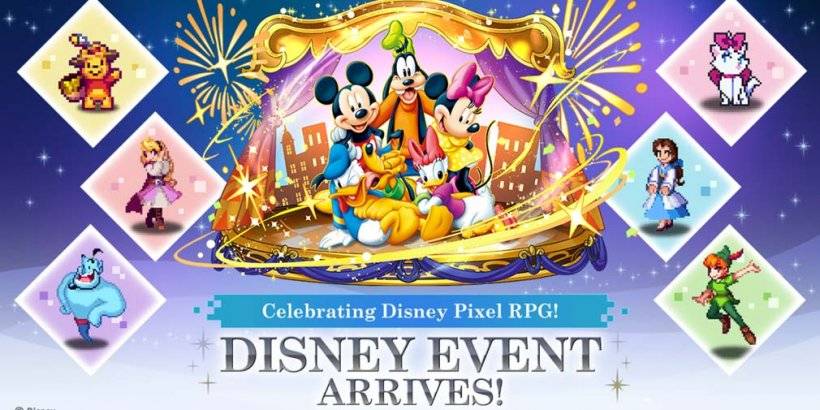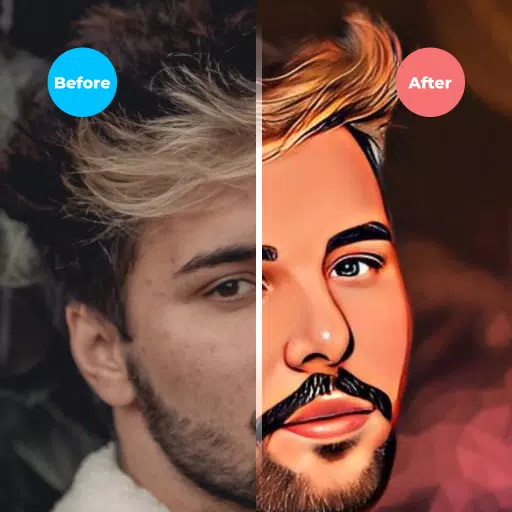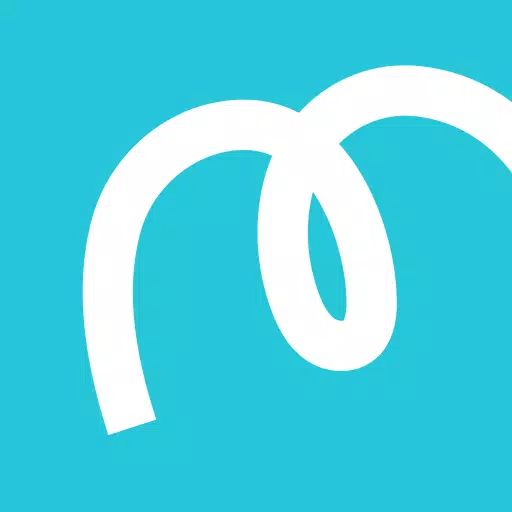This app lets you effortlessly add text to your photos. Looking for a way to add text to images? Even without design experience, you can create stunning visuals! This photo editor makes designing simple, whether you're editing existing photos or creating designs from scratch.
Our free photo editor lets you choose an image from your gallery or take a new one. You can design on a transparent background (perfect for logos), a colorful background, or use an image from your gallery as a base. Add text to photos using a variety of fonts.
Add text to your photos easily, professionally, and elegantly. This app provides the tools a designer needs, making it the perfect program for adding text and editing images.
Text Editing Tools:
- Add Text: Write text directly onto your image, customizing it with the options below.
- Font Type: Choose from a wide selection of Arabic and English fonts.
- Text Color: A vast color library provides countless options.
- Text Size: Easily adjust text size.
- Shadow: Add a shadow, control its opacity, and color.
- 3D Text: Create three-dimensional text effects.
- Text Background: Set a background for your text and adjust its transparency.
Quotes:
- Access a large collection of ready-to-use Arabic and English quotes and phrases in beautiful fonts.
Backgrounds:
- Choose from a diverse library of backgrounds or use an image from your phone.
- A comprehensive color library is also available.
Stickers:
- Add a wide variety of stickers and emojis, including love, birthday, Islamic themes, and design elements like text frames.
Frames:
- Select from many free frames to enhance your photos.
Filters and Effects:
- Apply filters and effects to create professional, high-quality photos.
This photo editor is ideal for adding text to photos and general photo editing. Once finished, easily save and share your creations on social media.