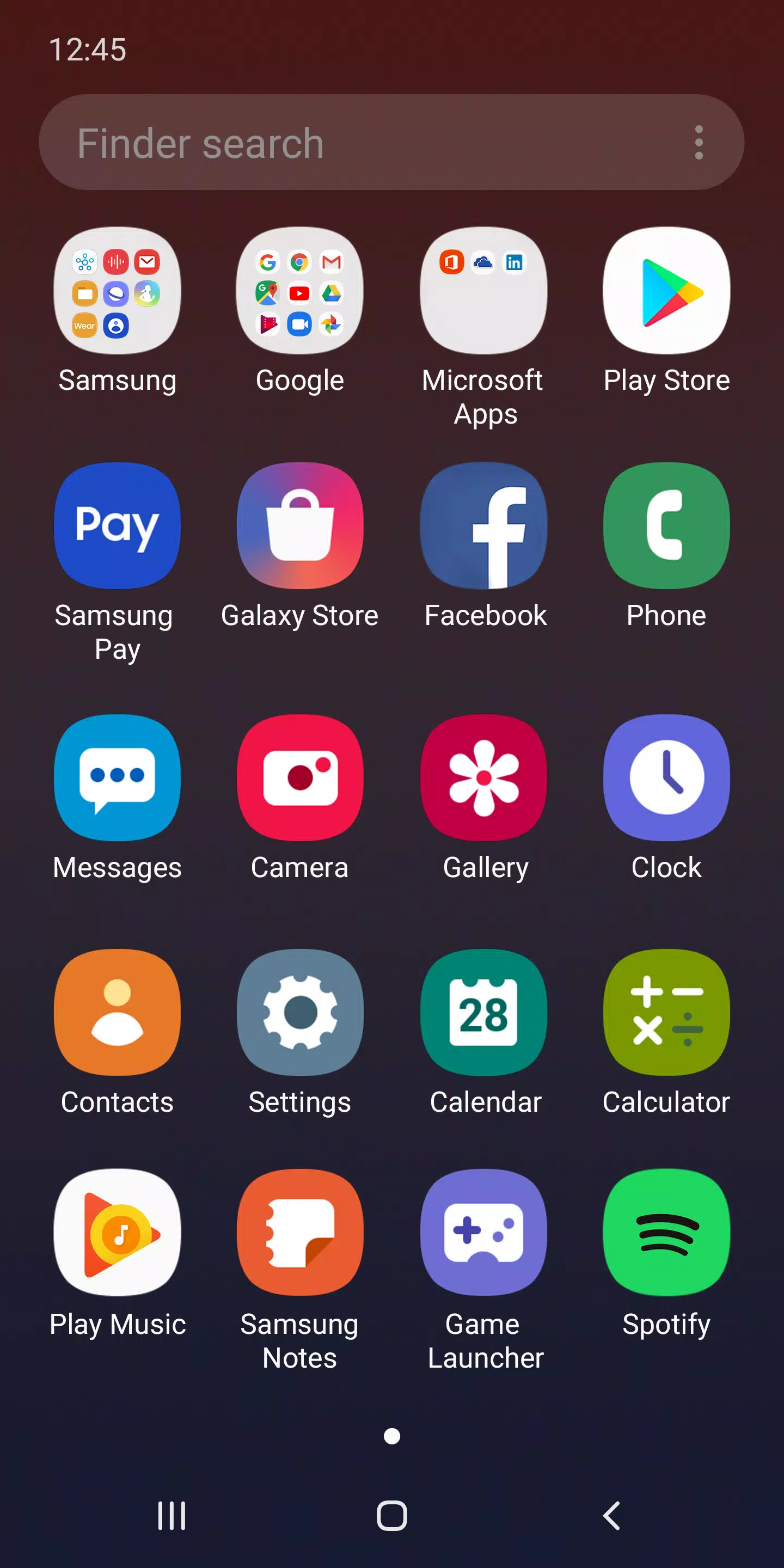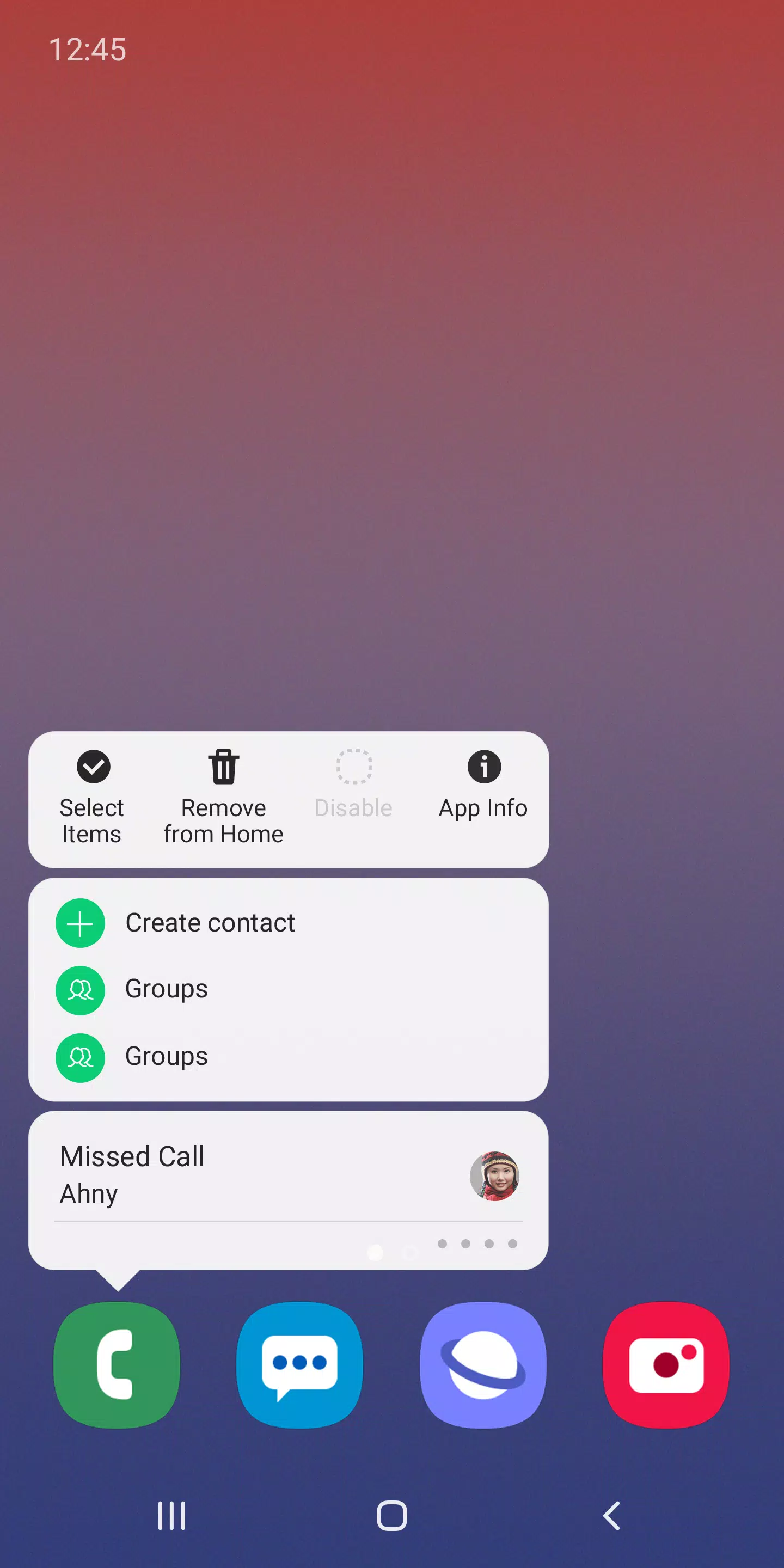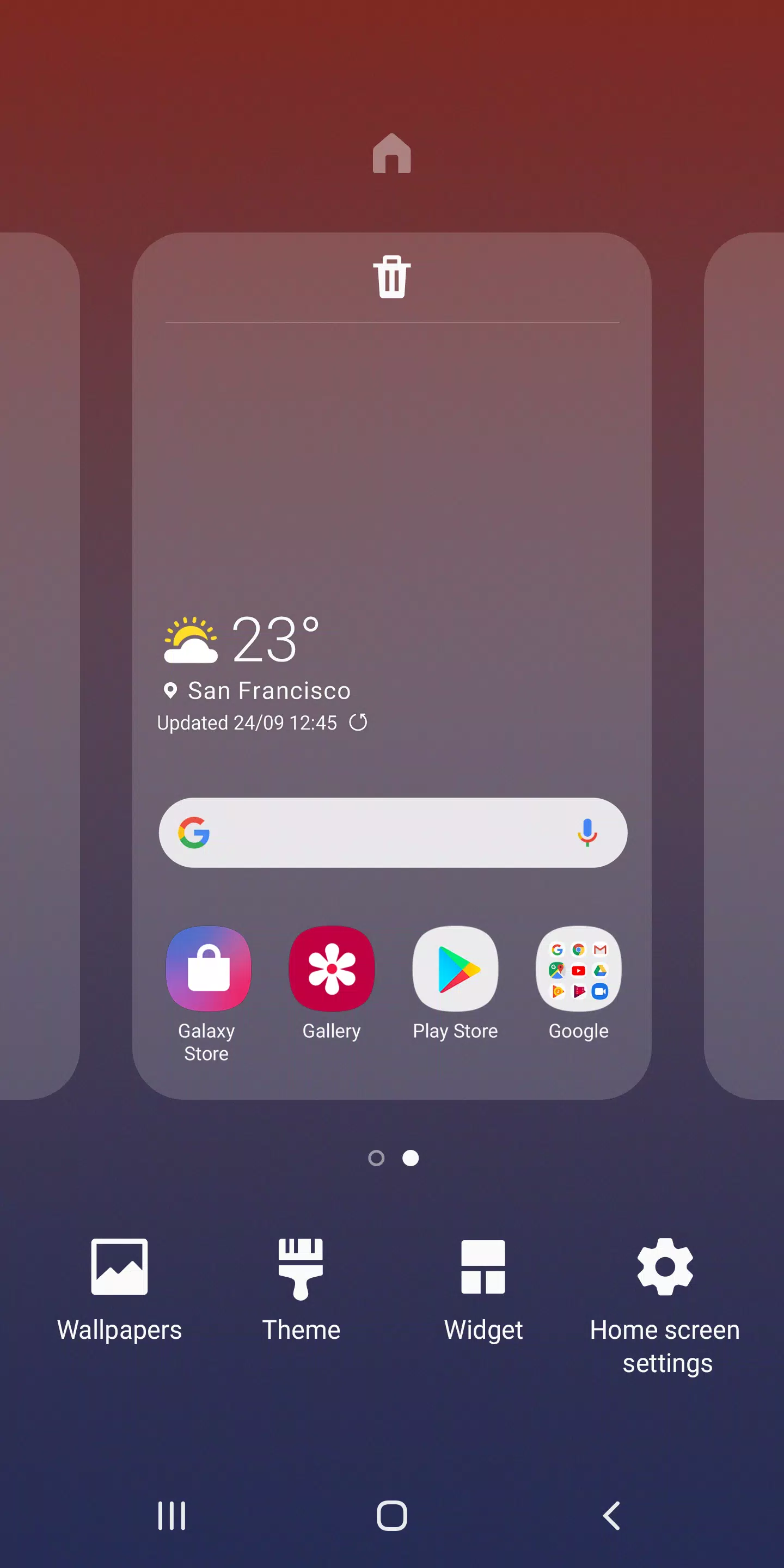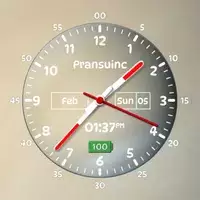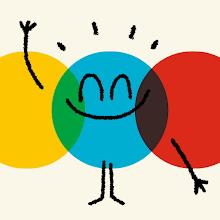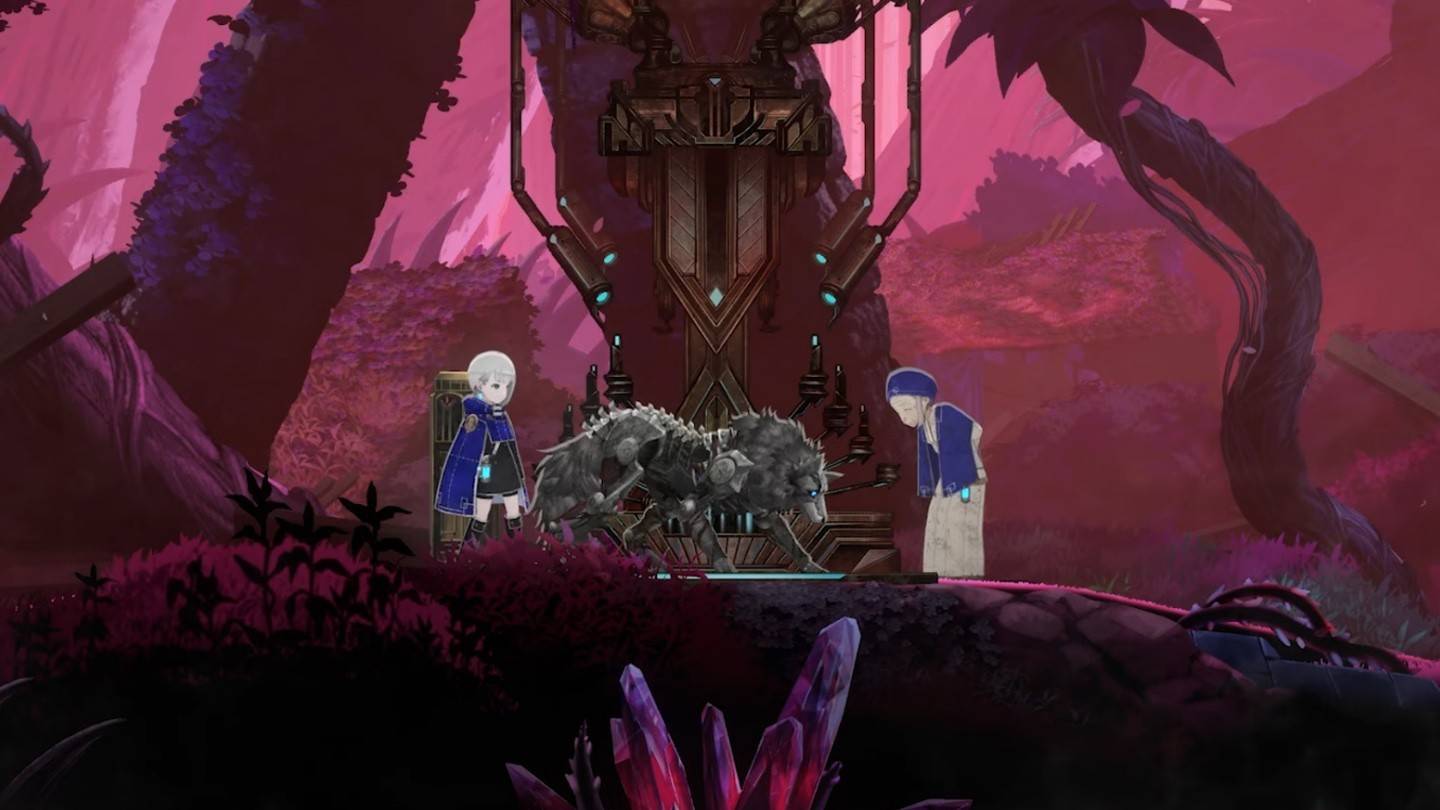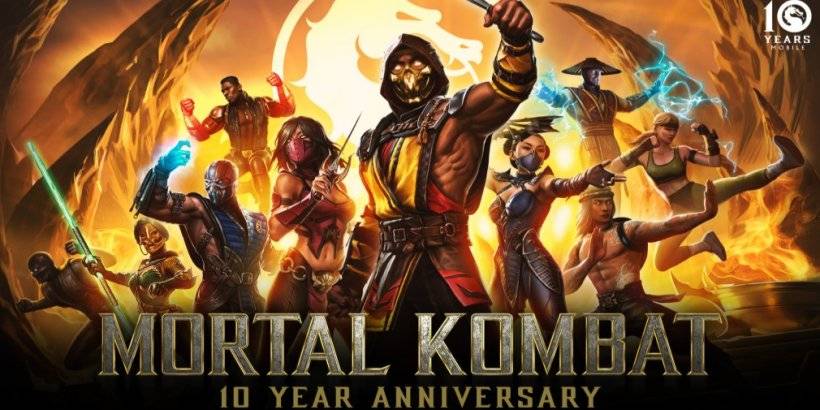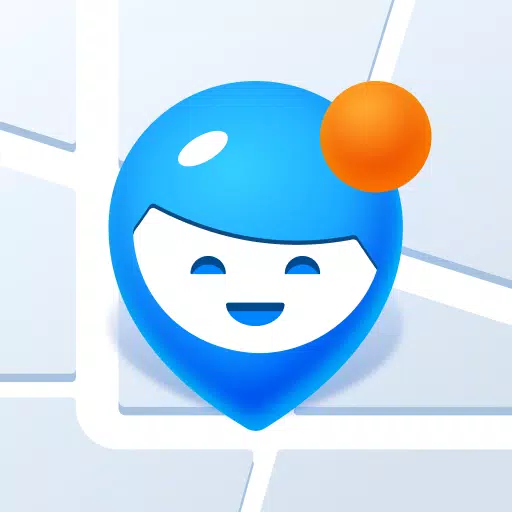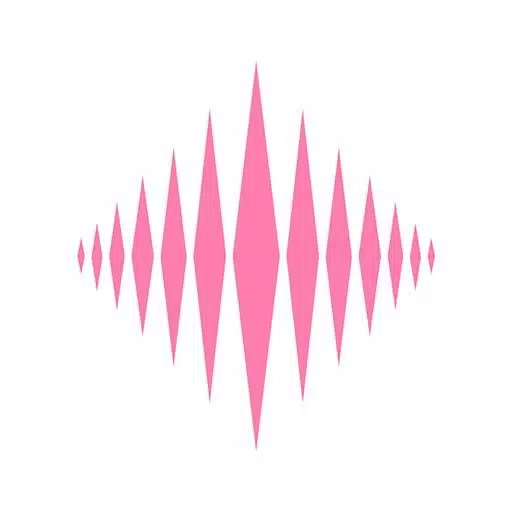Introducing the official Samsung launcher for Galaxy devices, now reimagined as One UI Home. It's not just beautiful; it's designed for convenience and seamlessly integrates with your Galaxy experience. With its fresh look and intuitive layout, One UI Home offers neatly arranged icons and optimized Home and Apps screens that enhance your interaction with your device.
One UI Home is more than just a pretty face; it brings new functionality to your fingertips, especially with updates from Android Pie onwards:
[New features available from Android Pie]
• Full screen gestures on the Home screen: Ditch the traditional Navigation buttons at the bottom of your Home screen and embrace gesture navigation. This allows you to enjoy a larger, more immersive Home screen and switch between apps smoothly.
• Lock the Home screen layout: After arranging your app icons just the way you like them, you can lock the layout to prevent accidental changes. Simply head to Home screen settings and toggle on "Lock Home screen layout" for peace of mind.
• Quick access to app info or widget settings: Just touch and hold an app icon or widget to jump straight to its info or settings screen, bypassing the need to navigate through multiple menus.
※ Please note, the above features require your device to be updated to Android 9.0 Pie or a later version.
※ The availability of these features may vary depending on your device and its OS version.
Should you encounter any questions or issues while using One UI Home, the Samsung Members app is your go-to resource for support.
※ App permissions
To ensure a smooth experience with One UI Home, the following permissions are necessary:
[Required permissions]
• None
[Optional permissions]
• Storage: This permission is used to restore your home screen layout data, ensuring your custom setup remains intact.
• Contacts: Necessary for restoring information related to contact widgets.
If your device runs a version of Android lower than 6.0, consider updating your software to manage App permissions effectively. After updating, you can reset previously allowed permissions through the Apps menu in your device settings.
What's New in the Latest Version 15.1.03.55
Last updated on Apr 1, 2024
We've rolled out minor bug fixes and improvements in the latest version. Make sure to install or update to experience these enhancements firsthand!