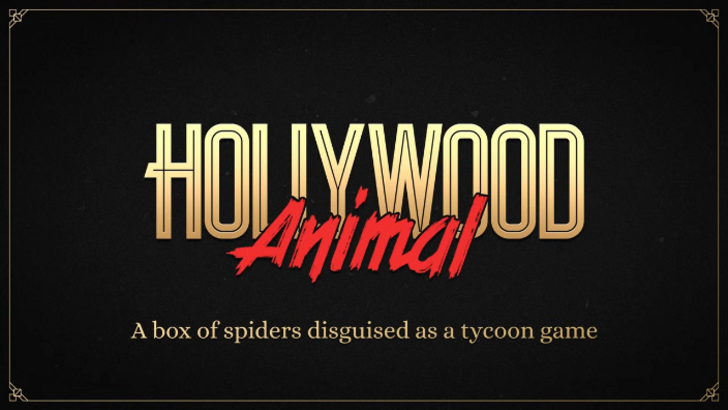In *Ragnarok M: Classic*, acquiring MVP cards can significantly boost your character's abilities and provide substantial in-game wealth. This guide offers a streamlined method to reroll MVP cards efficiently, allowing even new players to obtain these valuable items in about five minutes. It's crucial to follow the steps in the given order for an effective re-rolling process. Skipping any step can lead to delays or failure. Remember, if you have questions about guilds, gaming, or our product, join our Discord for discussions and support!
Advance Your Account to Level 10 Fast
Start by creating a new account or using an alternate character to speed up the process. Head straight to the frontier area with the goal of reaching level 10 quickly. Participate in the "New Beginnings" event and obtain a Meteoric Chain, which boosts your experience gain, allowing you to hit level 10 in just 3 to 4 minutes. Using this item is essential as it accelerates your leveling speed, ensuring no delays in your re-rolling efforts.
Input Some of the Active Redeem Codes
Once you reach level 10, you'll have access to the settings menu where you can enter the available reroll codes. It's important to enter these codes accurately, as they are time-sensitive and must be precise to work. If a code doesn't work on the first try, re-enter it until it's accepted. After validation, claim all the rewards associated with the code. For a full list of active codes, check out our blog.
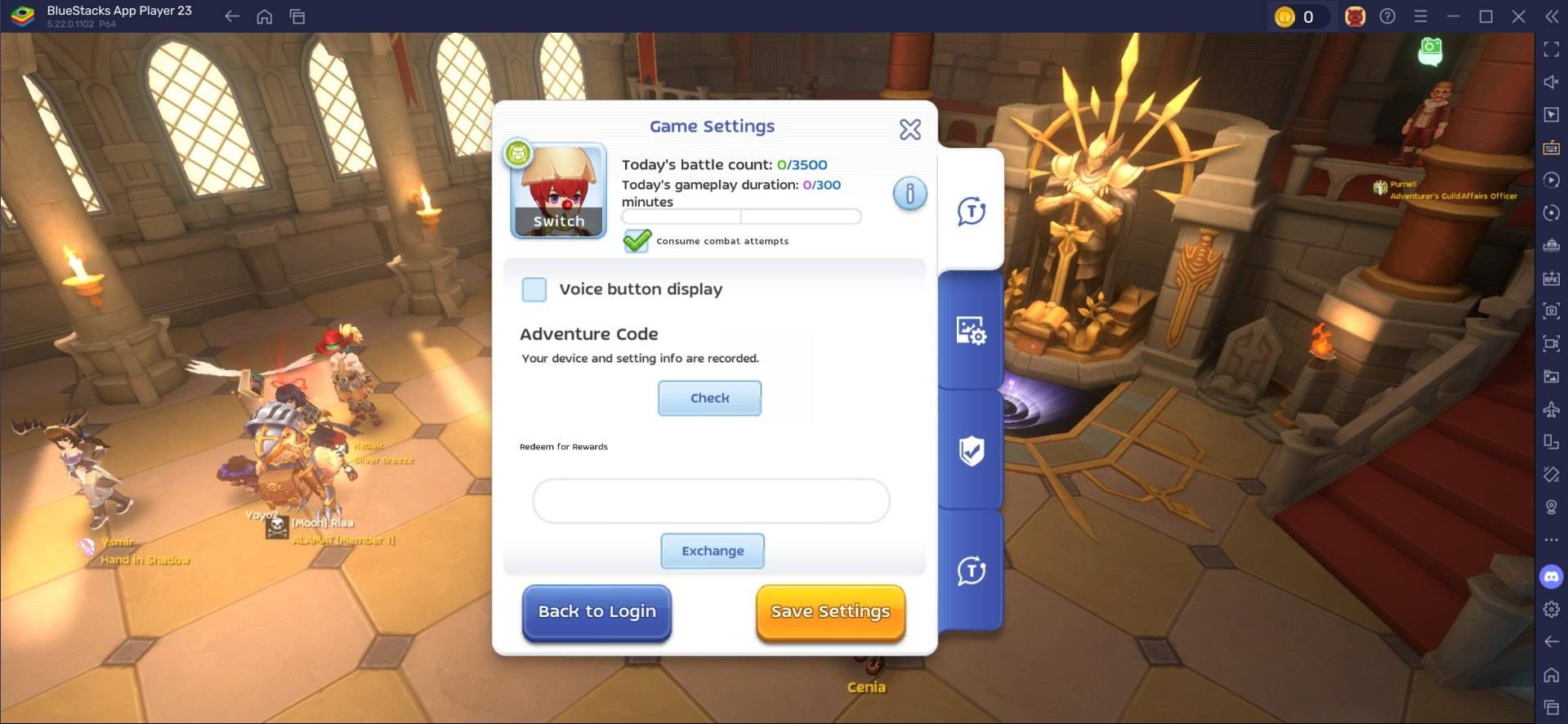
Sell/Trade the Acquired MVP Cards
After securing a valuable MVP card, head to the in-game Exchange to sell or trade it. High-demand cards like Moonlight Flower can fetch between 20,000 and 30,000 Zeny. Using features like Ghost Trading can help maximize profits from specific cards. By following this methodical approach, players can efficiently reroll for MVP cards in *Ragnarok M: Classic*, enhancing their gameplay experience and financial standing within the game.
Re-roll Faster with BlueStacks and Its Supportive Features
Playing *Ragnarok M: Classic* on your PC with BlueStacks not only improves your gaming experience but also makes the re-rolling process more efficient thanks to its supportive features. The Multi-Instance Manager of BlueStacks allows you to create multiple instances, each acting as a separate Android device. You can clone the current instance to avoid reinstalling the game on all instances. Once you've created enough instances that your device can handle, use the sync instances feature and designate the original instance as the "master instance".
This setup lets you control actions across all instances by executing commands in the master instance. Perform the re-rolling process on the master instance and watch as it replicates across the other instances. Use guest accounts for this process, and once you've completed the re-roll, bind the account to save your progress.
Players can enjoy *Ragnarok M: Classic* on a larger screen using their PC or laptop with BlueStacks, along with the precision of a keyboard and mouse.