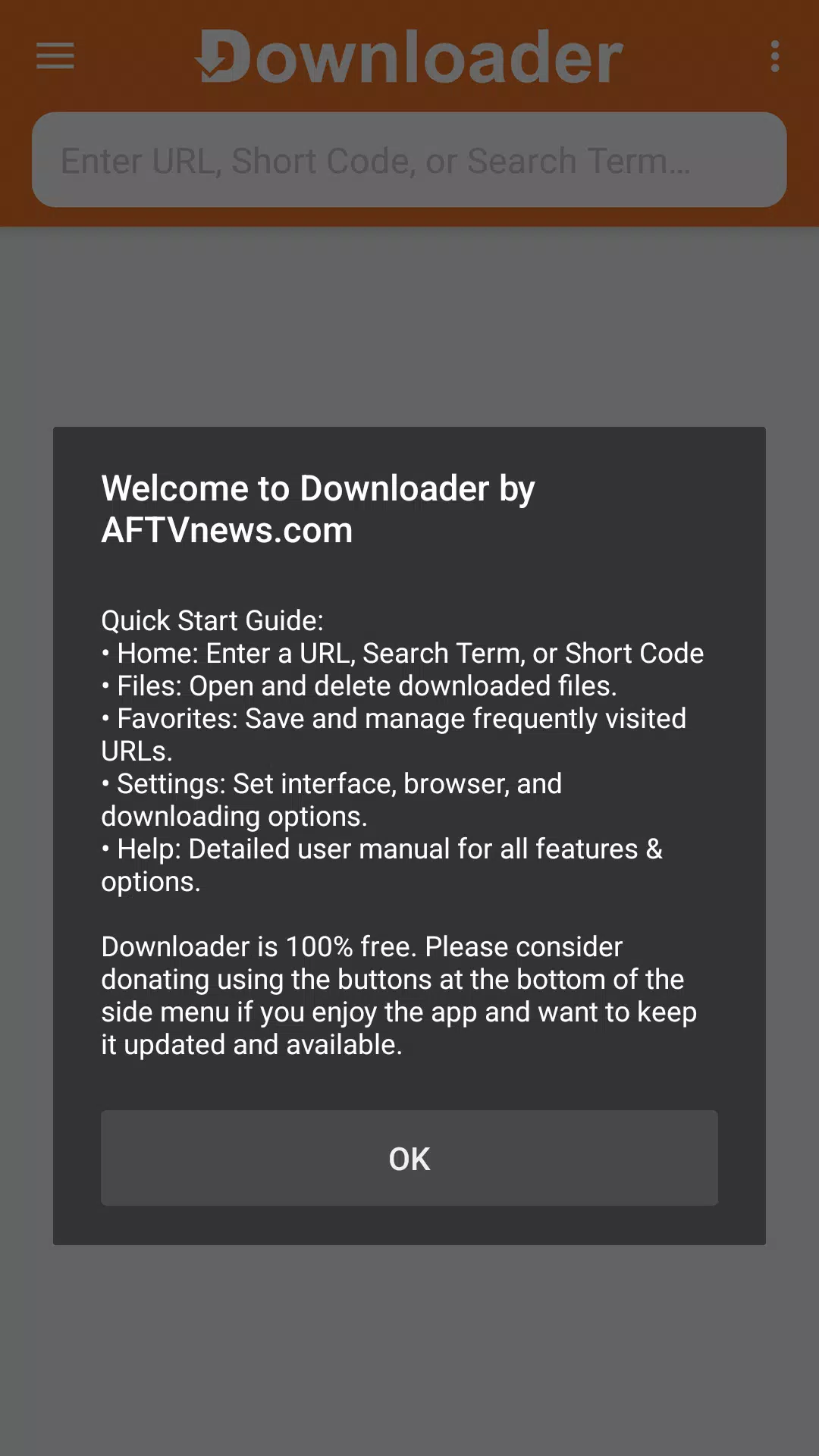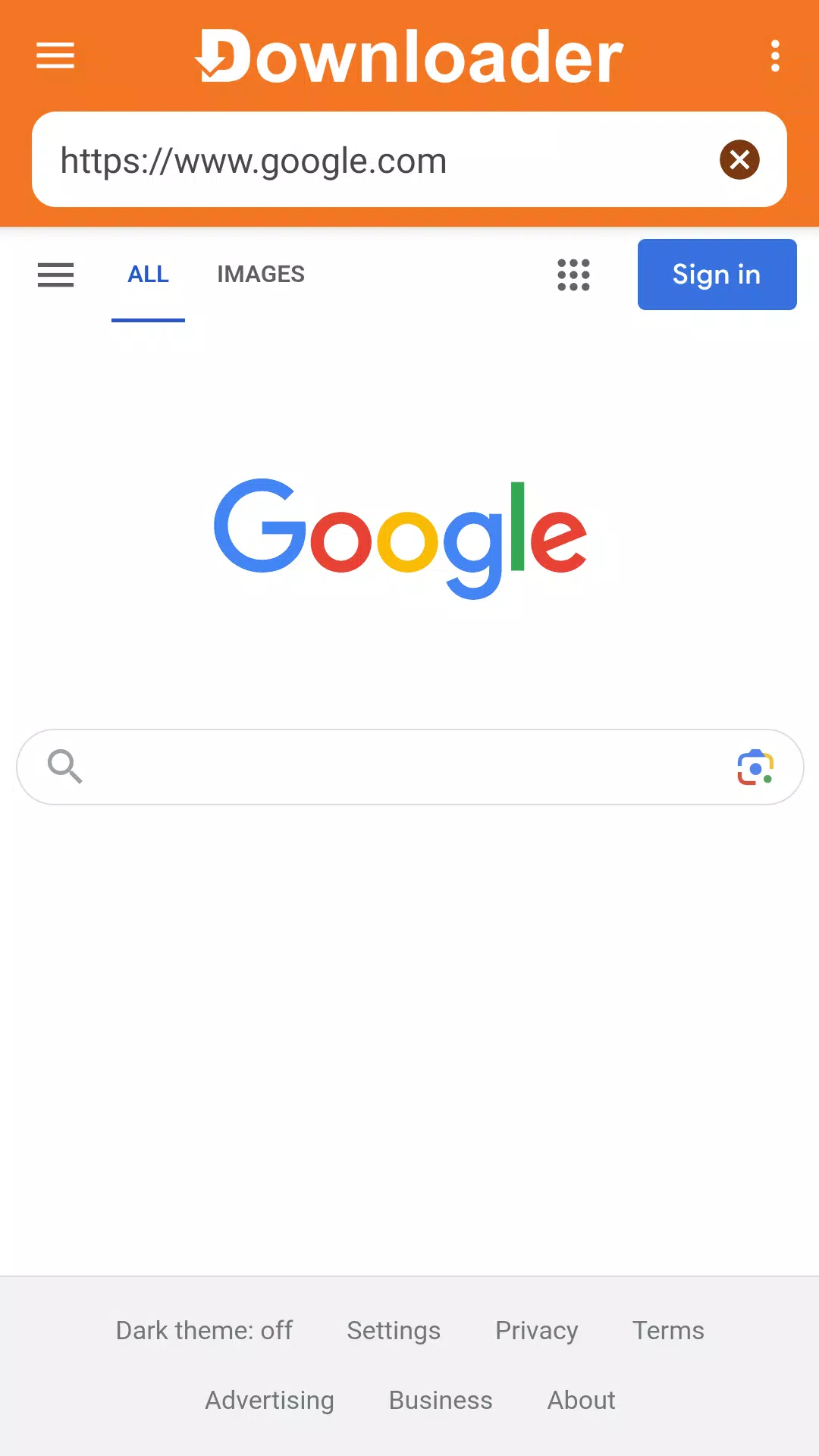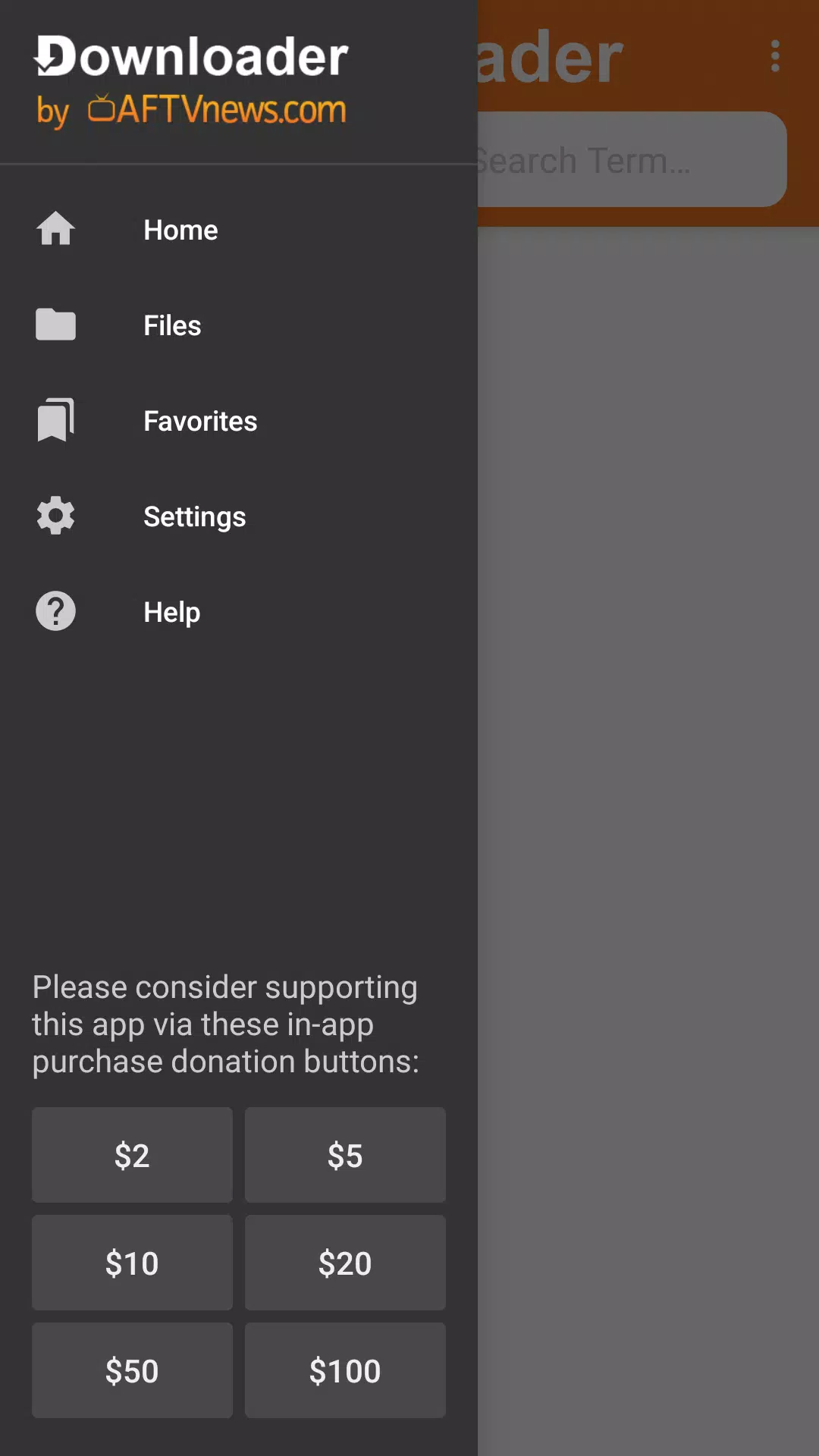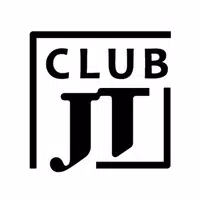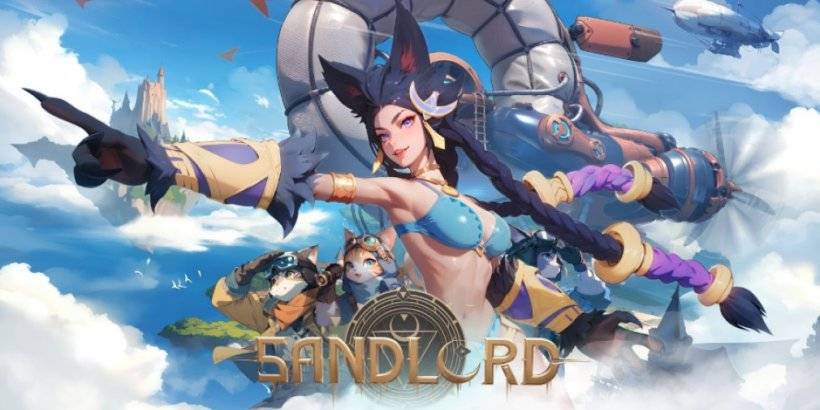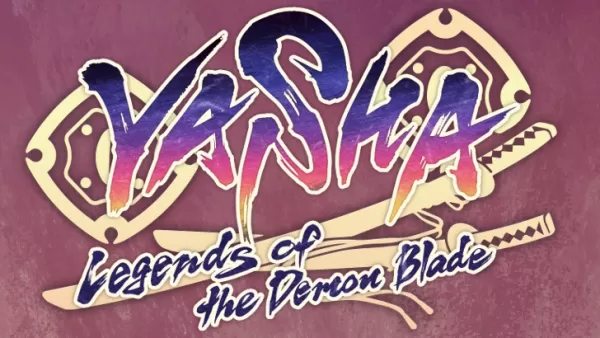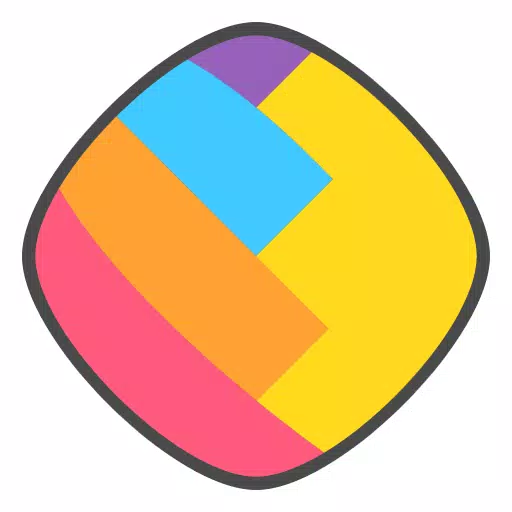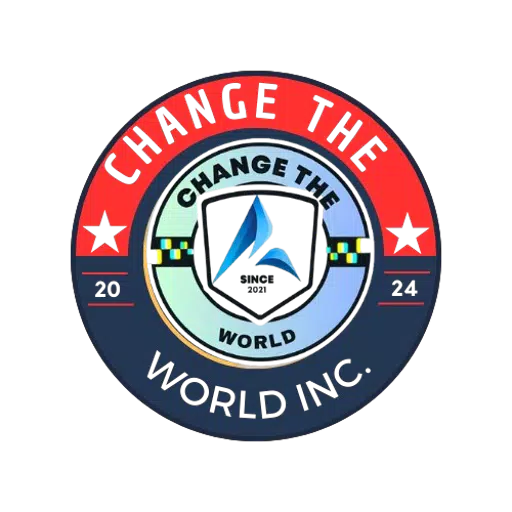If you're looking for a seamless way to download files directly to your Fire TV, Android TV, or Google TV, look no further than Downloader by AFTVnews. This 100% free, donation-supported app makes it incredibly easy to fetch files from the web with just a URL. Whether you're downloading an essential APK or a fun media file, this app has you covered.
Features:
-- Simply enter a URL to download files directly to your device.
-- Use the built-in browser to surf websites and download files effortlessly.
-- **Effortlessly download, manage, install, or delete files with just a few clicks.**
-- Navigate websites using your Fire TV remote or a game controller, no mouse or keyboard needed.
-- Access your favorites/bookmarks to quickly revisit and download from frequently visited sites.
-- Completely free to use!
How to Use Downloader by AFTVnews?
Upon launching the app, you have two primary options: enter a URL directly on the home screen to download a file, or explore websites using the integrated browser. To use the built-in browser, you'll need to install the Downloader Browser Plugin. Simply enter browser.aftvnews.com into the URL field on the Home screen to get started.
Downloader is a game-changer for Android TV users, allowing you to quickly download files from the internet. You can either input a URL that directly links to a file or use the web browser plugin to download from websites. The plugin is designed for ease of use with remotes and game controllers, eliminating the need for a mouse and keyboard. Additionally, the plugin offers features like fullscreen mode, zooming, and quick access to your bookmarks for a smooth browsing experience. Once your files are downloaded, the app's intuitive file manager lets you open, install, or delete them as needed.
What's New in the Latest Version 1.5.1-ForGoogleAndroidDevices
Last updated on Aug 14, 2024
Minor bug fixes and improvements have been made. Install or update to the latest version to enjoy the enhanced experience!