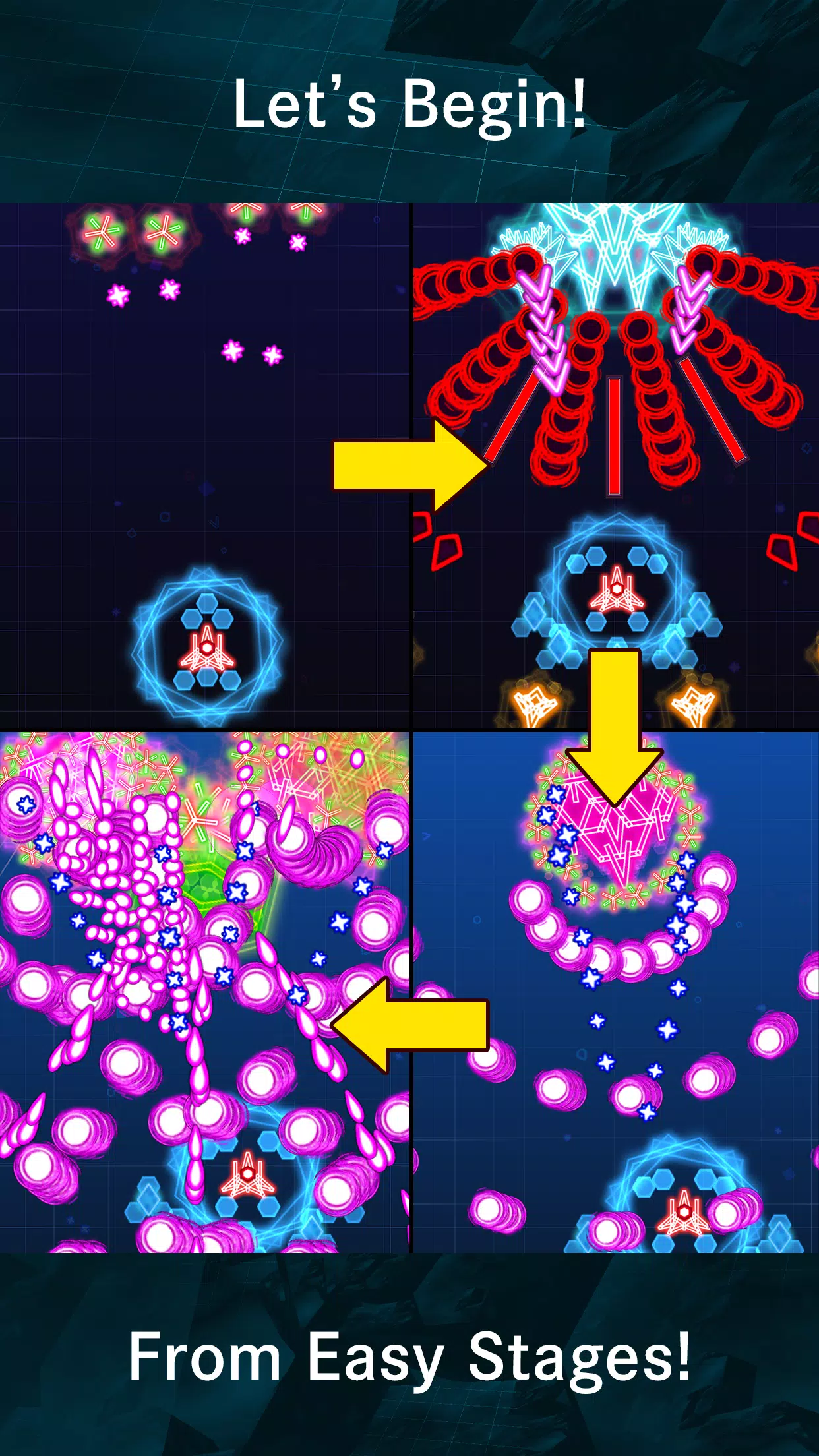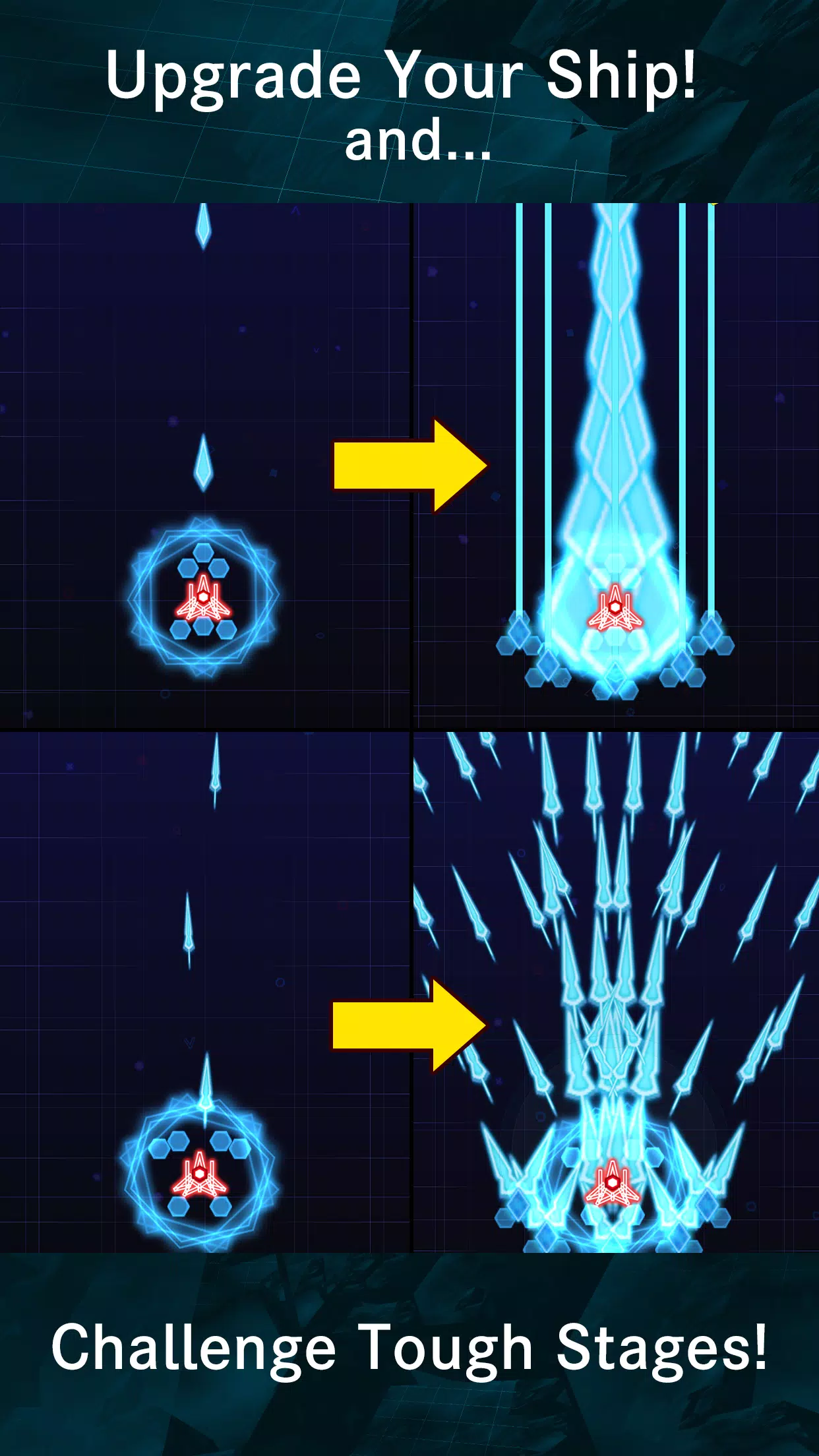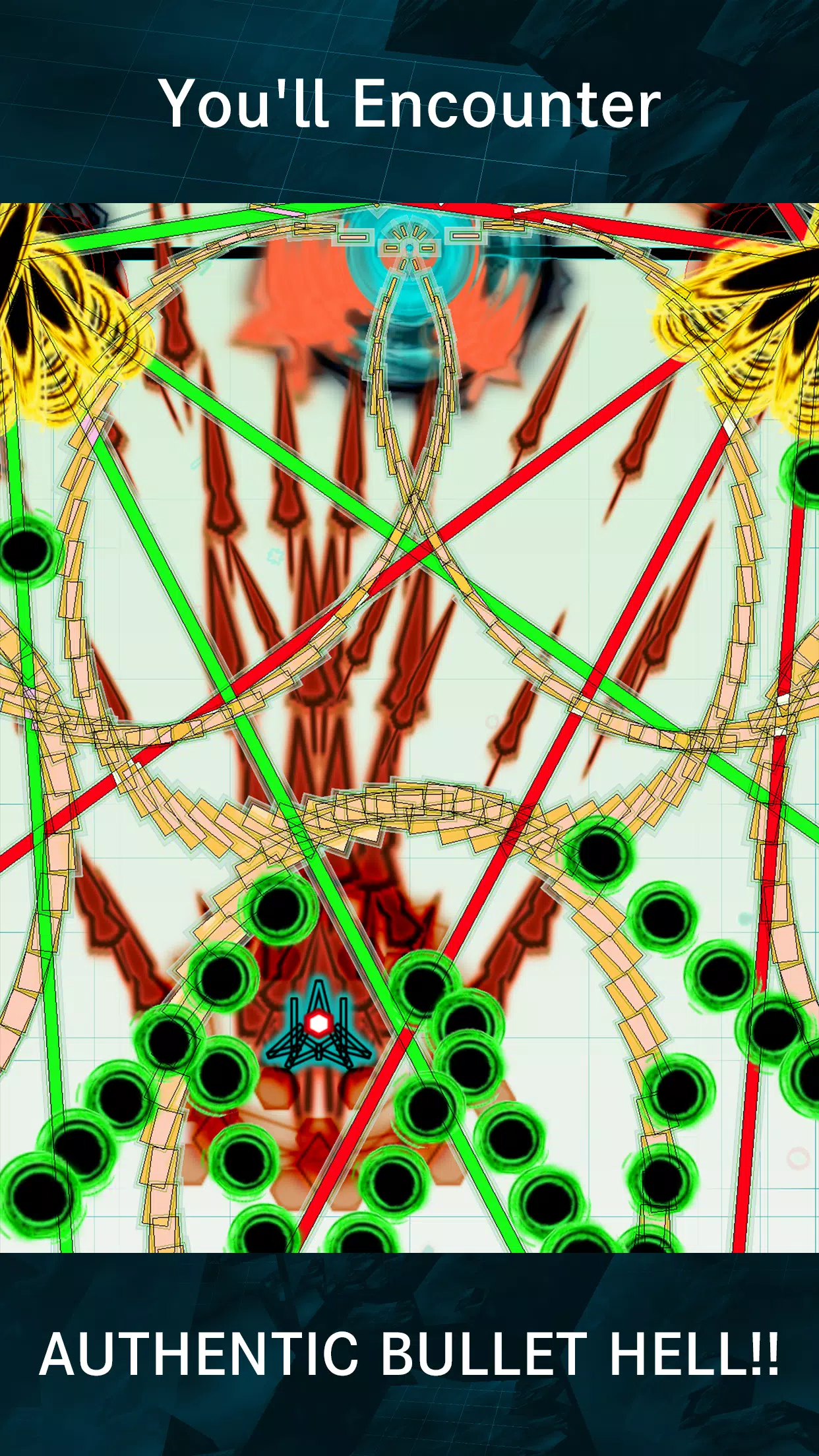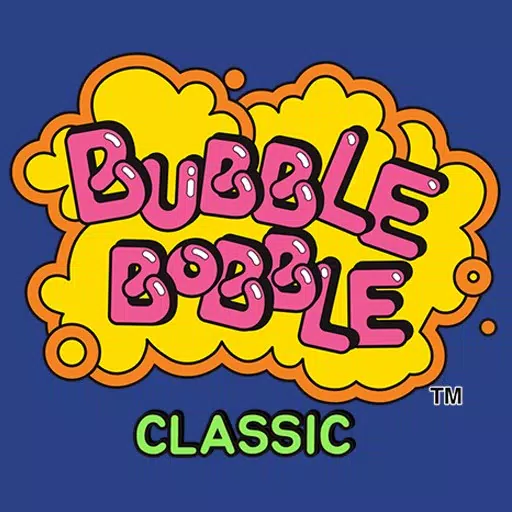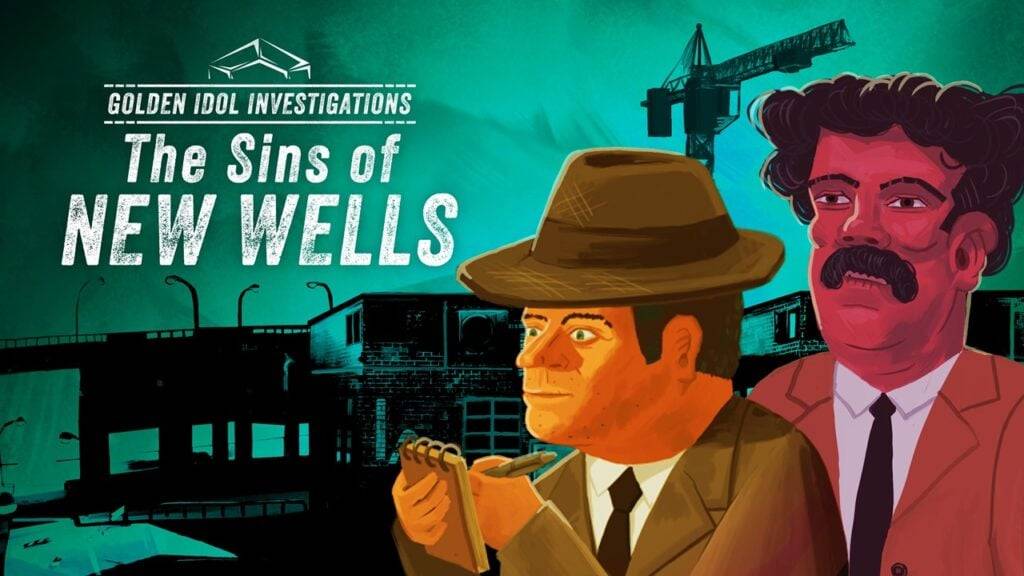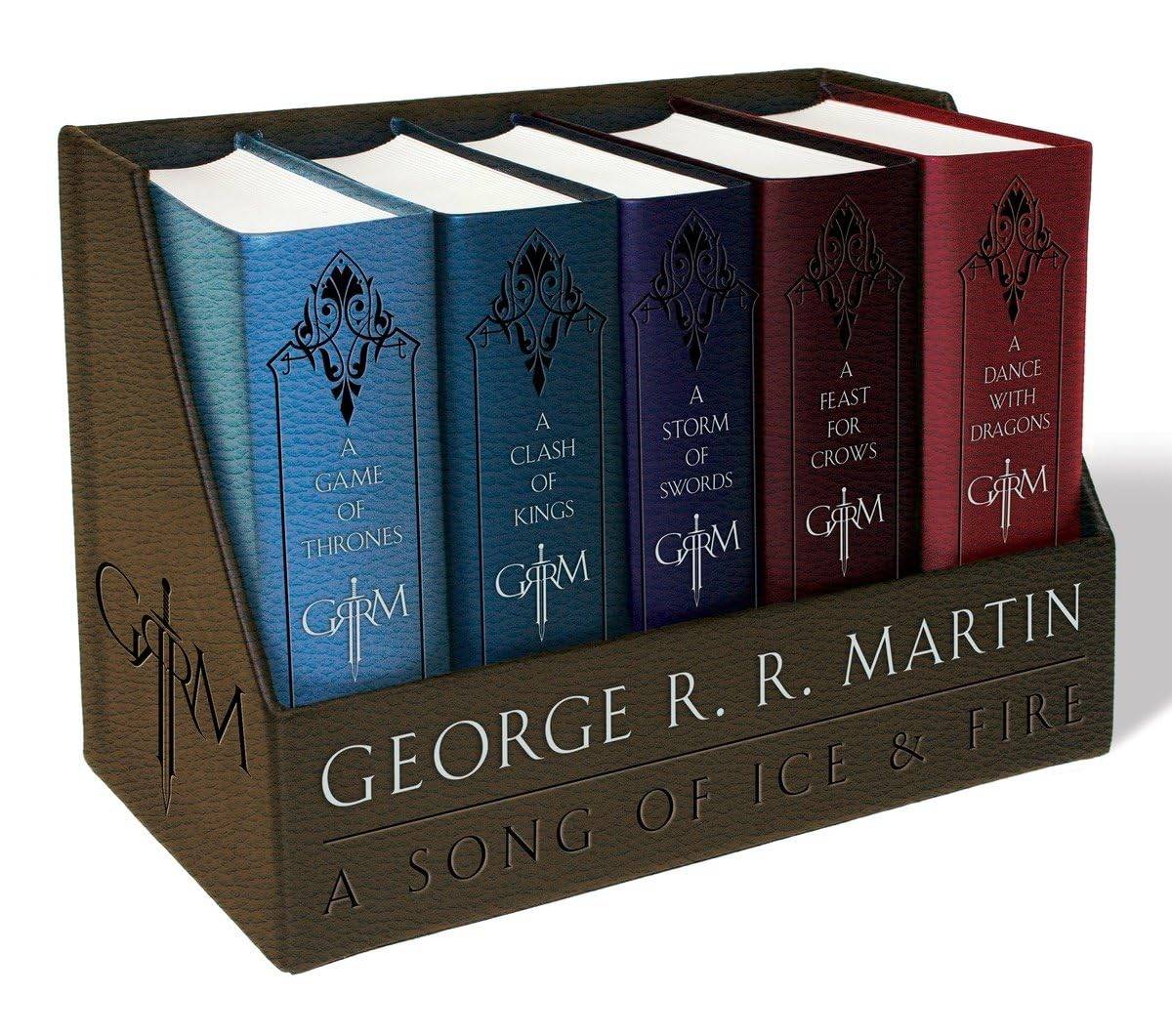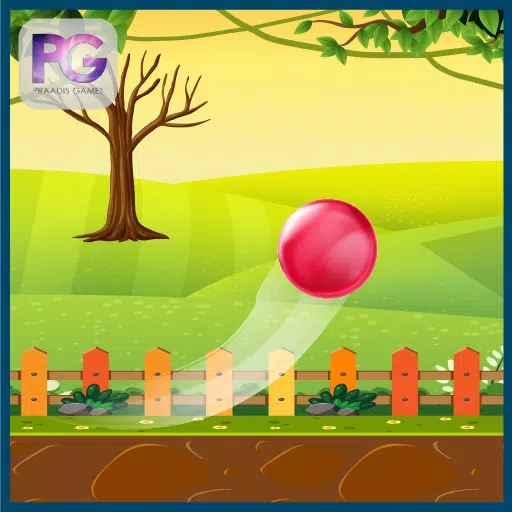Why don't we dive into the thrilling world of bullet hell shooters? If you're someone who thinks shmups are challenging, this game is designed just for you. Experience the excitement of an authentic bullet hell shmup right on your smartphone!
For danmaku beginners, we recommend starting with the Chapter mode. It's the perfect introduction to bullet hell, beginning with easier stages that allow you to gradually hone your skills. Each chapter comes with specific missions for you to clear, unlocking new stages as you progress.
Once you feel more confident, take on the Challenge mode, tailored for danmaku experts. With over 50 stages and three different modes, there's a wealth of content to explore. Use the points earned from completing stages to upgrade your ship and then take it to the challenge mode to aim for a high score. Choose from EASY, NORMAL, HARD, and HEAVEN difficulties to test your mettle!
For those seeking an endless thrill, the Endless mode offers a never-ending challenge. How long can you survive as the difficulty ramps up? Aim for the top slot in the rankings, which are sorted by stage and difficulty in the Challenge mode.
Upgrade your ship with the points you earn to enhance your gameplay experience. However, be cautious with in-game purchases; refunding a fully upgraded item will reset it to its initial level.
Important Notices
Regarding the Issue of the Game Running at High Speed
We have received reports that the game may run faster than intended on devices with high refresh rate displays. We are currently investigating the cause of this issue and, at this time, cannot provide a definitive solution. However, lowering the refresh rate to 60Hz in your device's display settings may resolve the problem. We apologize for any inconvenience and kindly ask you to try this solution first.
Issue with the Game Freezing on the Results Screen
If the game freezes on the results screen in Challenge Mode or Endless Mode, please try logging out of Play Games from the leaderboard screen.
FAQ
Can I transfer my game data to my new device?
Yes, you can use the in-game cloud saving function, accessible from the i icon at the bottom of the main menu screen.
Can I synchronize my game data with other devices?
Yes, you can use the in-game cloud saving function. However, it does not synchronize automatically, so please synchronize manually.