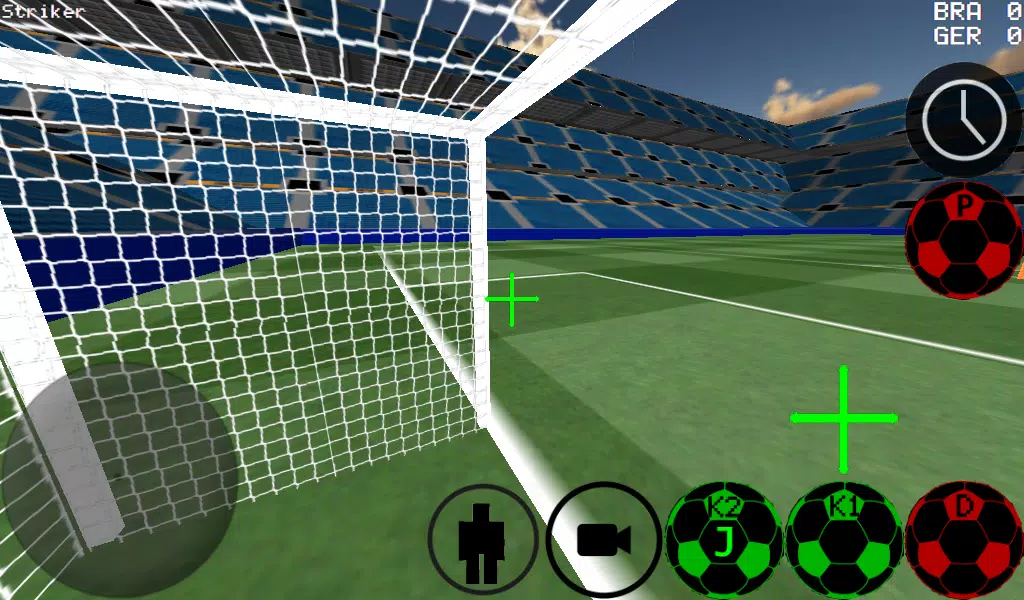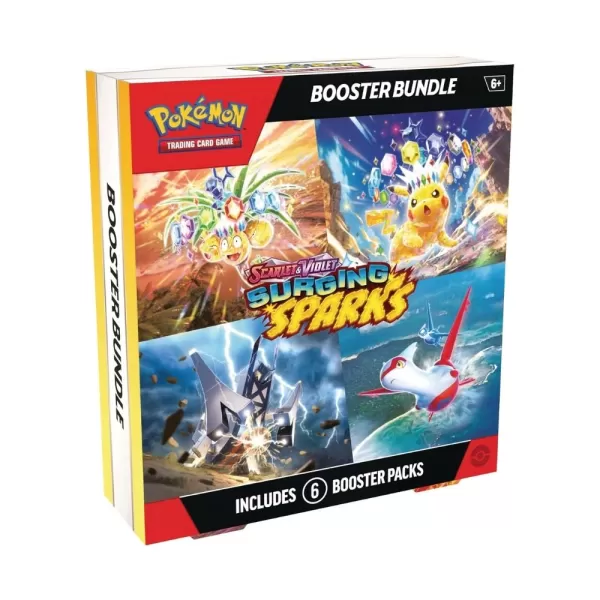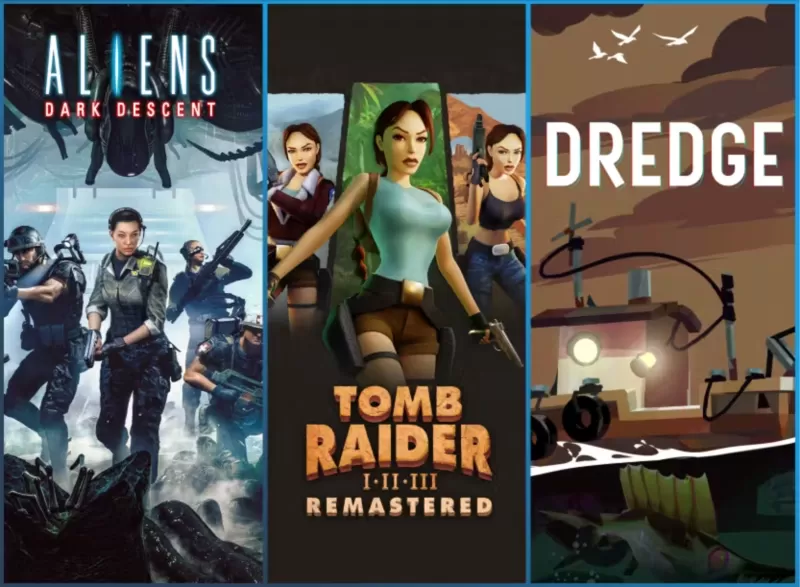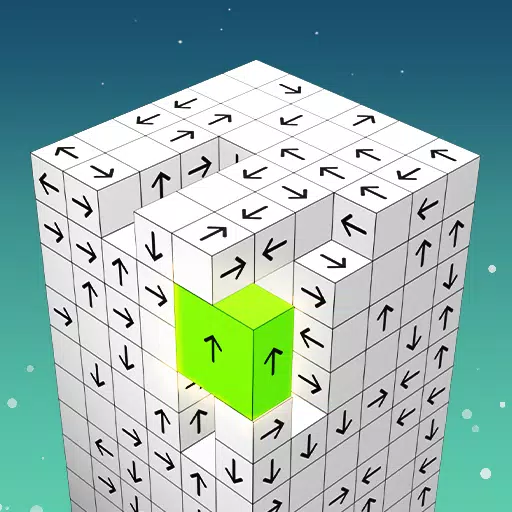First Person Soccer Game
Immerse yourself in the thrilling world of soccer with our first-person perspective game. Experience the game from the player's point of view, with the option to switch to third-person, top, or stadium views.
Advanced Ball Control
Master the art of dribbling and kicking with our advanced ball control system. Execute precise passes, dribble past defenders, and unleash powerful shots.
Multiplayer Action
Engage in intense matches with up to 11 players per team. Play as any player on the field, including the goalkeeper.
Practice Modes
Hone your skills in dedicated practice modes for free kicks, corner kicks, and against-the-wall drills.
Additional Features
- Ball spin for added realism
- Time slow-down for accurate shots
- Multiplayer LAN and Internet support for up to 5 vs. 5 matches
- K1 and K2 buttons for precise ball placement
- Two stadiums for variety
- Experimental Xbox 360 controller support via USB
Multiplayer Setup
WAN/LAN Server:
- Enable Wi-Fi and connect to a router/modem.
- Select "LAN GAME."
- Click "START SERVER."
- Click "Connect" to join the server as both a player and the server.
Client Connection:
- Enable Wi-Fi and connect to the same router/modem as the server.
- Select "LAN GAME."
- Click "CONNECT" repeatedly to join the game.
Internet Server:
- Port forward port 2500 on the modem/router to the IP address of your device.
- Select "LAN GAME."
- Click "START SERVER."
- Click "Connect" to join the server as both a player and the server.
Internet Client Connection:
- Click "LAN CONNECT."
- Select "IP / TI SERVER."
- Enter the IP address of the server (e.g., 201.21.23.21) and click "Connect" repeatedly until connected.