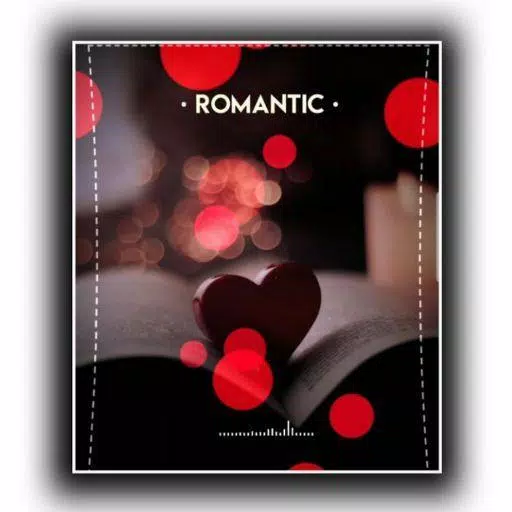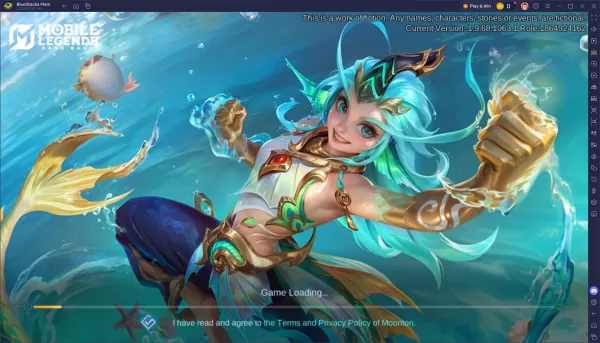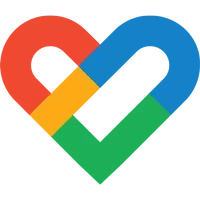YouTube Kids is a specially designed video platform for children, offering a safe and engaging space where young minds can explore and enjoy family-friendly content. This app is crafted to spark creativity and playfulness in kids, covering a vast array of topics from educational videos to fun and entertaining shows.
Ensuring a safer online experience for children, YouTube Kids employs a combination of automated filters, human reviews, and parental feedback to curate its content. While striving for perfection, the platform continuously enhances its safety measures to protect its young audience and introduce new features to help parents tailor the experience for their family.
Parents and caregivers can harness the power of Parental Controls to customize their child's journey on YouTube Kids. These controls allow setting time limits to manage screen time effectively, helping children transition from watching to engaging in other activities. Additionally, parents can monitor their child's viewing history, block unwanted videos or channels, and report any content they find inappropriate, ensuring a tailored and safe viewing environment.
YouTube Kids supports the creation of up to eight individual profiles per account, each personalized to cater to the unique interests and viewing preferences of each child. Parents can opt for the "Approved Content Only" mode, handpicking videos, channels, and collections for their child. Alternatively, they can choose from age-specific modes—preschool, younger, or older—which align with the developmental stages of their children, allowing them to delve into a broad spectrum of topics including songs, cartoons, crafts, popular music, and gaming videos.
The extensive library of YouTube Kids is brimming with family-friendly videos that not only entertain but also inspire children to explore their creativity, whether it's through watching their favorite shows and music or learning to create projects like model volcanoes or slime.
It's important for parents to set up the app to optimize their child's experience. They should be aware that children may encounter commercial content from creators, which isn't classified as paid advertising. For privacy concerns, the Privacy Notice for Google Accounts managed with Family Link outlines the privacy practices when a child uses YouTube Kids with a Google Account. If the child uses the app without signing in, the YouTube Kids Privacy Notice applies.
In summary, YouTube Kids offers a secure and controlled online environment for children, where parents can use Parental Controls to customize the experience according to their child's age and interests. The platform provides a diverse range of family-friendly videos, fostering a space for kids to learn and explore in a fun and engaging manner.