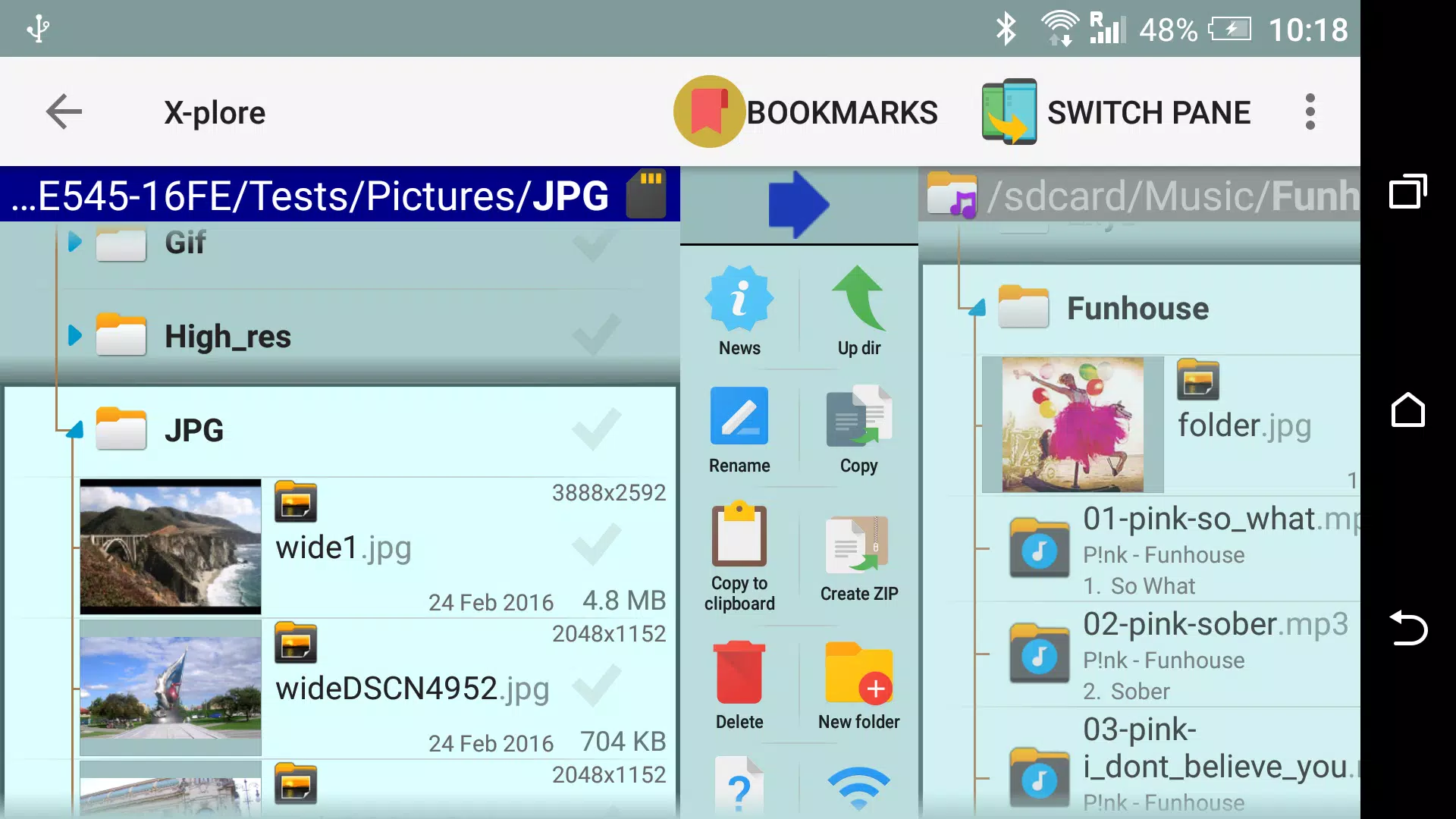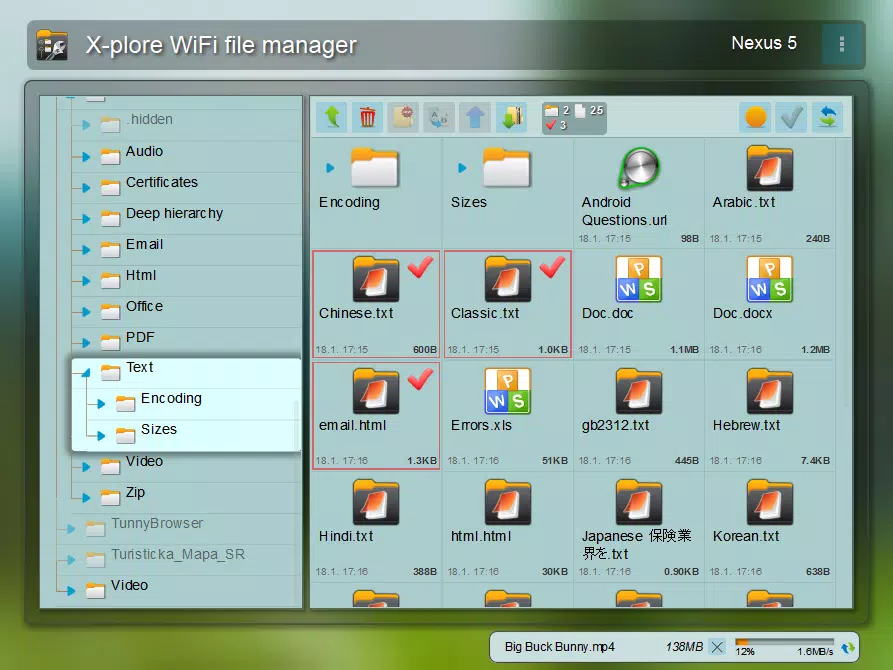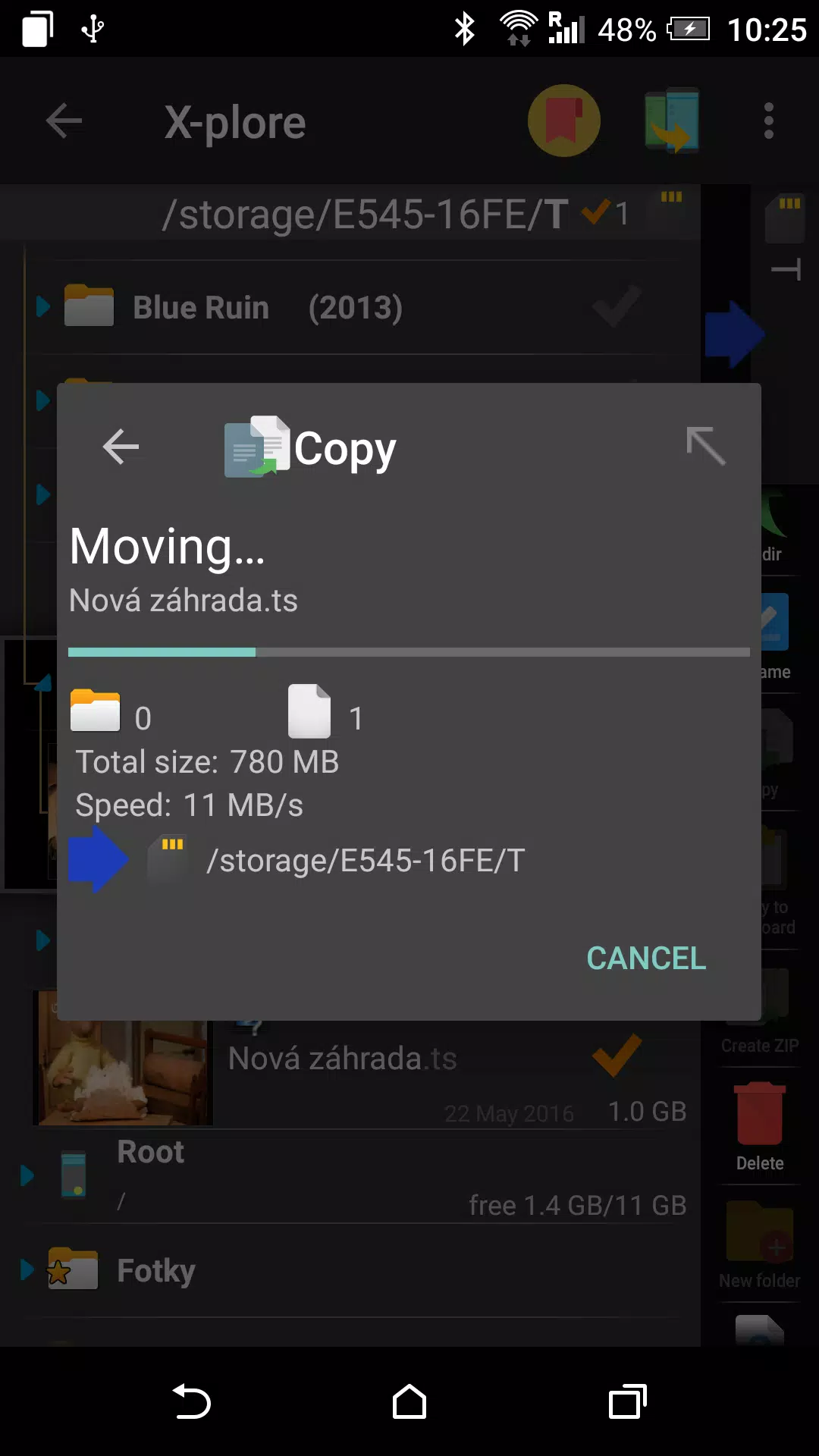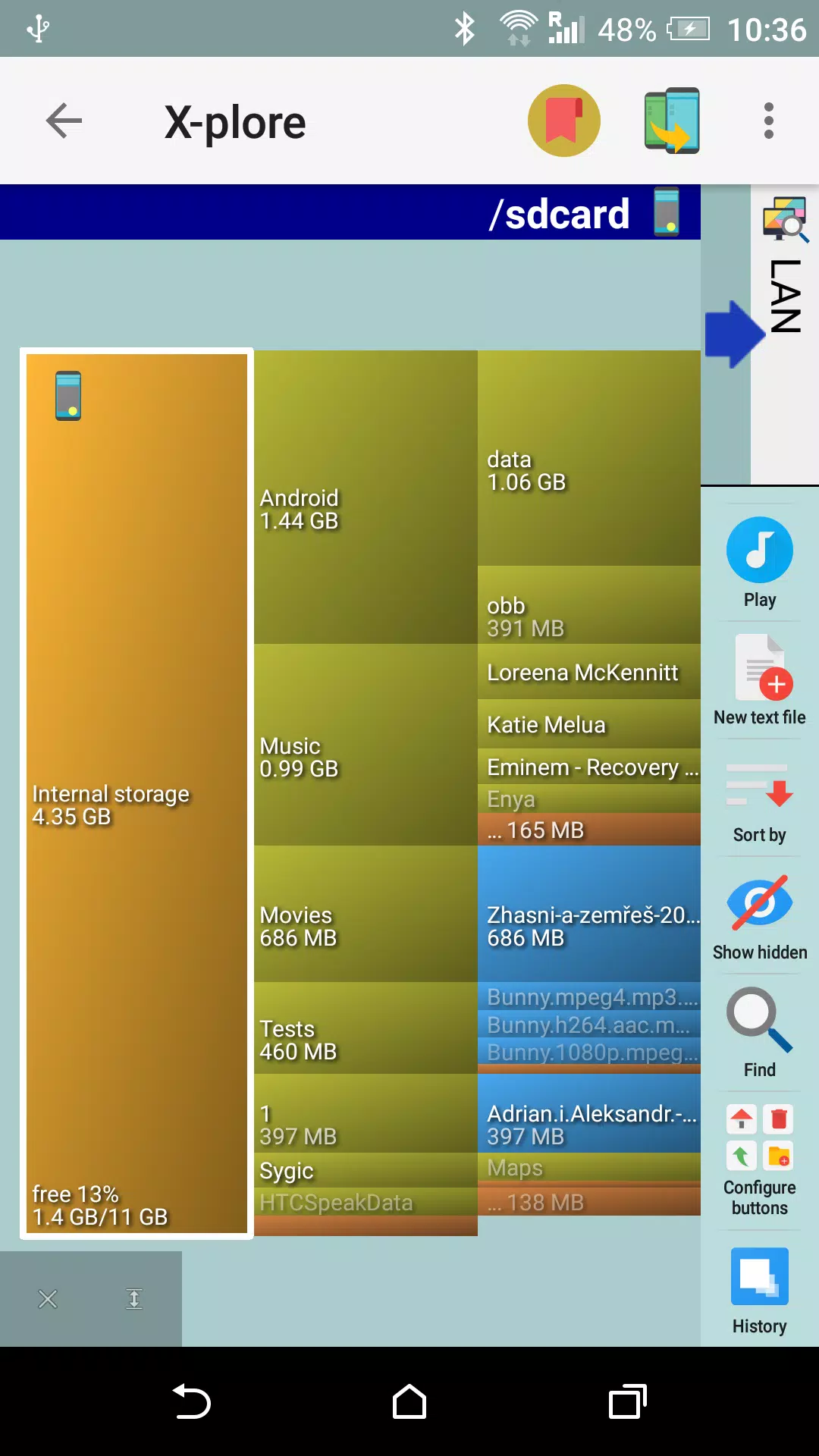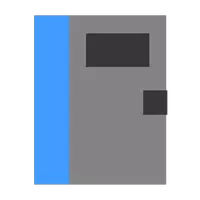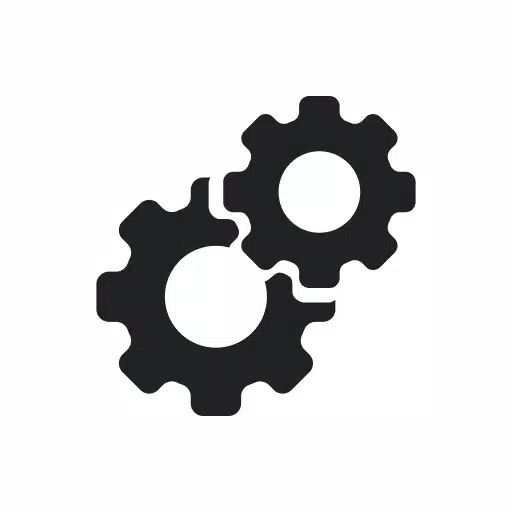X-plore is a versatile dual-pane file manager designed for Android devices, offering a comprehensive suite of tools for managing your files. With its intuitive tree view, you can navigate your device's storage effortlessly, whether you're exploring internal memory, external storage, or connected USB devices. For power users, X-plore provides access to root directories, allowing you to backup files, remove unwanted apps, and more.
The app supports a wide array of protocols and file types, including FTP, SMB1/SMB2, SQLite, Zip, Rar, 7zip, and DLNA/UPnP, ensuring you can manage files across various networks and storage formats. One of its standout features is the Disk Map, which helps you identify which files are consuming the most space on your device. You can access this tool at http://bit.ly/xp-disk-map.
X-plore also integrates seamlessly with multiple cloud storage services like Google Drive, OneDrive, Dropbox, Box, and Webdav, making it easy to manage your online files. For secure file transfers, it supports SSH File Transfer (SFTP) and SSH Shell, accessible at http://bit.ly/xp-sftp. Additionally, the app includes a music player, app manager, PDF viewer, and a video player with subtitle support.
WiFi file sharing is another powerful feature, allowing you to access and manage files on your Android device from other Android devices over WiFi or from a PC web browser. You can learn more about WiFi sharing at http://bit.ly/xp-wifi-share and PC web access at http://bit.ly/xp-wifi-web.
For those looking to keep their files secure, X-plore offers a Vault feature for encrypting sensitive data, even using your fingerprint, which you can explore at http://bit.ly/xp-vault. Some of these advanced features, marked with ***, are part of the paid version, requiring a donation.
With X-plore, you can perform a variety of file operations, including viewing, copying, moving, deleting, compressing to Zip, extracting, renaming, and sharing. The app also includes a SQLite database viewer, enabling you to browse database files as expandable lists of tables and rows.
Interaction with the app is primarily through touch, with options available via context menus for single or multiple file selections. X-plore supports built-in viewers for images, audio, video, and text, but you can also configure it to use system applications for file opening.
For more detailed information, you can refer to the application manual at www.lonelycatgames.com/docs/xplore.