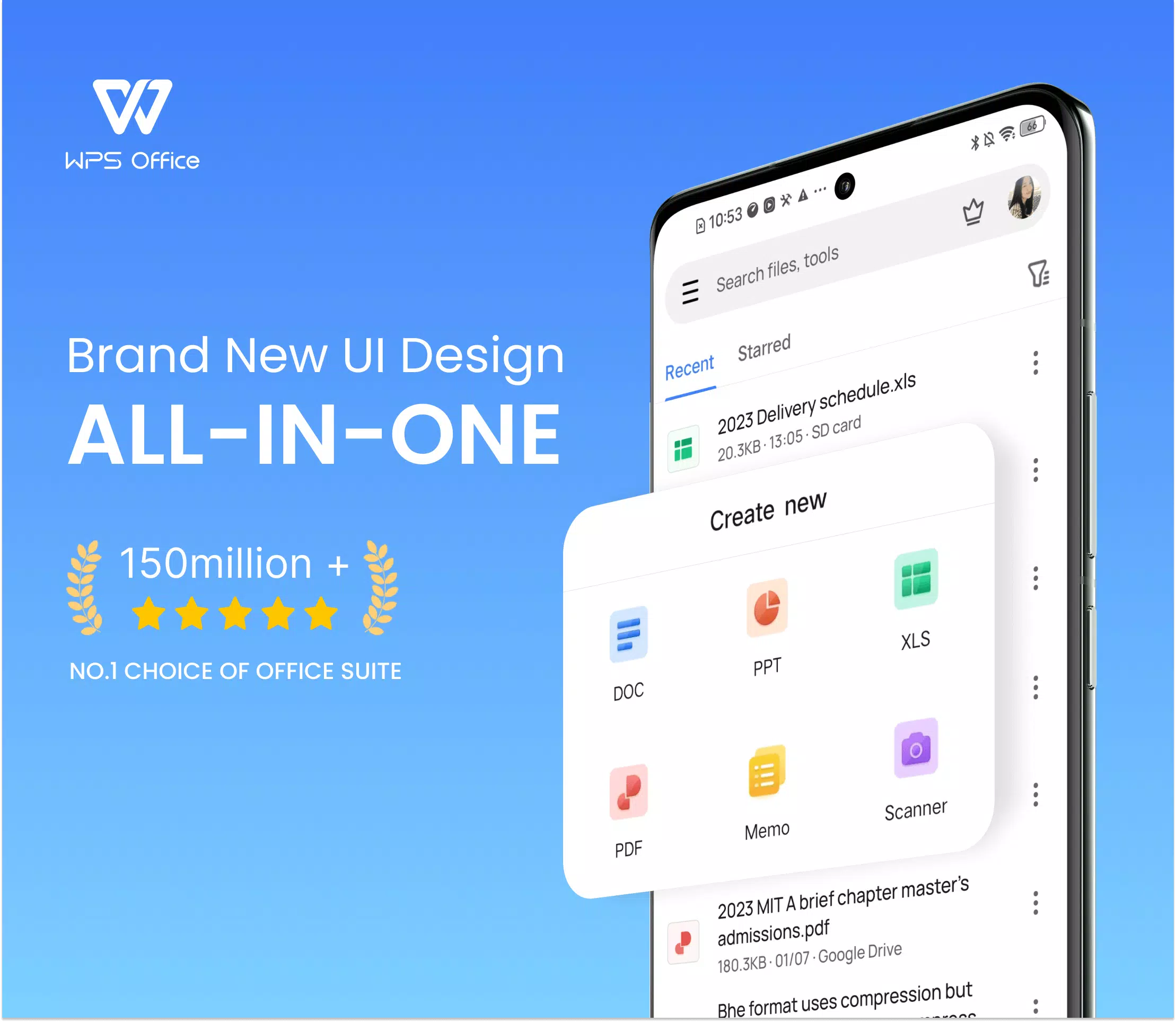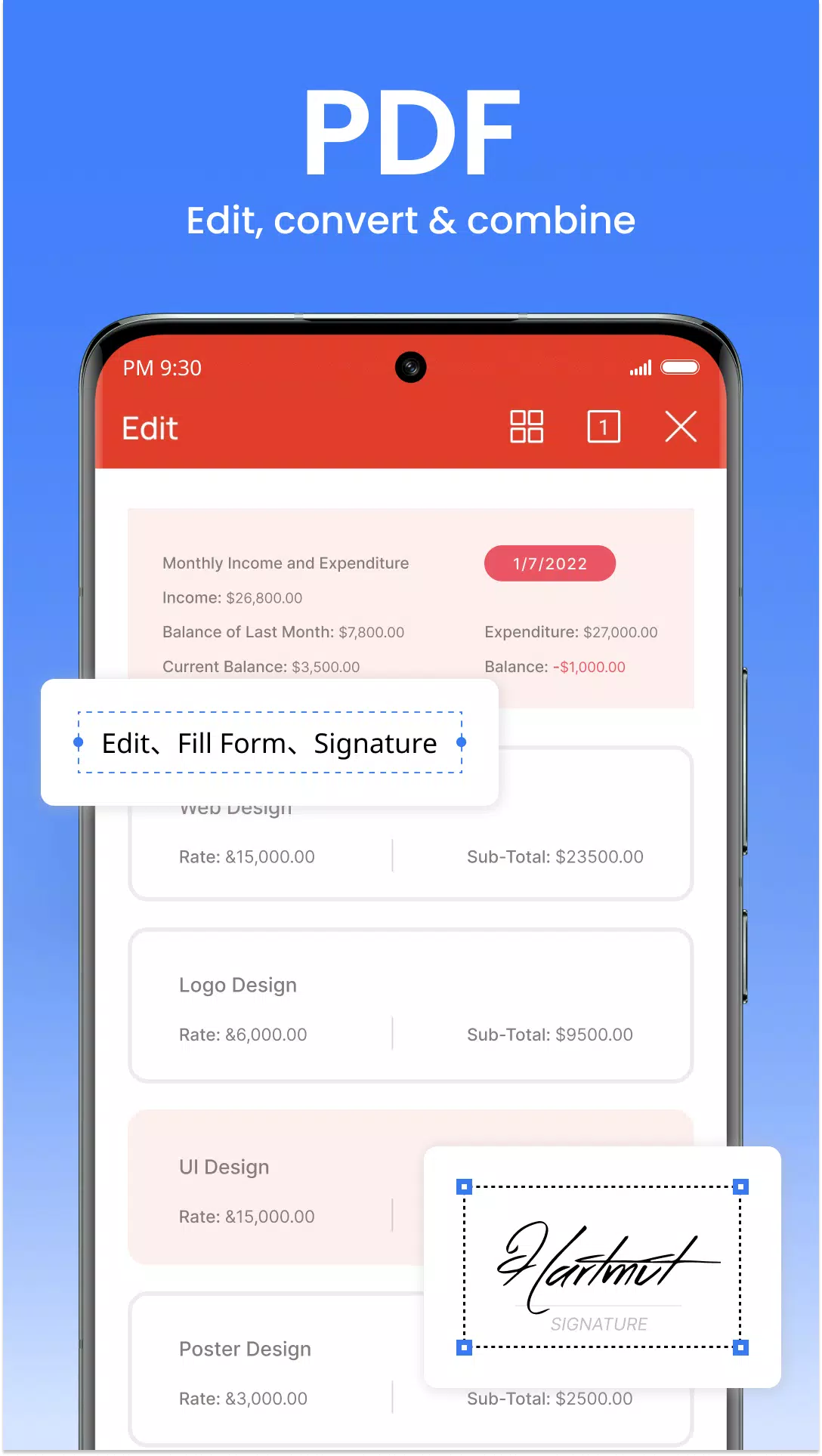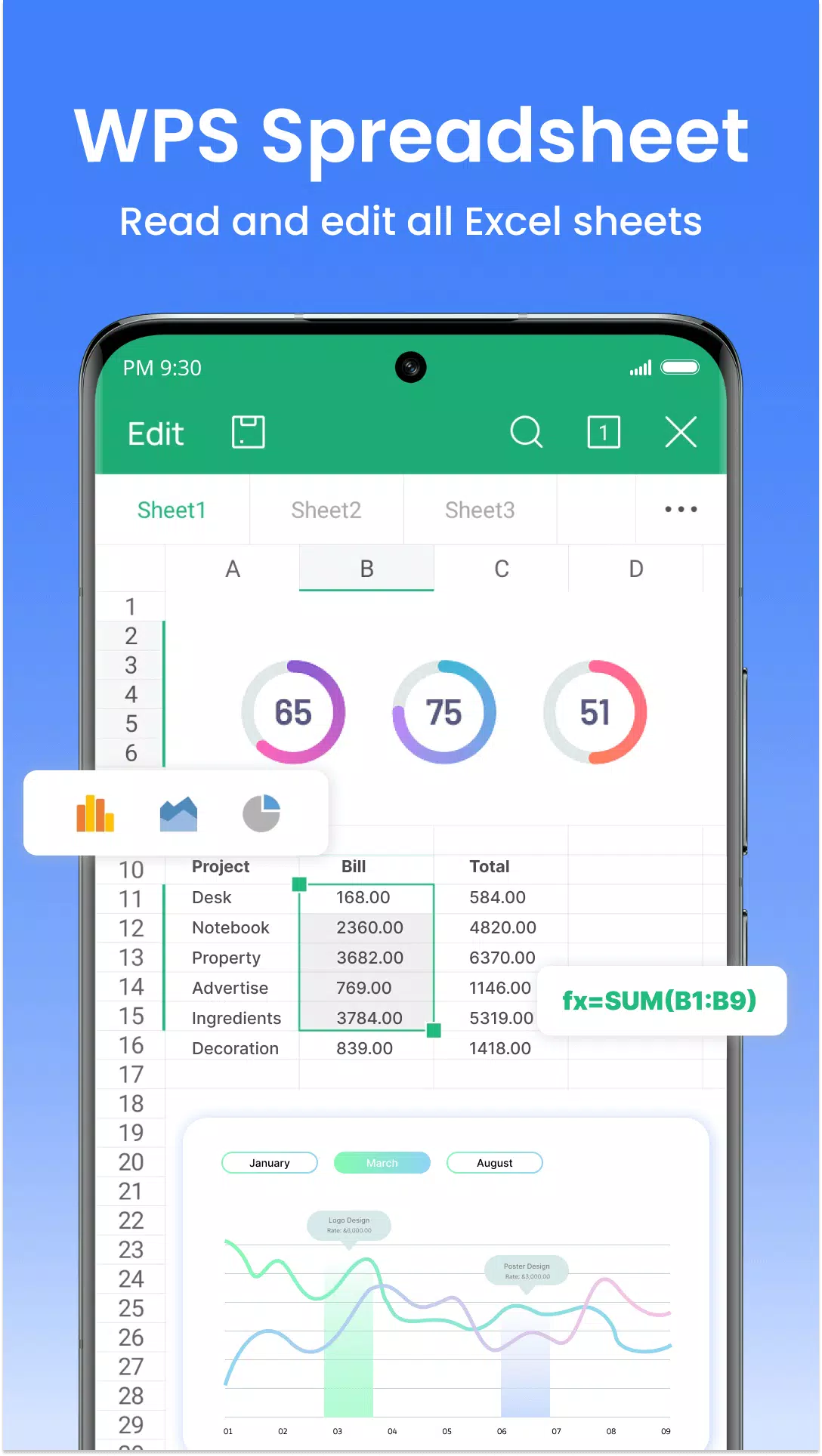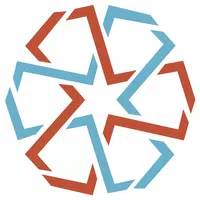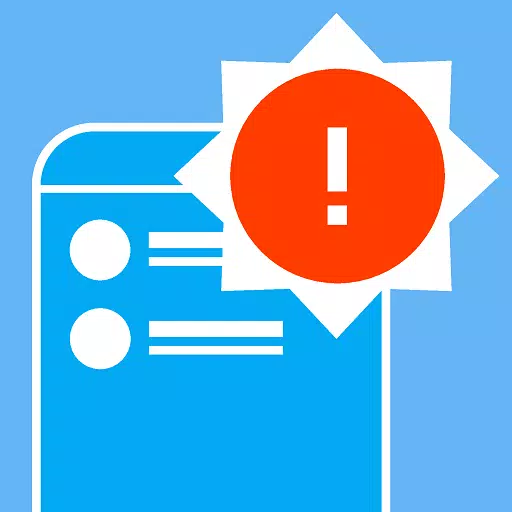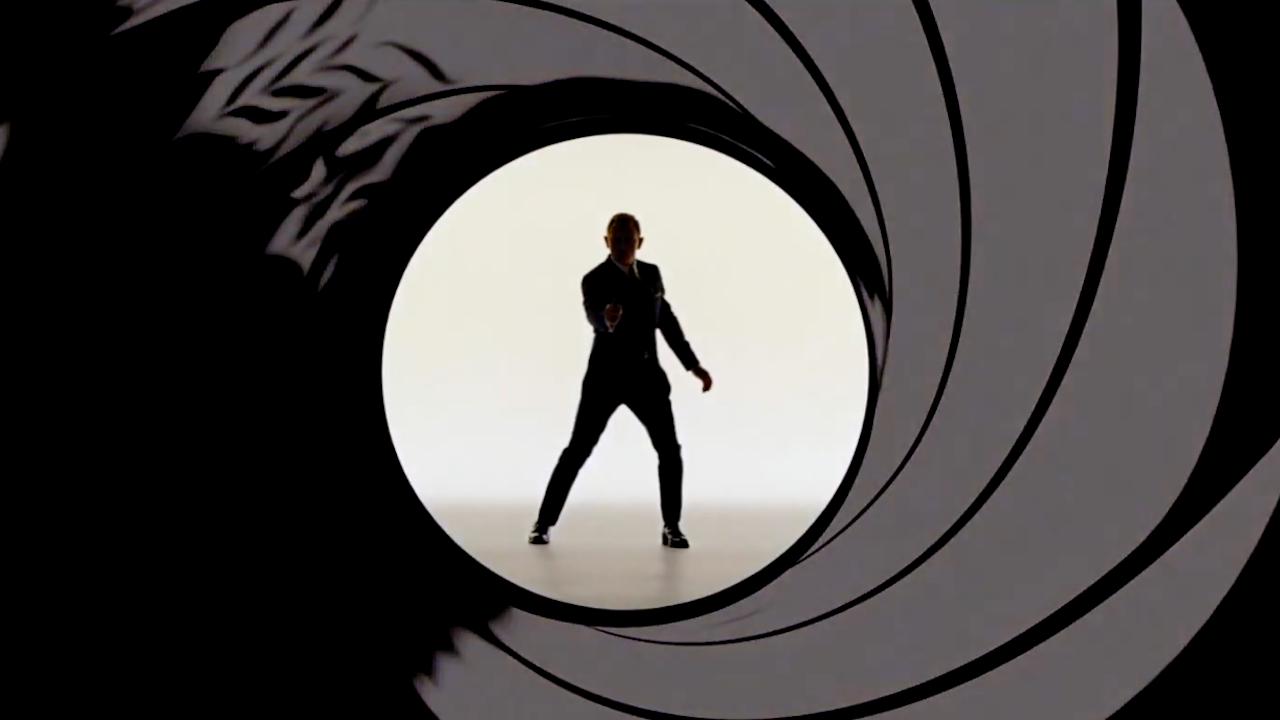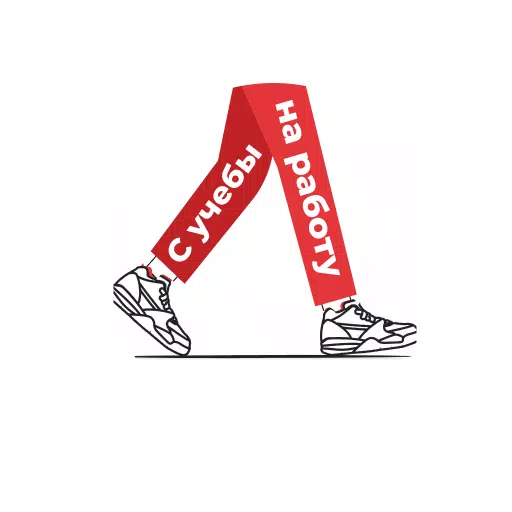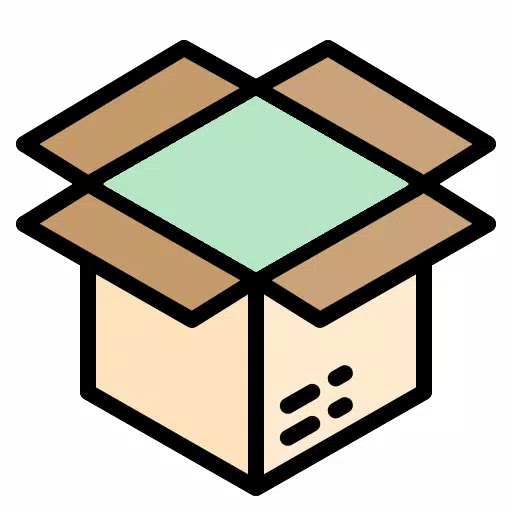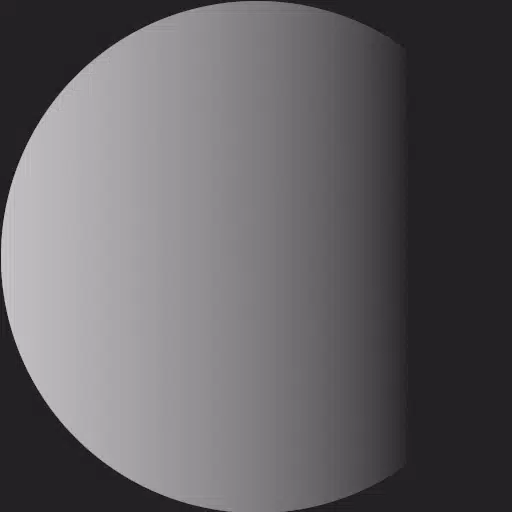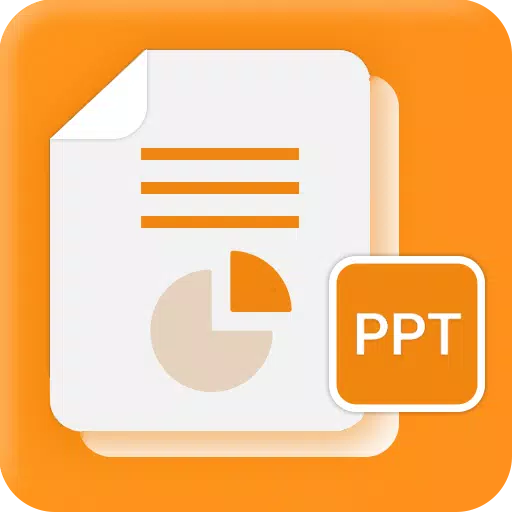WPS Office Lite is the new name for the beloved "Kingsoft Office," encompassing essential tools like Word, PDF, PowerPoint, and Sheet. This rebranding is part of our commitment to delivering even better products and services to our users.
【WPS Office Lite】
Unlike the official version of WPS Office, the BETA version of WPS Office Lite offers a unique opportunity for users:
Preview the Latest Features: Be among the first to try out the newest features that enhance your productivity and creativity.
Give Early Feedback: Your insights are valuable. By providing feedback, you can help shape WPS Office Lite into a tool that meets your needs and preferences.
【Important】
For those seeking a more stable experience with extensive support for multiple languages and optimized performance on tablets, we recommend installing the final version of WPS Office. You can download it directly from the Google Play Store at this link: WPS Office.
What's New in the Latest Version 18.12.2
Last updated on Sep 11, 2024
1. Enhanced PDF Signing: We've added new Google Fonts that are compliant with the Open Font License (OFL). For more details, visit: Open Font License.
2. Improved Signing and Form-Filling: We've introduced varied date formats, easily modifiable signature styles, and smart form adjustments tailored for mobile use, making document handling more efficient and user-friendly.
3. Advanced OCR Features: The PDF component now includes advanced Optical Character Recognition (OCR) capabilities for text and image extraction. Access these features via the OCR section in all tabs or by long-pressing content within a PDF document.