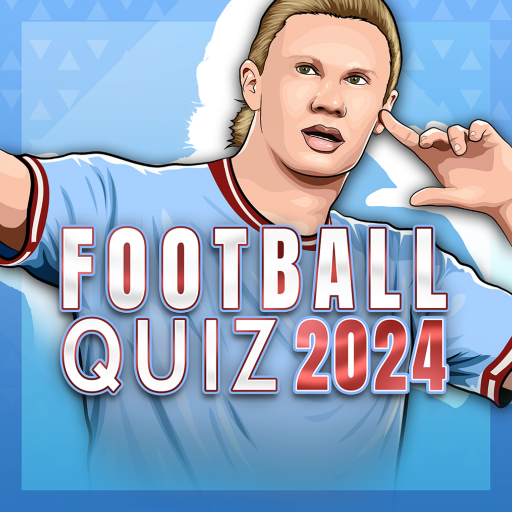Unlocking the Secrets of The Sims 2: A Comprehensive Cheat Guide
The Sims 2 Legacy Collection has reignited the passion for this classic life simulation game. However, the grind can be tedious. This guide provides a complete list of The Sims 2 cheats, including those for instant wealth.
Accessing the Cheat Menu

Before diving into the cheats, you need to know how to activate them. Press Ctrl + Shift + C to open the command bar. Alternatively, use these commands in the command bar to access and manage the cheat menu:
| Cheat | Description |
|---|---|
help |
Opens the cheat menu. |
expand |
Expands the cheat menu. |
clear |
Clears the cheat menu. |
exit |
Closes the cheat menu. |
Complete Cheat List
For easy access to all cheats, without the need to repeatedly open and close the menu, refer to the following categorized cheat codes:
Financial Freedom: Money Cheats
| Cheat | Description |
|---|---|
familyFunds [LastName] [#] |
Adds the specified amount of Simoleons to a household. |
kaching |
Adds 1,000 Simoleons to the household. |
motherlode |
Adds 50,000 Simoleons to the household. |
Sim Control: Motive and Aspiration Cheats
| Cheat | Description |
|---|---|
aging [on/off] |
Enables or disables Sim aging. |
aspirationPoints [#] |
Adds the specified number of aspiration points. |
aspirationLevel [0-5] |
Sets a Sim's aspiration level (0-5). |
lockAspiration [on/off] |
Locks or unlocks Sim aspirations. |
motiveDecay [on/off] |
Enables or disables motive decay. |
maxMotives |
Maximizes all Sim motives. |
unlockCareerRewards |
Unlocks career rewards for the selected Sim. |
Building and World Manipulation: Build Mode Cheats
| Cheat | Description |
|---|---|
boolProp showcatalogueflags [true/false] |
Shows the pack origin of items in Build/Buy Mode. |
boolProp snapObjectsToGrid [true/false] |
Enables or disables object snapping to the grid. |
changeLotClassification [low/middle/high] |
Changes the lot's classification. |
changeLotZoning [residential/community/etc] |
Changes the lot's zoning. (See full list in original article) |
deleteAllFences |
Deletes all fences on the lot. |
deleteAllHalfWalls |
Deletes all half-walls on the lot. |
deleteAllWalls |
Deletes all walls on the lot. |
Individualroofslopeangle [15-75] |
Changes the angle of a single roof. |
Modifyneighborhoodterrain [on/off] |
Enables terrain modification in the neighborhood. |
Moveobjects [on/off] |
Enables moving objects freely. |
boolProp allobjectlightson [true/false] |
Turns on/off lighting for all objects. |
Roofslopeangle [15-27] |
Changes the angle of all roofs. |
TerrainType [desert/temperate/dirt/concrete] |
Changes the terrain type of the map. |
Other Useful Cheats
| Cheat | Description |
|---|---|
AddneighbortoFamilycheat [on/off] |
Adds an NPC to the household. |
bugJarTimeDecay [on/off] |
Controls whether bugs die in jars over time. |
boolProp carsCompact [true/false] |
Controls car detail level. |
boolProp controlpets [on/off] |
Enables pet control. |
boolProp disablePuppyKittenAging [true/false] |
Controls aging for puppies and kittens. |
boolProp enablePostProcessing [true/false] |
Enables post-processing effects. |
boolProp guob [true/false] |
Enables shadows on indoor objects. |
boolProp petactioncancel [true/false] |
Enables canceling pet actions. |
boolProp petsfreewill [true/false] |
Enables or disables pet free will. |
boolProp simshadows [true/false] |
Enables or disables Sim shadows. |
bloom [red/green/blue] [0-225] |
Adjusts bloom effects during filmmaking. |
clearLotClassValue |
Clears the lot class value. |
deleteAllAwnings |
Deletes all awnings on the lot. |
deleteAllCharacters |
Deletes all Sims from a neighborhood. (Use with caution!) |
deleteAllObjects [Stairs/Windows/Doors] |
Deletes all objects of a specified type. (Use with caution!) |
faceBlendLimits [on/off] |
Enables or disables facial blending limits. |
forcetwins |
Forces a pregnant Sim to have twins. |
Plumbobtoggle [on/off] |
Shows or hides the plumbob above Sims' heads. |
showheadlines [on/off] |
Shows or hides headlines above Sims' heads. |
Slowmotion [0-8] |
Adjusts slow-motion speed during filmmaking. |
Stretchskeleton [number] |
Changes a Sim's height. |
Vsync [on/off] |
Enables or disables Vsync. |
This comprehensive guide ensures you're equipped to master The Sims 2 and shape your virtual world as you see fit. The Sims 2: Legacy Collection is available now on PC.