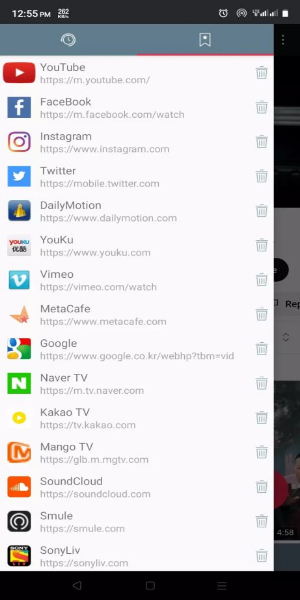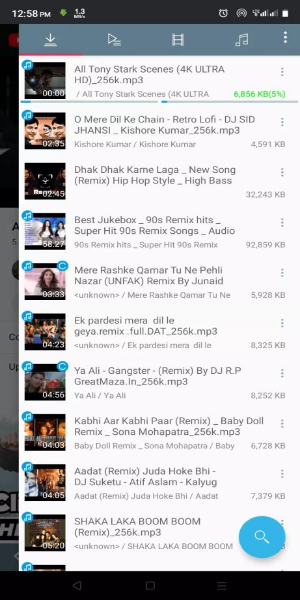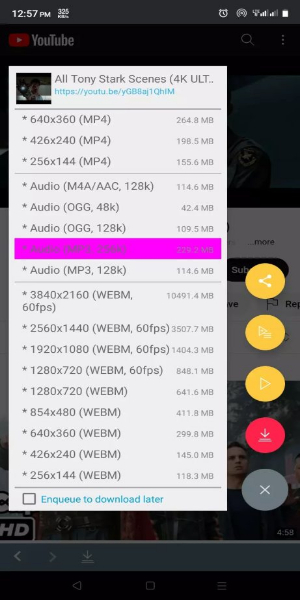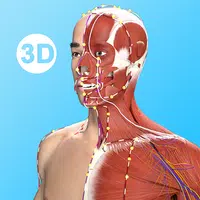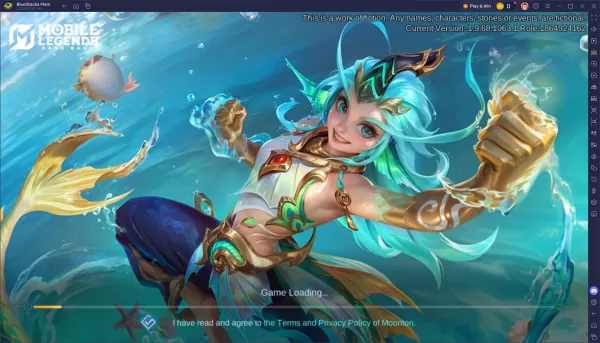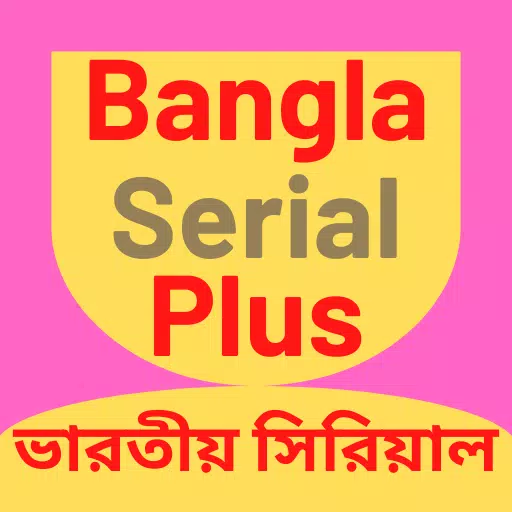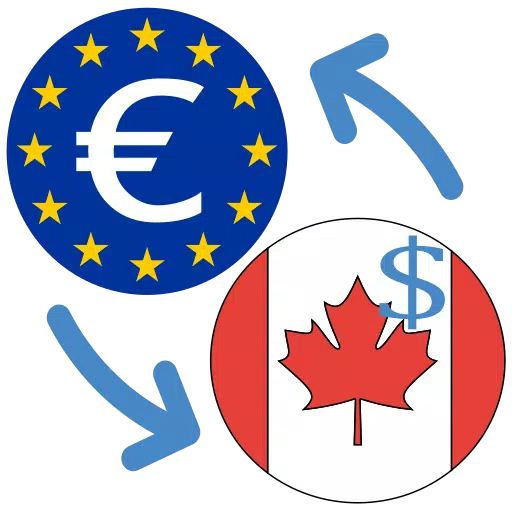TubeMate is a powerful and versatile app that allows users to download videos from various platforms, including YouTube, Vimeo, Dailymotion, and more. It's a popular choice for Android users who want to enjoy their favorite content offline, without interruptions or buffering.
Key Features of TubeMate:
- Effortless Downloading: TubeMate makes downloading videos a breeze. Simply find the video you want, tap the download button, and select your preferred format and quality.
- Multiple Download Options: Choose from various resolutions, formats, and audio qualities to ensure the best experience for your needs.
- Background Downloads: Download videos in the background while you continue using your device for other tasks.
- Fast Download Speeds: TubeMate utilizes advanced algorithms and network optimization to ensure quick and efficient downloads.
- Playlist Downloads: Download entire playlists or channels with a single click, making it easy to enjoy your favorite music or videos offline.
- Audio-Only Downloads: Extract audio from videos to create MP3 files for listening on the go.
- Built-in Video Player: Preview downloaded videos within the app using the integrated video player.
- Customizable Download Location: Choose where to save your downloads, either on your phone's memory or on your SD card.
- Safe and Ad-Free Experience: Download videos securely in an ad-free environment, free from malicious ads and pop-ups.
TubeMate: Advantages and Disadvantages
Advantages:
- Wide Platform Support: Download from popular platforms like YouTube, Vimeo, Dailymotion, and more.
- Customizable Download Options: Choose from various resolutions and formats to suit your needs.
- Background Downloads: Download media while using other apps.
- Batch Downloads: Queue multiple videos for simultaneous download.
- Audio-Only Downloads: Extract audio from videos for music or podcasts.
- Customizable Download Location: Choose to save downloads to your phone's memory or SD card.
- Fast Download Speeds: Enjoy quick and efficient downloads.
- Playlist Downloads: Download entire playlists for convenient viewing.
- Built-in Video Converter: Convert videos to different formats for compatibility.
- User-Friendly Interface: Easy to navigate and use.
Disadvantages:
- Not Available on Official App Stores: Not available on Google Play.
- Limited iOS Support: Limited functionality for iOS devices.
Updates in Version 3.4.10
This version includes minor bug fixes and enhancements. To experience these improvements, install or upgrade to the latest version now!