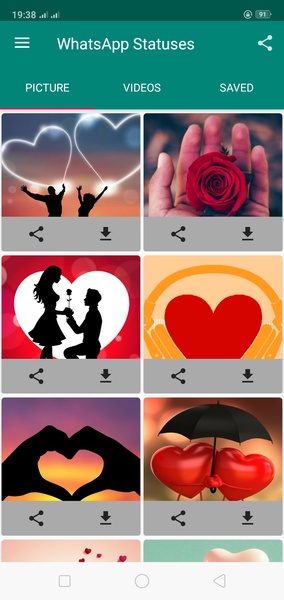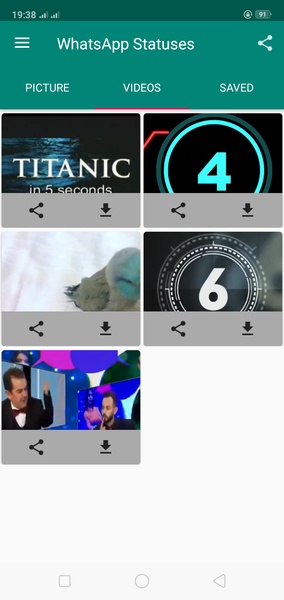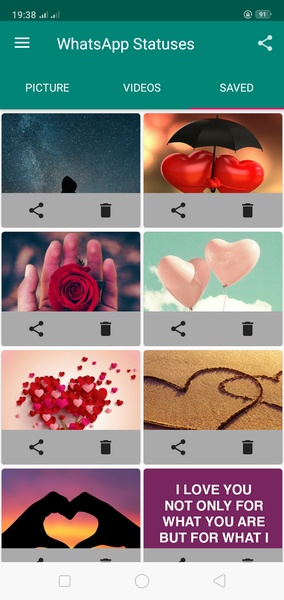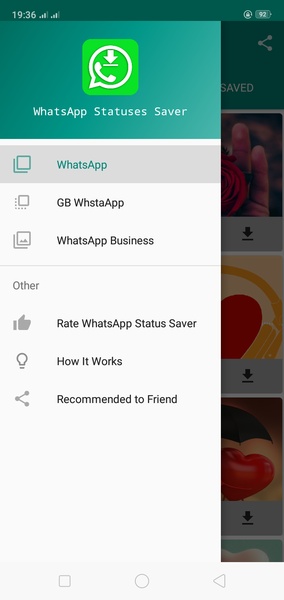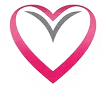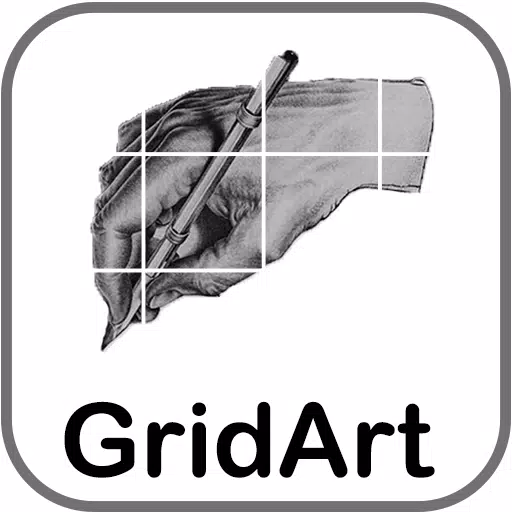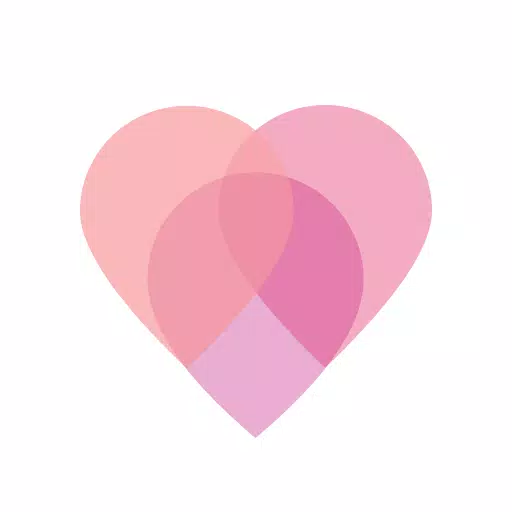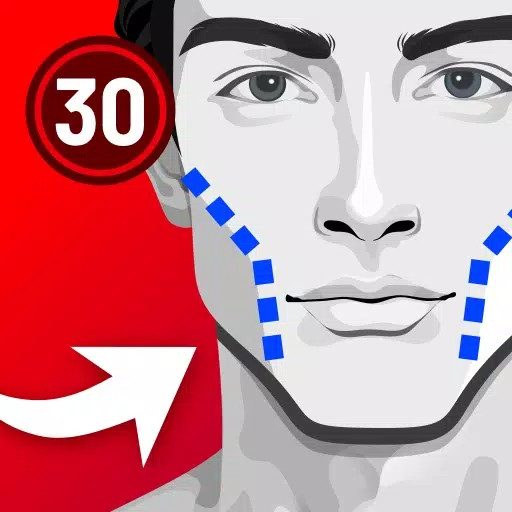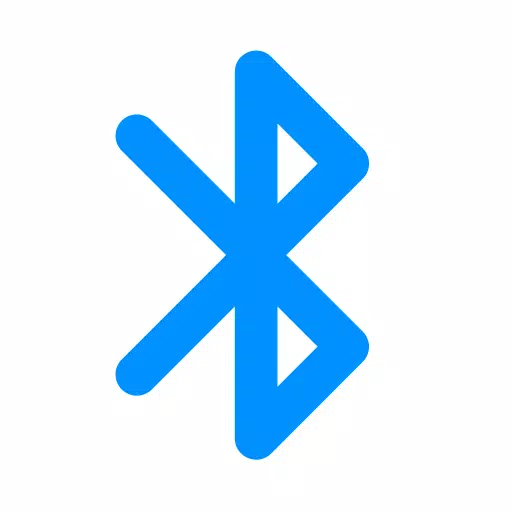Status Saver for Whatsapp is a user-friendly app designed to effortlessly save WhatsApp statuses directly to your Android device. To utilize this app, simply follow these straightforward steps:
- Open WhatsApp: Launch the WhatsApp application on your Android device.
- Access Statuses: Navigate to the "Statuses" tab within WhatsApp.
- View Desired Status: Open the specific status you wish to save. This step is crucial, as you cannot save a status without first viewing it.
- Open Status Saver for Whatsapp: Now, open the Status Saver for Whatsapp app.
- Select Status: Upon opening Status Saver for Whatsapp, you will see a list of all the statuses you have previously viewed. Select the status you want to save.
Status Saver for Whatsapp provides a convenient and permanent solution for preserving WhatsApp statuses on your Android device.
Requirements (Latest version):
Android 5.0 or higher is required.