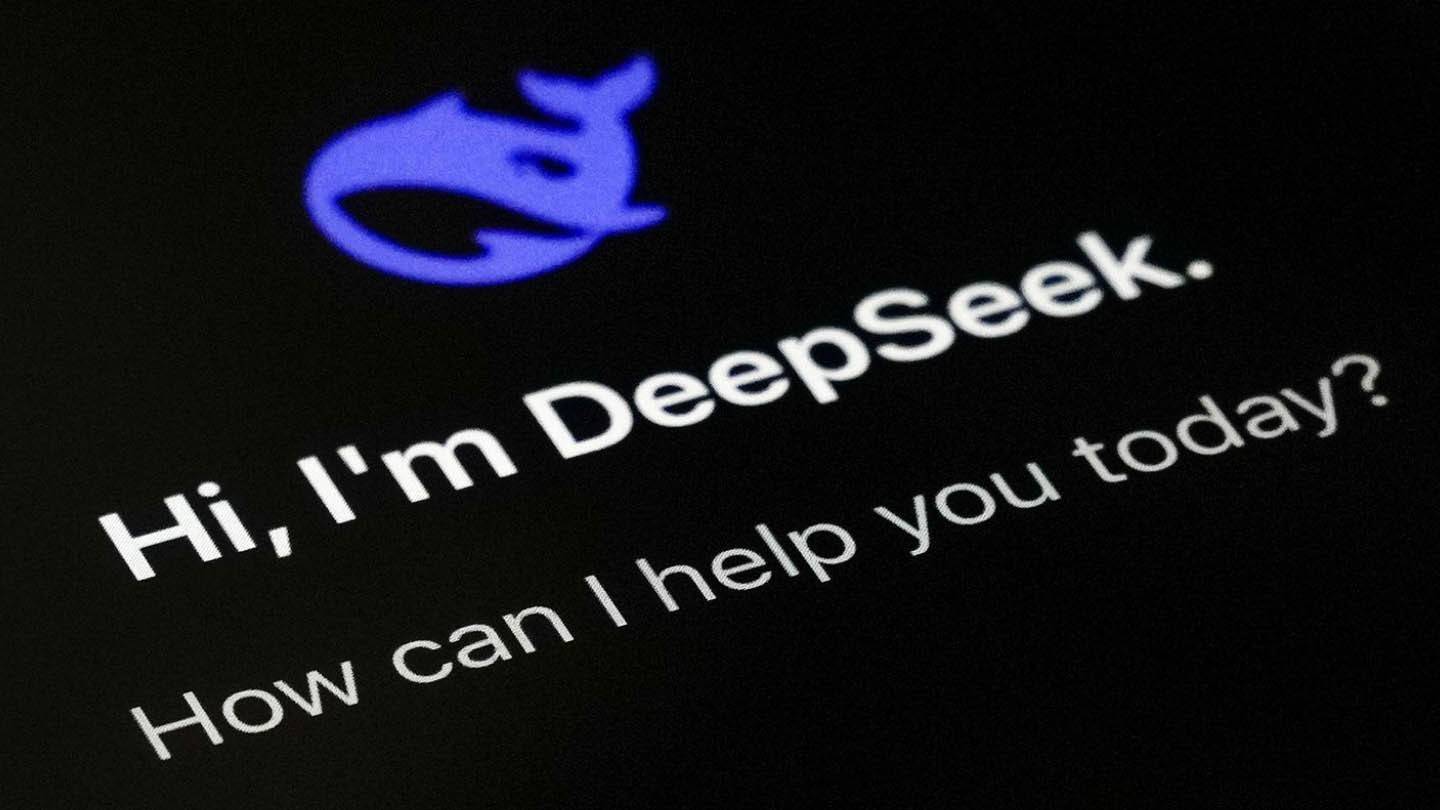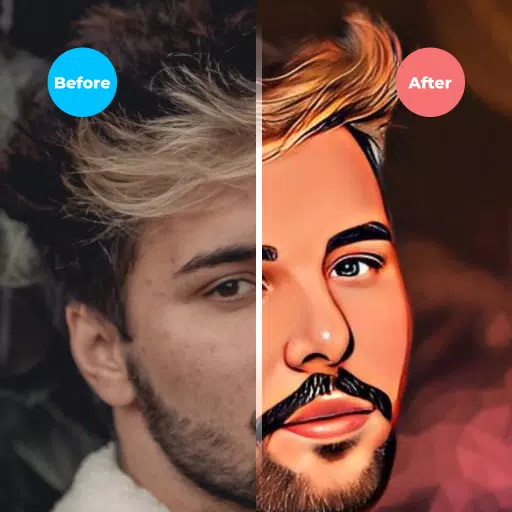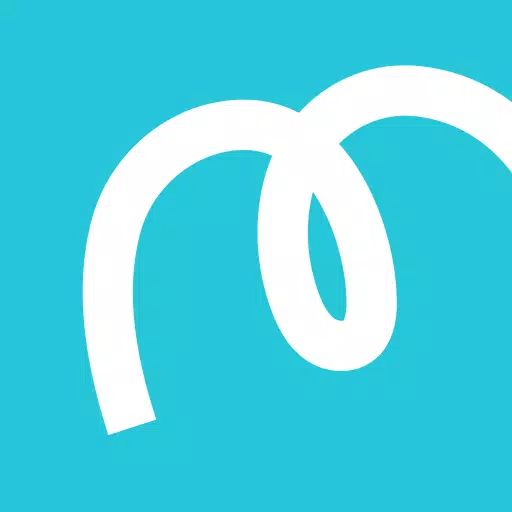Introducing the SMS Messages Glass Nebula Theme app!
This app provides a stunning and unique look for your SMS messaging experience. With a glass transparent message box overlaying a fuchsia nebula astral background, this theme is sure to catch your eye. To use this theme, simply download and install the SMS Messages app. SMS Messages is a free, smart, and colorful messaging application for Android that allows you to send and receive SMS and MMS to any phone. You can even send Emoji messages! With over 100 beautiful themes, SMS Messages is the ultimate social chatting messenger for Android. Click here to download and apply this captivating theme now! Special thanks to DJ Cedric for designing the amazing glass icons used in this theme.
Features of this App:
- Glass Nebula Theme: This app offers a unique theme for SMS messages, featuring a glass transparent message box layered over a fuchsia nebula astral background. The theme provides a visually appealing and distinct look for your SMS messages.
- Integration with SMS Messages App: This theme is not a standalone application. To utilize this theme, you need to have the SMS Messages app installed on your device. It seamlessly integrates with the SMS Messages app to enhance your messaging experience.
- Free and Colorful SMS Messages: SMS Messages is a free and smart messaging application for Android. Besides sending and receiving SMS and MMS to any phone, it also offers the option to send Emoji SMS. This app provides a colorful and vibrant messaging platform.
- Revolutionary Social Chatting Messenger: SMS Messages is more than just a regular messaging app. It is considered a revolutionary social chatting messenger for Android. With over 100 beautiful themes, including the Glass Nebula Theme, it offers a visually pleasing and customizable messaging experience.
- Easy Theme Application: Applying themes to your SMS messages is simple with this app. Just open the application and click the "Apply Theme" button to enjoy the Glass Nebula Theme. The straightforward instructions make it easy for users to personalize their messaging interface.
- Thanks to DJ Cedric: The Glass Icons used in this theme have been designed by DJ Cedric and used with his permissions. The app extends gratitude to DJ Cedric for allowing the use of his icons in this theme, adding a touch of uniqueness and artistry to the overall design.
Conclusion:
Get ready to enhance your SMS messaging experience with the Glass Nebula Theme. This app offers a visually appealing, unique, and customizable theme for the SMS Messages app. With its integration with SMS Messages, free and colorful messaging capabilities, and a revolutionary social chatting messenger experience, this app is a must-have for Android users. Simply download and apply the theme to enjoy a whole new messaging interface.