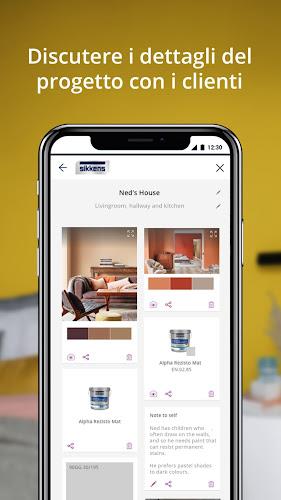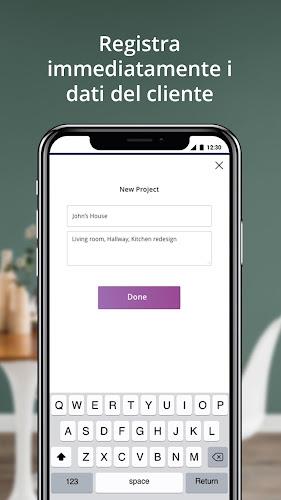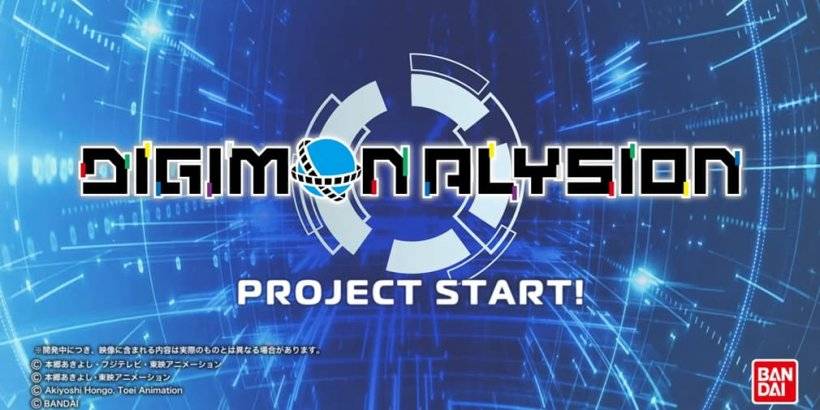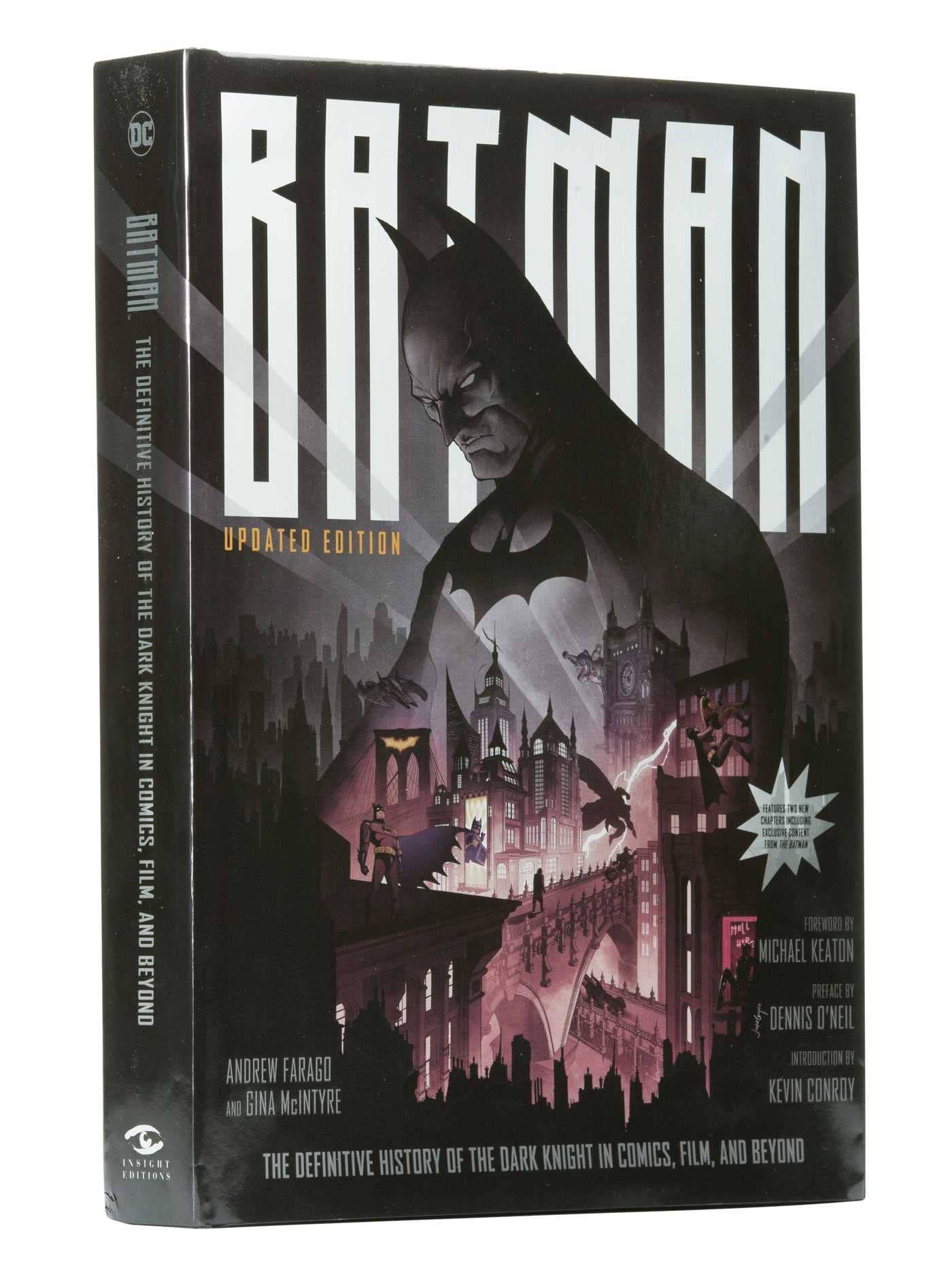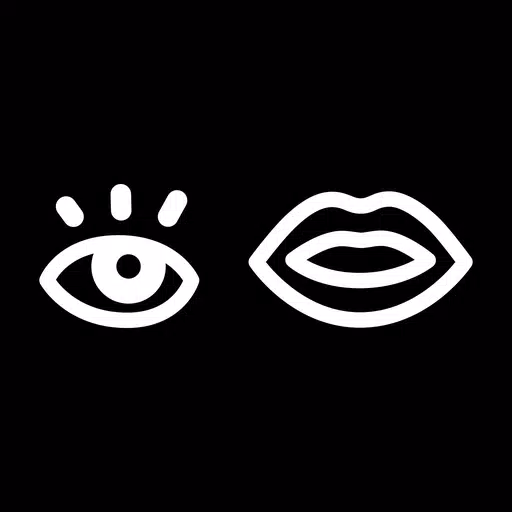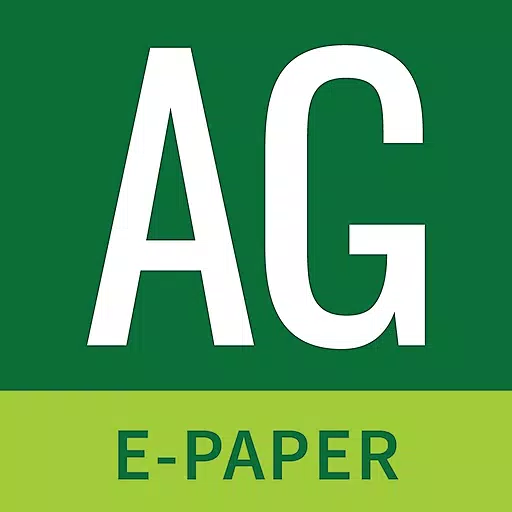Welcome to the Sikkens IT App, your ultimate tool for color applicators and professionals. With our exclusive Visualizer technology, you can now design and transform your clients' homes in real-time. Utilizing the power of augmented reality, Sikkens colors come to life with a simple touch on your tablet or smartphone screen. Your clients can experience the use of our colors by visualizing them on their walls, making it easier than ever to choose the perfect shade that meets their needs.
The Sikkens App allows you to show your clients the finished project before even starting the application process, giving them a real preview of how their rooms will transform with our products. With Visualizer, you can apply Sikkens colors to walls with a simple touch, easily customize the walls with different shades, create color combinations based on your clients' desires, and compare different solutions on your device to choose the best color to apply. Plus, the improved Colour Sensor feature allows you to scan any object and accurately match its color for painting. Our app also provides easy access to color collections, product technical information, the nearest stores, and contact details.
Features of Sikkens IT:
- Visualizer technology: The app features Sikkens' exclusive Visualizer technology, which allows applicators and professionals to design and transform their clients' homes in real-time. With the use of augmented reality, users can see Sikkens colors come to life on their clients' walls with just a touch on their tablet or smartphone screen.
- Real-time preview: Users can show their clients the finished project before even starting the application. This unique feature offers a dedicated service to provide clients with a real preview of how their rooms will be transformed using Sikkens products and colors.
- Easy color application: With a simple touch on their tablet or smartphone, users can apply Sikkens colors to walls. This feature makes it easy to experiment and find the perfect color to meet their clients' needs.
- Color customization: Users have the ability to easily choose colors and customize walls with various Sikkens shades. This allows for creating unique color combinations based on clients' preferences.
- Color comparison: The app allows users to directly compare different color solutions on their tablet or smartphone to choose the best color to apply. This feature simplifies the decision-making process for users and their clients.
- Improved Colour Sensor precision: The Colour Sensor integrated in the app has been enhanced to provide users with accurate color matching. Users can scan any object with the built-in color sensor and get the exact color match for painting.
In conclusion, the Sikkens IT app, with its unique Visualizer technology, offers applicators and professionals a powerful tool to transform their clients' homes. It provides real-time previews, easy color application, customization options, color comparison, and enhanced color matching capabilities. The app is constantly improving, and user feedback is encouraged to make the application even more functional and facilitate users' work. Download the app now for free on the Apple Store and Google Play to experience the convenience and efficiency it brings to color design and transformation projects.