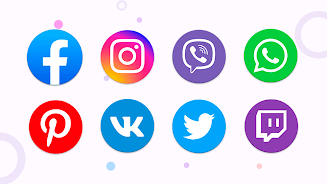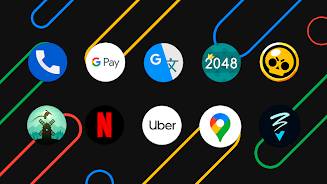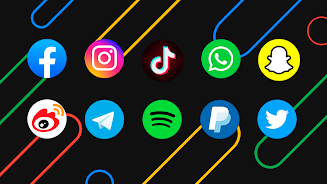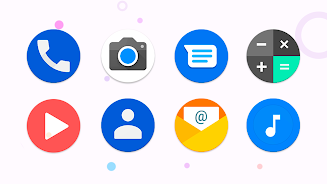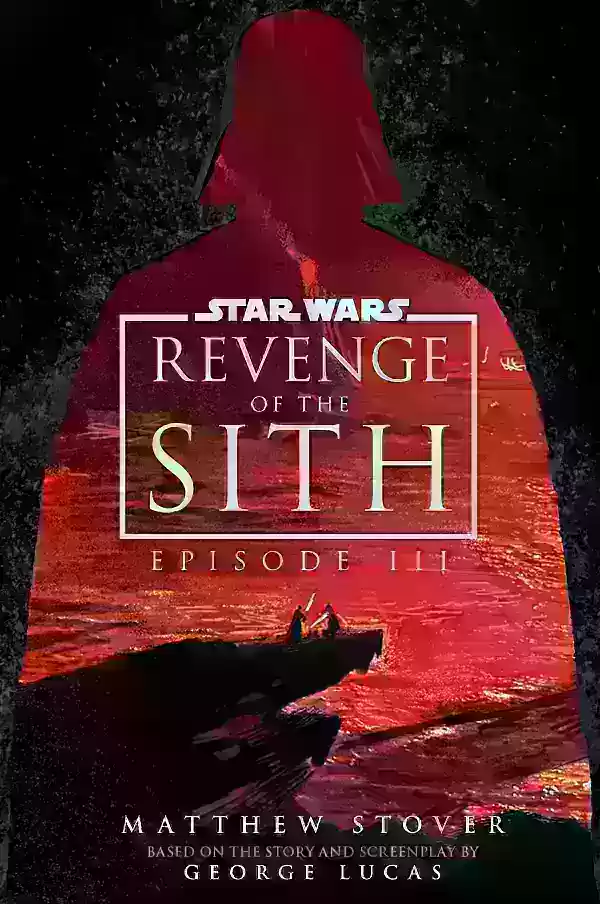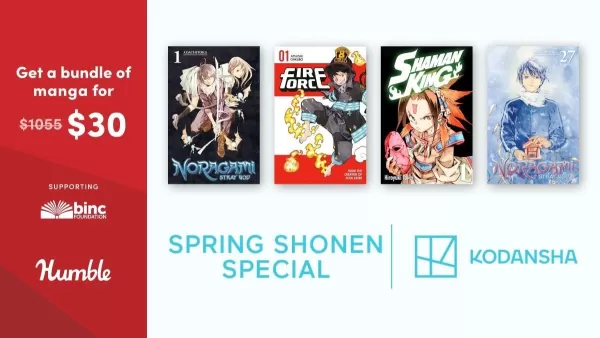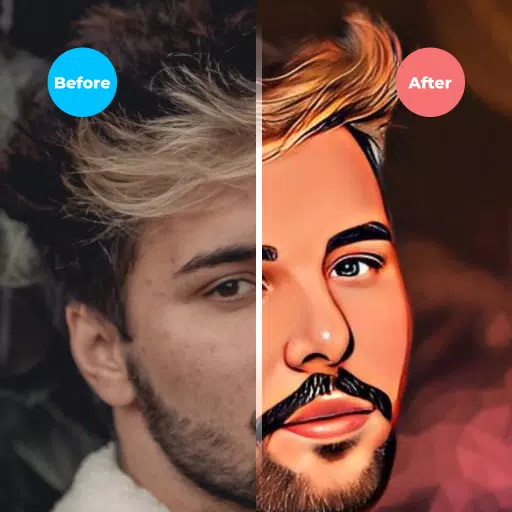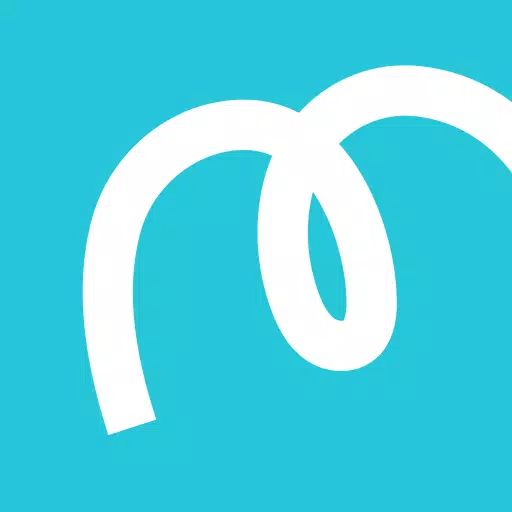Installation is straightforward: install a supported launcher, open Pix Icon Pack, and apply. Please note: a compatible Android launcher is required; this pack may not function with Google Now or default phone launchers.
Key Features:
- Extensive Icon Library: 10,000+ stylish icons designed with a distinct Pix aesthetic. Compatible with leading launchers.
- Modern Design: Enjoy clean lines, vibrant colors, and consistent rounded shapes for a polished look.
- Intuitive Search & Preview: Quickly locate and apply the perfect icon with built-in search and preview capabilities.
- Dynamic Calendar: A constantly updating calendar icon reflecting the current date.
- Material Design Dashboard: Customize your icon pack and personalize your device's appearance.
- Folder & App Drawer Customization: Create a cohesive and visually appealing home screen and app drawer.
In short, Pix Icon Pack offers a complete solution for Android personalization. Its stylish design, user-friendly interface, and robust customization features make it an ideal choice for users seeking to elevate their smartphone's visual appeal. Download now and transform your Android device!