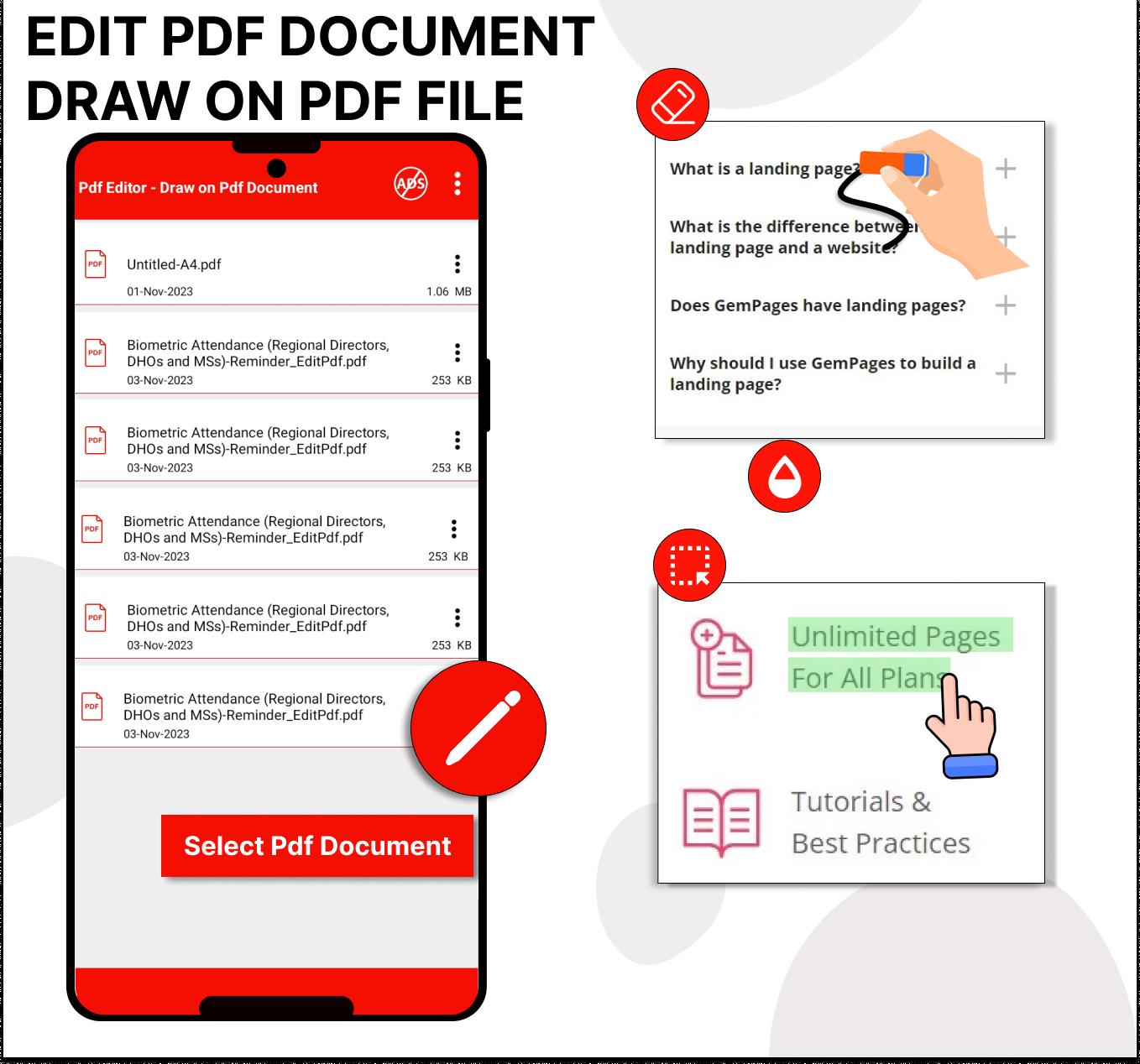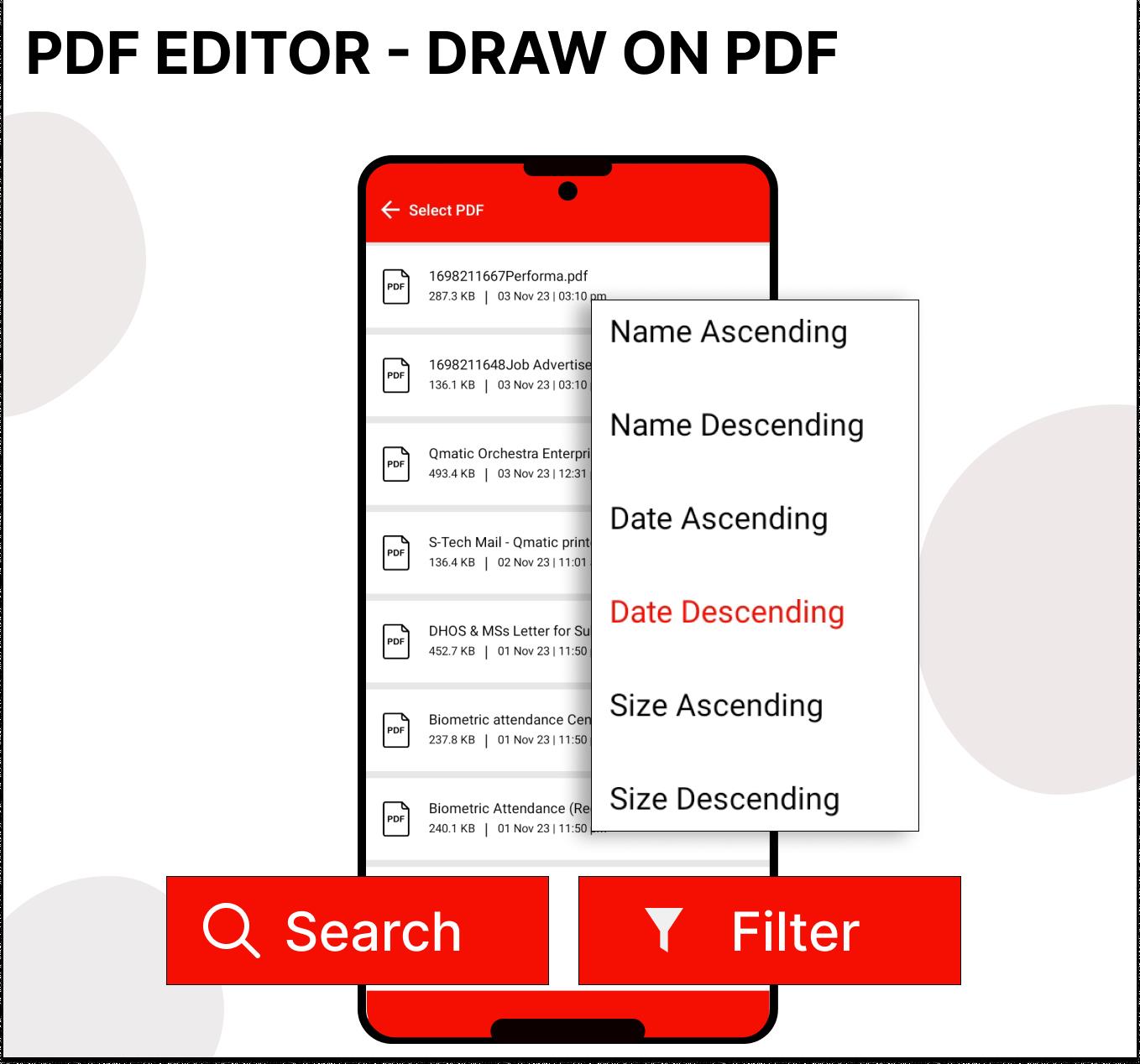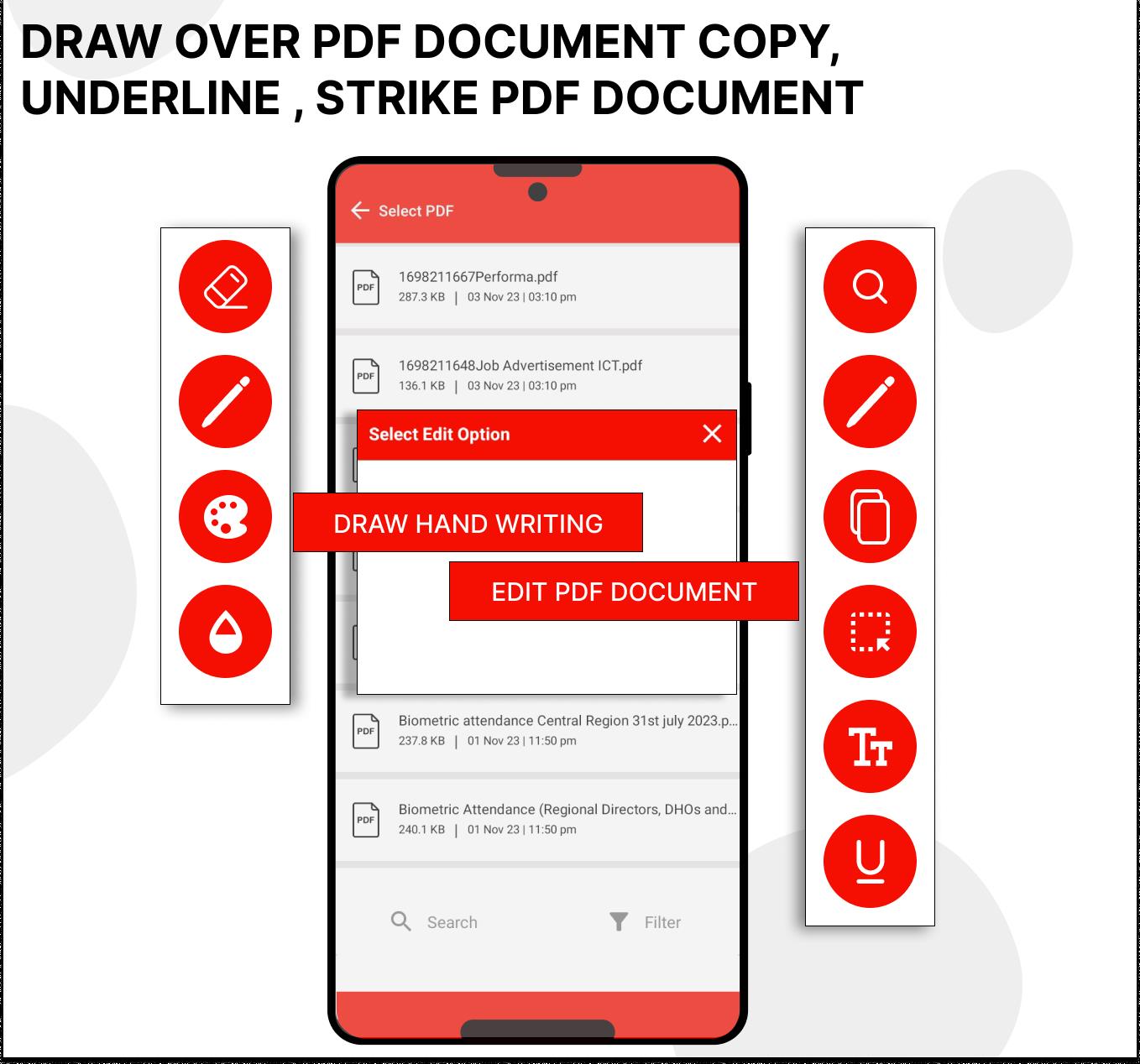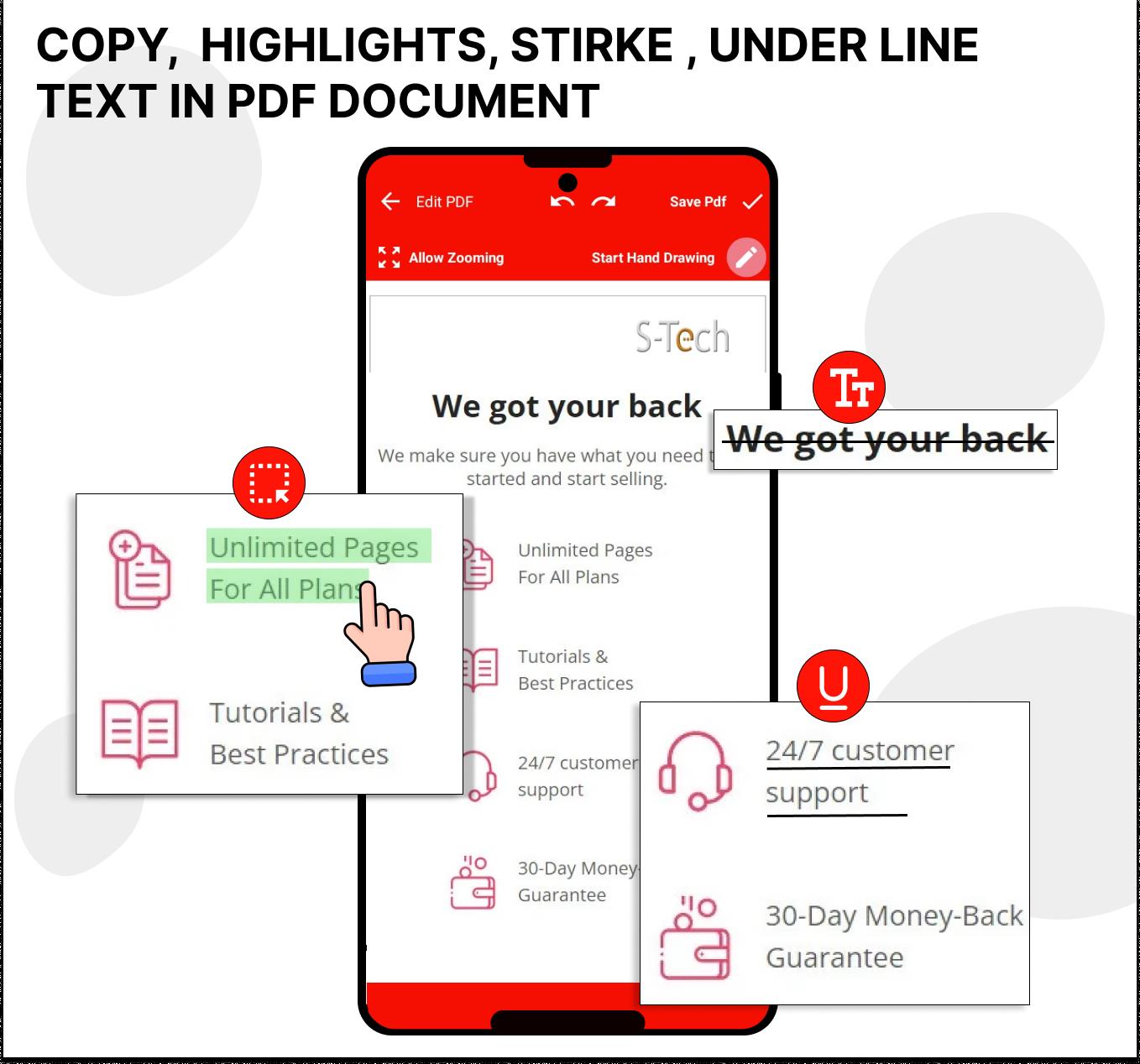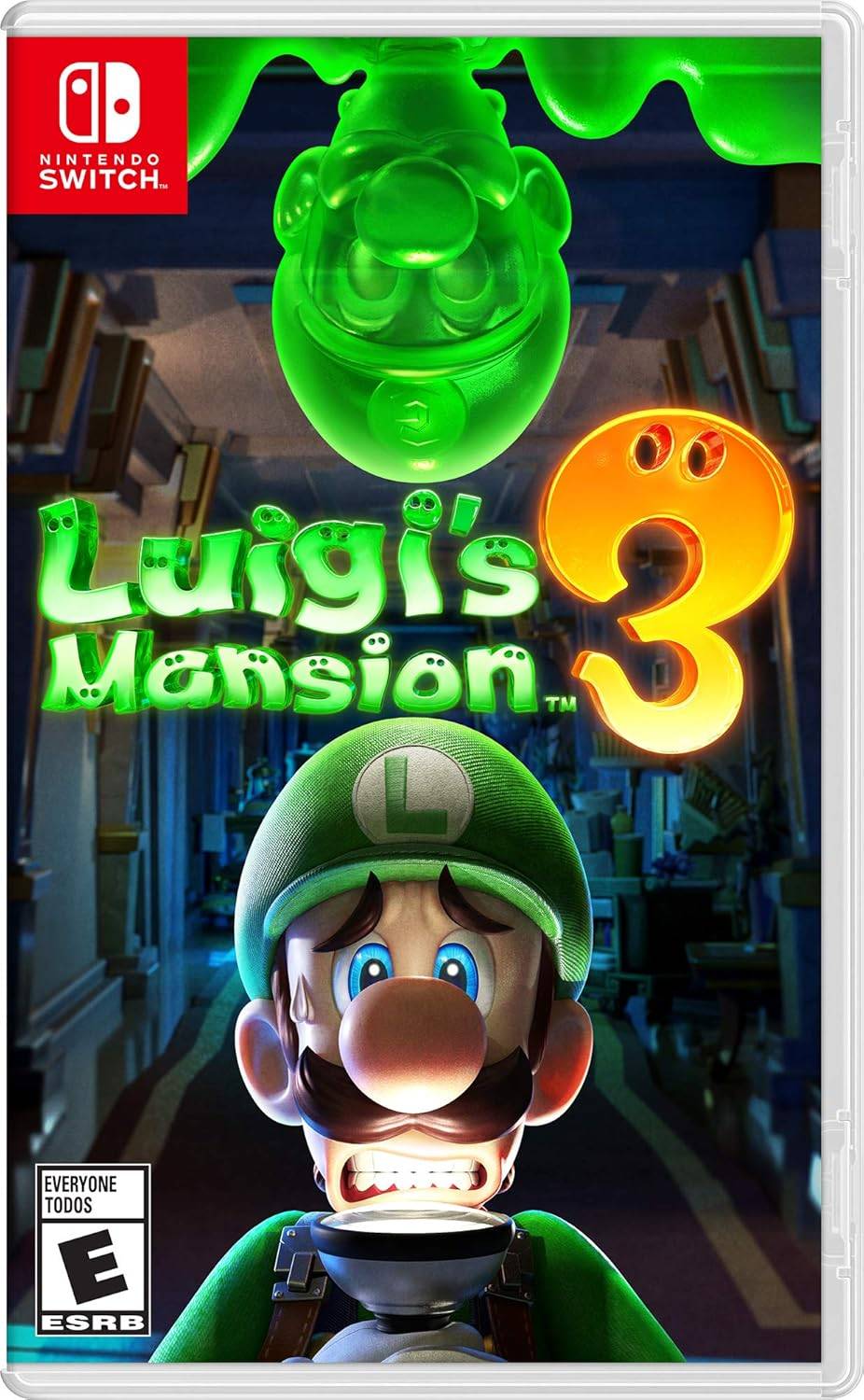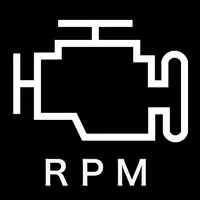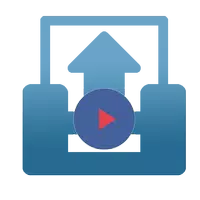The PDF Editor app is your ultimate solution for seamless PDF manipulation. This app empowers you to effortlessly edit, annotate, and extract content from PDF files. Need to highlight key information, erase text, or underline passages? This app handles it all. It also includes a built-in PDF viewer for easy document management and searching. Plus, you can fill out and sign PDFs directly within the app. This makes it an indispensable tool for anyone regularly working with PDFs. Download the PDF Editor app today and streamline your PDF workflow on your Android device.
Key Features:
- Edit PDFs: Modify PDF content with ease.
- Annotate PDFs: Add drawings, shapes, underlines, and copy text.
- Integrated PDF Viewer: Browse and search PDFs within a user-friendly interface.
- Fill & Sign PDFs: Complete and sign forms directly in the app.
- Text Extraction: Copy text from PDFs for use elsewhere.
- Customizable Tools: Utilize a range of pen sizes, colors, highlighting options, and text formatting choices.
In short, the Edit PDF - Draw on PDF Android app provides a comprehensive suite of tools for effortless PDF editing, annotation, and management. Its intuitive interface and versatile features make it the perfect solution for all your PDF needs. Download now and experience the difference!