Shiny Keldeo and Shiny Meltan are now available for *Pokemon Home* players who have updated to version 3.2.2. To obtain these exclusive Shiny forms, players must complete specific tasks within the app, but the rewards are well worth the effort. Shiny Keldeo, previously unobtainable and Shiny-locked, can now be transferred to other *Pokemon* games linked to your *Home* account, along with Shiny Meltan.
How to Get Shiny Keldeo in Pokemon Home
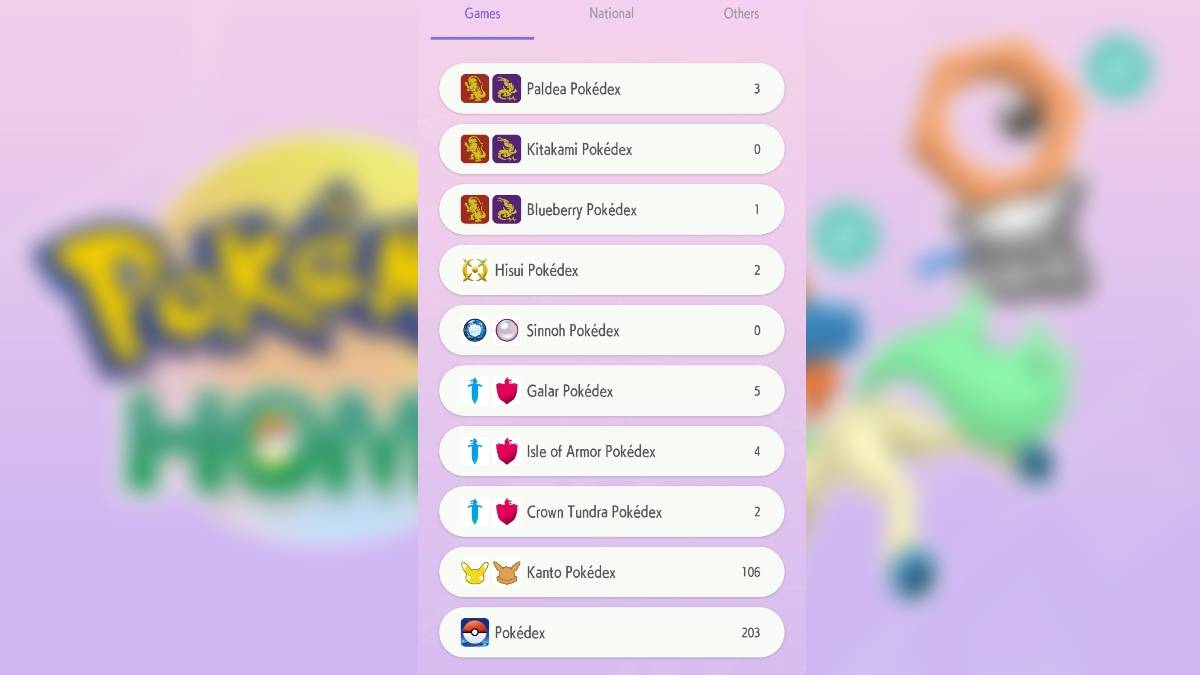
To secure Shiny Keldeo in *Pokemon Home*, you must complete the Galar Pokedex. This involves registering Pokemon from *Sword & Shield*, as well as those from the Isle of Armor and Crown Tundra DLCs, into their respective Pokedexes within the game. Once you've accomplished this, you can claim Shiny Keldeo through the "Mystery Gift" option, accessible from the main menu by selecting the three-line menu icon.
It's crucial to note that only Pokemon with the Galar origin mark, indicating they originated from *Sword & Shield* or its DLCs, will count towards completing these Pokedexes. The Galar mark is a slanted PokeBall logo visible above the stat screen of each Pokemon. There's no rush to complete this task, as there's no deadline for claiming Shiny Keldeo.
How to Get Shiny Meltan in Pokemon Home
Similarly, to obtain Shiny Meltan, you need to complete the Kanto Pokedex in *Pokemon Home* with Pokemon from *Let's Go Pikachu & Eevee*. These Pokemon must bear the Let's Go marker, represented by a Pikachu silhouette above their stat screen. Upon completing the Kanto Pokedex, you can claim Shiny Meltan via the Mystery Gift option in the main menu. Like Keldeo, there's no time limit to unlock Shiny Meltan.
Why Is Pokemon Home Not Registering My Pokedex?
Some *Pokemon Home* mobile users have encountered issues with Pokemon not registering in their Pokedex due to data problems. To resolve this, you can clear your app's cache by following these steps:
- Open the app and select the "Menu" icon (three-line symbol within a circle) in the top-right corner of the title screen.
- Choose "Clear Cache." The app will assure you that "None of the data you’re currently using will be deleted."
- Tap the "OK" button. You'll see a message confirming that the cache has been successfully cleared.
After clearing the cache, your *Pokemon Home* Pokedexes should correctly register your Pokemon. Now that you know how to obtain Shiny Keldeo and Shiny Meltan in *Pokemon Home*, you might also be interested in learning the best counters for Mega Tyranitar in *Pokemon GO* or exploring current *Pokemon GO* promo codes for additional rewards.






























