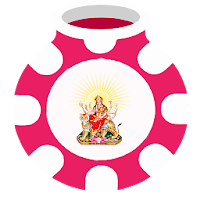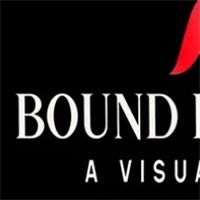Backroom Tower Defense 2: A Guide to Redeeming Codes and Boosting Your Gameplay
If you're a fan of tower defense games, Backroom Tower Defense 2 on Roblox is a must-try. This experience offers engaging levels, challenging enemies, and unique units to bolster your defenses. To enhance your gameplay and acquire valuable resources, utilize the available codes. These codes provide free in-game rewards, including currency and units.
Active Backroom Tower Defense 2 Codes

Here's a list of currently working codes:
- UPD1: Redeem for in-game rewards.
- NewEra: Redeem for in-game rewards.
- PlayForFreePass: Redeem for in-game rewards.
- Christmas: Redeem for in-game rewards.
- TransferStarterPoints: Redeem for in-game rewards.
- Rank: Redeem for in-game rewards.
- BugFix: Redeem for in-game rewards.
Expired Codes
Currently, there are no reported expired codes. Redeem the active codes promptly to avoid missing out.
Redeeming Your Codes
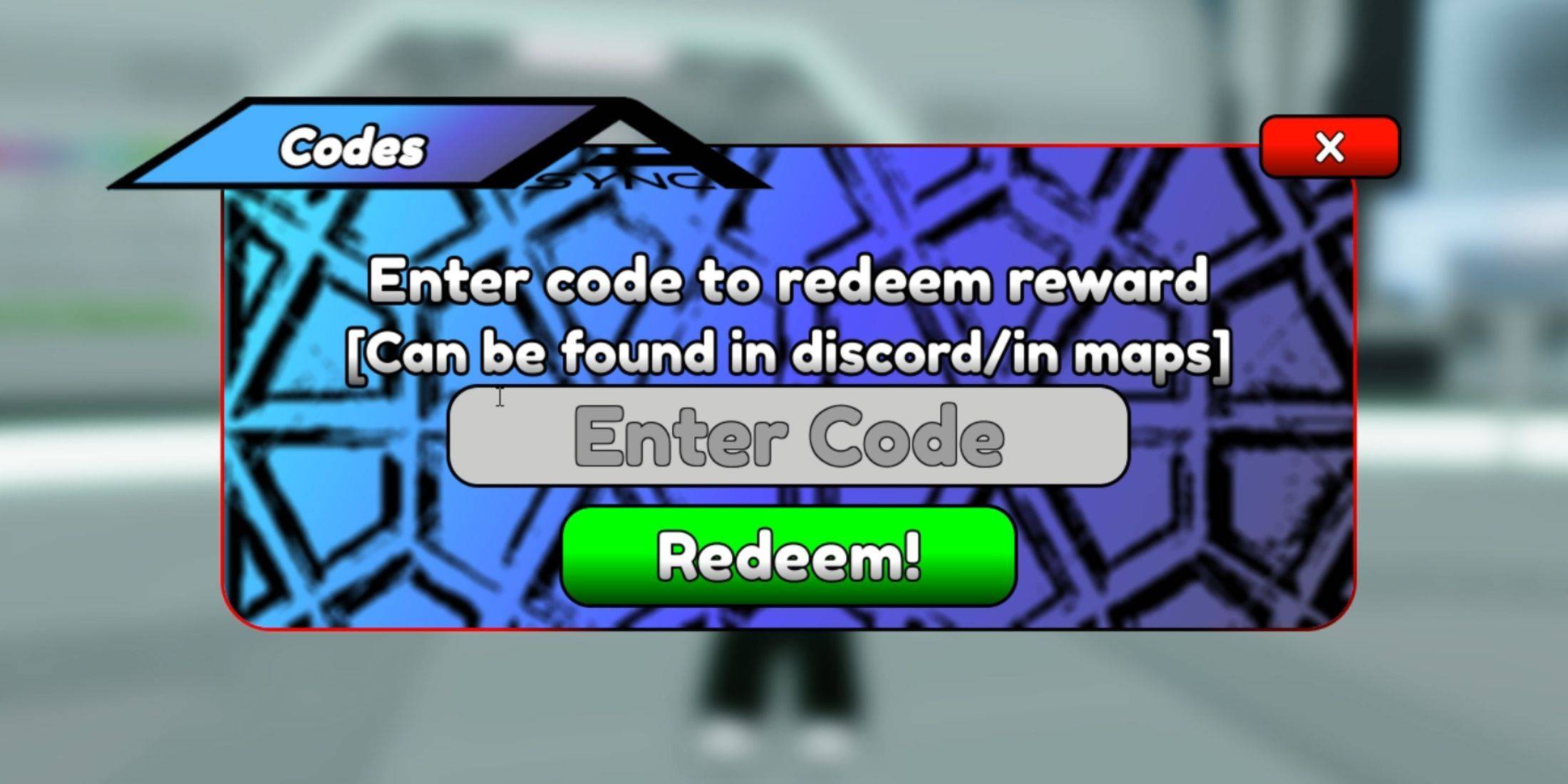
Redeeming codes in Backroom Tower Defense 2 is straightforward:
- Launch Backroom Tower Defense 2.
- Locate the "Code" button on the right side of the screen (usually in a column of buttons).
- Enter the code in the input field that appears. Copying and pasting is recommended.
- Click the "Redeem" button.
A "Success Redeemed" message confirms successful redemption.
Finding More Codes

To discover more codes, regularly check the game's official social media channels:
- Official Backroom Tower Defense 2 Roblox group.
- Official Backroom Tower Defense 2 Discord server.
By utilizing these codes and staying updated on new releases, you can significantly improve your progress and enjoyment in Backroom Tower Defense 2.