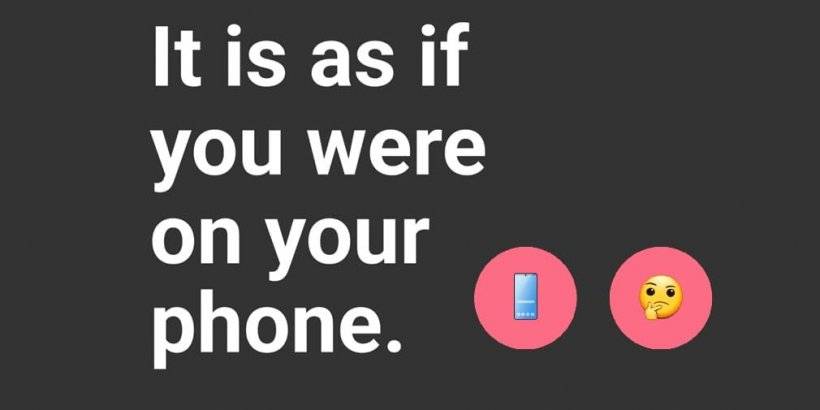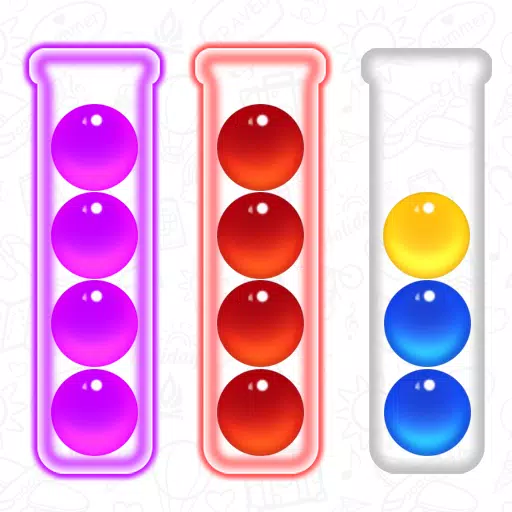In the sprawling world of Project Zomboid, traversing the map on foot is a daunting task. Fortunately, many vehicles remain functional, and if keys are elusive, hotwiring provides a solution. This guide details how to hotwire a car in Project Zomboid.
Hotwiring is surprisingly straightforward, requiring minimal effort once prerequisites are met. While not demanding a top-tier character build, specific skills are necessary.
Hotwiring Requirements and Mechanics
 To hotwire, you need either Level 1 Electrical and Level 2 Mechanics skills or choose the Burglar profession at character creation. Successfully hotwiring allows driving as long as fuel and vehicle condition permit, bypassing the need for keys.
To hotwire, you need either Level 1 Electrical and Level 2 Mechanics skills or choose the Burglar profession at character creation. Successfully hotwiring allows driving as long as fuel and vehicle condition permit, bypassing the need for keys.
Hotwiring Steps:
- Enter the vehicle.
- Access the vehicle's radial menu (default key: V).
- Select "Hotwire" and wait for completion.
After hotwiring, press W to start the engine. Remember to check fuel levels beforehand.
Skill Leveling (Electrical & Mechanics):
For those not starting as a Burglar, skill points are earned through specific actions:
- Electrical: Disassembling electronics (watches, radios, TVs).
- Mechanics: Removing and reinstalling mechanical parts.
Books and magazines found in homes, shops, mailboxes, and storage sheds also provide skill boosts. Server admins can use the /addxp command to directly grant skill XP. Appropriate tools (like screwdrivers) are required for dismantling and repairs. Right-click vehicle parts and select "Vehicle Mechanics" to begin working on them.