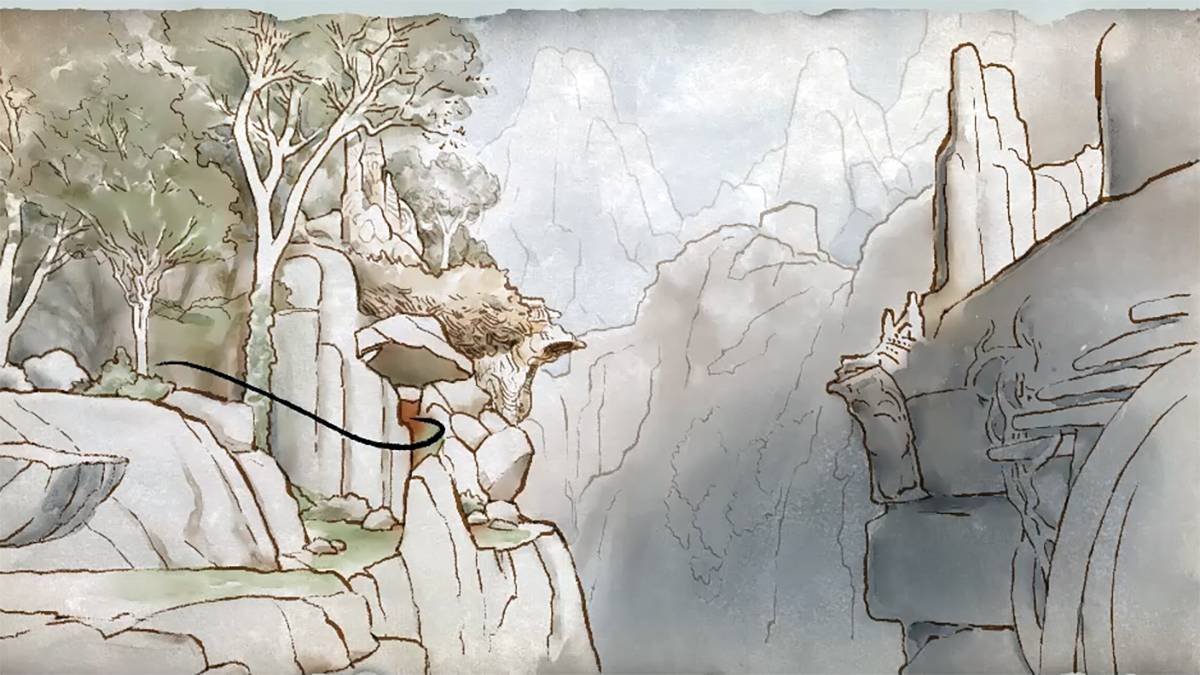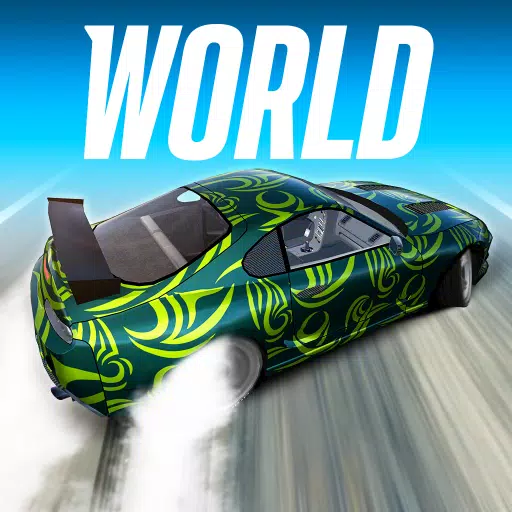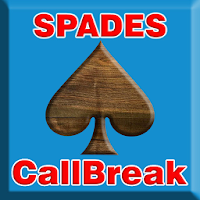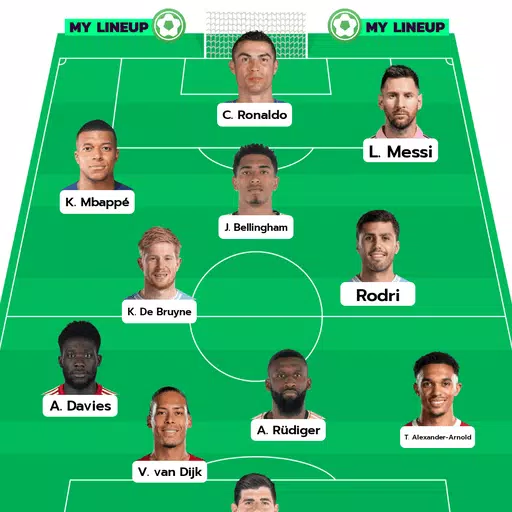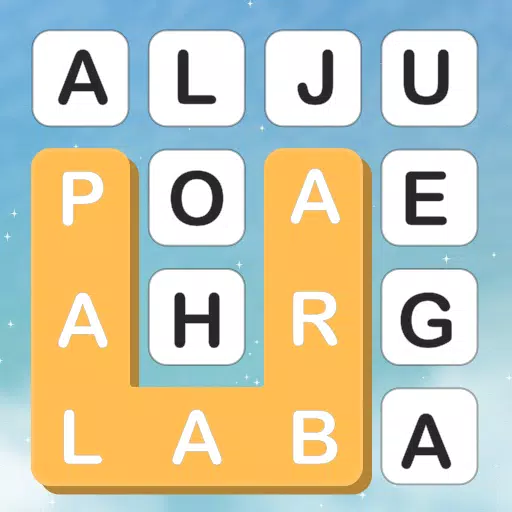While *Monster Hunter Wilds* shines when played with friends and other online players, diving into the adventure solo can also be a blast. Here's a detailed guide on how to pause the game in *Monster Hunter Wilds*.
Pause Game During Quests and Hunts in Monster Hunter Wilds

To pause your game in *Monster Hunter Wilds*, simply press the Options button to bring up the menu. Then, navigate to the Systems tab by pressing L1 or R1. Select the "Pause Game" option by pressing the X button. This feature allows you to pause the game at any time, even during the most intense hunts or combat situations. Resuming is just as easy; hit the circle button or R3 to jump back into the action. This is particularly useful when real-life interruptions occur, ensuring you can step away and return without missing a beat.
Even if you're connected online, you can pause the game as long as you're in single-player mode with no other players in your lobby or party.
Can You Pause While Playing Multiplayer?
Unfortunately, pausing is not an option when playing *Monster Hunter Wilds* in multiplayer mode. If you have someone in your lobby or link party, you won't be able to pause. In these situations, your best strategy is to position your character in a safe spot to avoid taking damage while you're away. Remember, in multiplayer sessions, monsters have larger HP pools, so prolonged absences can put your team at a disadvantage. It's crucial to stay engaged to support your team effectively.
That's everything you need to know about pausing your game in *Monster Hunter Wilds*. For more tips and in-depth information on the game, be sure to check out The Escapist.