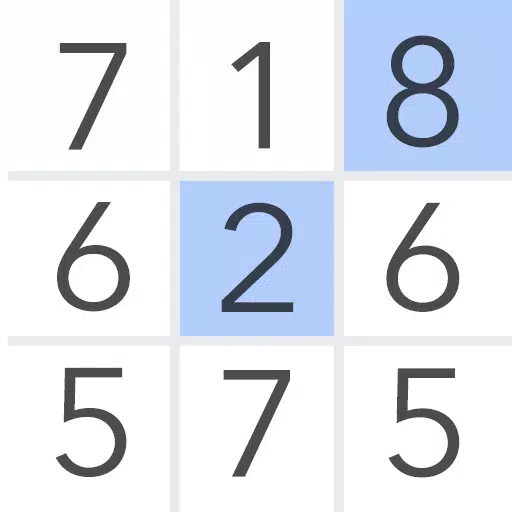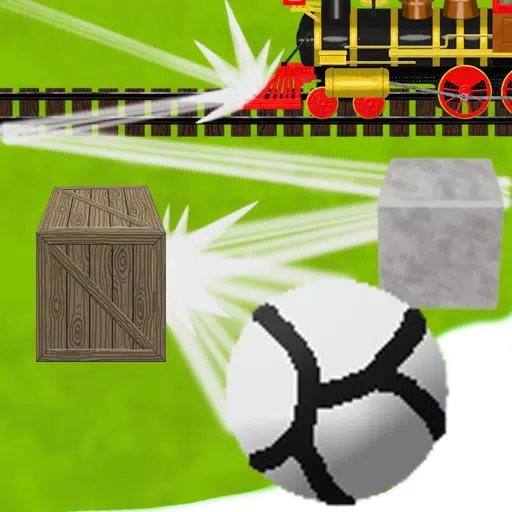The Lenovo Legion Go S: A Handheld PC Review
Handheld gaming PCs have surged in popularity, largely thanks to the Steam Deck. Lenovo's Legion Go S aims to compete, offering a closer experience to the Steam Deck than its predecessor. Unlike the original Legion Go, the Go S boasts a unibody design, ditching removable controllers and extraneous buttons. A SteamOS version is slated for later this year, but this review focuses on the Windows 11 model. While priced at $729, the Legion Go S faces stiff competition from similarly priced alternatives.
Lenovo Legion Go S – Image Gallery

 7 Images
7 Images



Lenovo Legion Go S – Design and Features
The Legion Go S resembles the Asus ROG Ally more than its predecessor. Its unibody design enhances usability. Rounded edges improve comfort during extended gaming sessions, somewhat offsetting its considerable 1.61-pound weight (heavier than the Asus ROG Ally X). This added weight, however, contributes to its impressive 8-inch, 1200p IPS display with 500 nits of brightness. Game visuals are stunning, rivaling even the Steam Deck's OLED screen.

Available in Glacier White and Nebula Nocturne (the latter exclusive to the SteamOS version), the Go S features bright RGB lighting around the joysticks, customizable via an on-screen menu. Button placement is more intuitive than the original Legion Go, though the placement of Lenovo's menu buttons above the standard 'Start' and 'Select' buttons requires adjustment. These menu buttons, however, offer quick access to system controls and shortcuts.
The touchpad, though significantly smaller than the original, remains functional. Navigation is slightly less intuitive than on the original Legion Go, which benefited from a mouse wheel under the right trigger. The SteamOS version will likely mitigate this issue. A dedicated button activates LegionSpace software for system management and game library access.
Rear programmable paddle buttons are clickier and offer more resistance than the original. Triggers feature two travel distance settings. Two USB 4 ports are located on top, while a MicroSD card slot is situated centrally on the bottom—an unconventional placement.
Purchasing Guide
The reviewed Lenovo Legion Go S ($729.99) features a Z2 Go APU, 32GB LPDDR5 RAM, and a 1TB SSD. A more affordable 16GB RAM/512GB SSD version is launching in May for $599.99.
Lenovo Legion Go S – Performance
The AMD Z2 Go APU (Zen 3 processor with 4 cores/8 threads and RDNA 2 GPU with 12 cores) is the Go S's defining feature. Performance benchmarks reveal that it lags behind the Legion Go and Asus ROG Ally X. Despite a larger 55Whr battery, PCMark10 battery life is only 4 hours and 29 minutes.
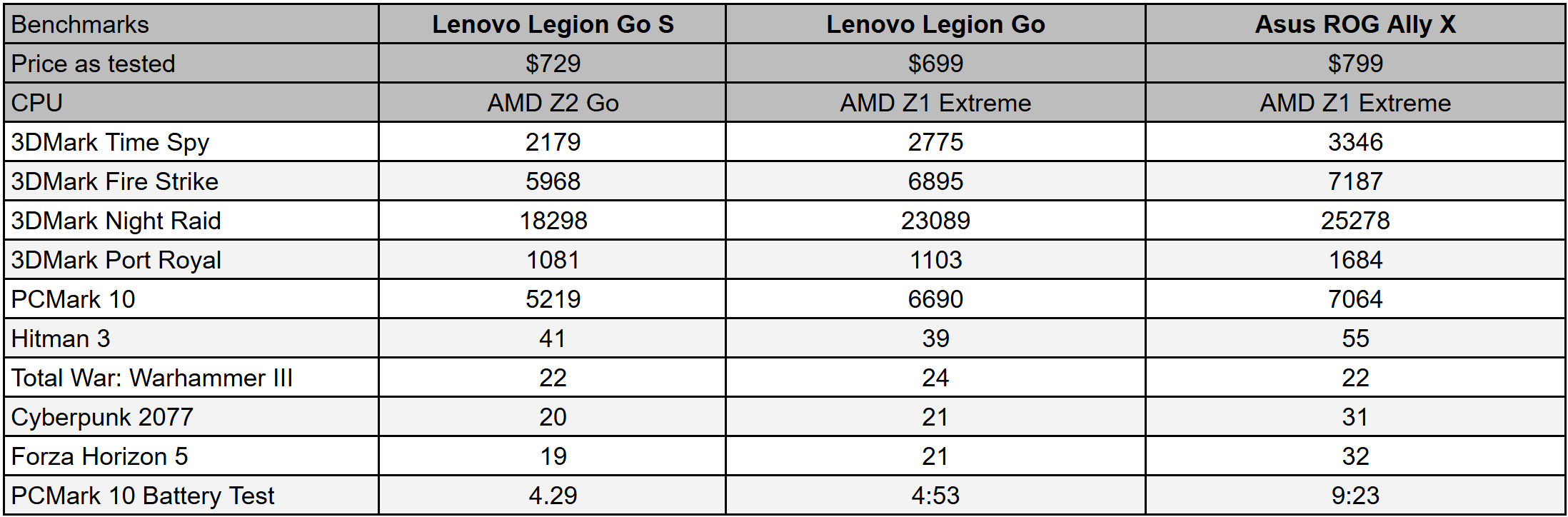
3DMark Time Spy scores are significantly lower than competitors. Gaming performance is better, though still showing limitations. While it manages acceptable frame rates in some titles at lower settings (800p, Medium), demanding games like Horizon Forbidden West struggled even at low settings. Less demanding games perform well.
Wait, It’s More Expensive?
The $729 price tag is higher than the original Legion Go, despite the weaker APU and lower resolution display. The higher price is justified by the 32GB of LPDDR5 RAM and 1TB SSD. However, this high RAM configuration is arguably overkill given the APU's limitations, especially considering the slower memory speed compared to the Legion Go. The May release of the $599 16GB RAM version offers significantly better value.
Poll: Which Gaming Handheld Are You Most Excited For in 2025?
AnswerSee ResultsConclusion
The current $729 configuration of the Lenovo Legion Go S is overpriced for its performance. The May release of the $599 version, however, makes it a much more competitive and compelling option in the handheld gaming PC market. The 32GB RAM model's value proposition is questionable unless users need significant RAM for tasks beyond gaming.