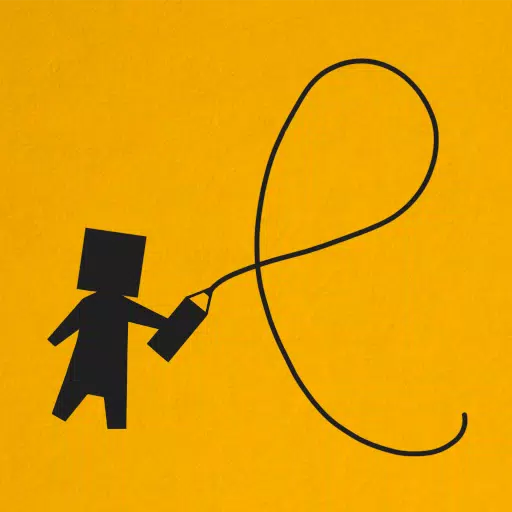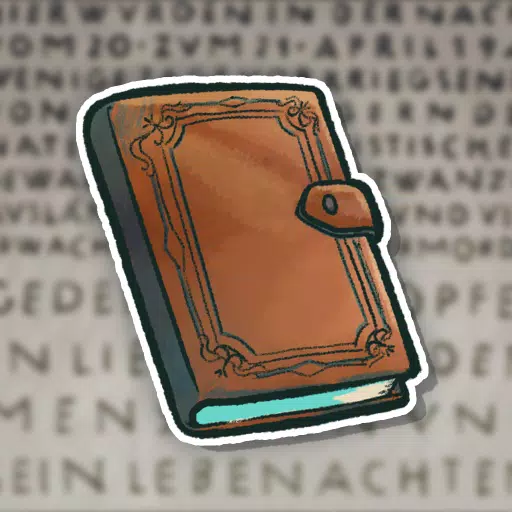Customize Your Infinity Nikki Avatar: A Simple Guide to Changing Skin Tone!
Did you know you can personalize your Infinity Nikki avatar beyond hairstyles and outfits? You can change your skin color—for free! This guide provides a step-by-step walkthrough.
Table of Contents
Changing Skin Color
 Image: ensigame.com
Image: ensigame.com
Ready to begin? After logging in, press the 'C' key.
 Image: ensigame.com
Image: ensigame.com
This opens your wardrobe. Don't worry, skin customization is within this menu.
 Image: ensigame.com
Image: ensigame.com
On the right, scroll down to find the cosmetics section (usually indicated by icons of makeup).
 Image: ensigame.com
Image: ensigame.com
A submenu will appear. Look for the small figure icon and select it.
 Image: ensigame.com
Image: ensigame.com
Choose from the available skin tones. (More options are hoped for in future updates!)
 Image: ensigame.com
Image: ensigame.com
Remember to click "Save" to apply your changes.
 Image: ensigame.com
Image: ensigame.com
That's it! Your updated Nikki is ready for further adventures. Enjoy this simple, free customization option!