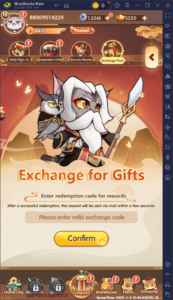One Punch Man World: A Guide to Redeeming Free Rewards
One Punch Man World, a stunning open-world action-adventure game powered by Unity, invites you to join Saitama's quest to become the world's greatest hero. Recruit powerful S-class heroes and embark on a thrilling journey through diverse landscapes. Available for free on Google Play and the iOS App Store, One Punch Man World offers exciting gameplay.
This guide provides a comprehensive list of active redeem codes offering valuable in-game rewards like resources, materials, and gems—especially beneficial for new players. These codes are frequently released on the game's social media channels, but have limited redemption periods, so act fast!
Working One Punch Man World (SEA Version) Redeem Codes (June 2024):
- EggDayOPMW—Redeem for free rewards (New)
- StPattyOPMW—Redeem for free rewards
- OPMWFanfest24—Redeem for free rewards
- OPMW2024—Redeem for free rewards (SEA Servers only)
- OPMWSEA—Redeem for free rewards (SEA Servers only)
These codes generally have no expiration date but are one-time use per account. Currently, no active codes are available for the Crunchyroll version.
Troubleshooting Non-Working Codes:
If a code fails to redeem, consider these possibilities:
- Expiration: While we strive for accuracy, some codes lack official expiration dates and may become inactive.
- Case Sensitivity: Ensure precise capitalization; copy-pasting is recommended.
- Redemption Limit: Codes are typically one-time use per account.
- Usage Limits: Some codes have limited redemptions overall.
- Regional Restrictions: Codes often have geographical limitations.
How to Redeem Codes in One Punch Man World:
Follow these simple steps:
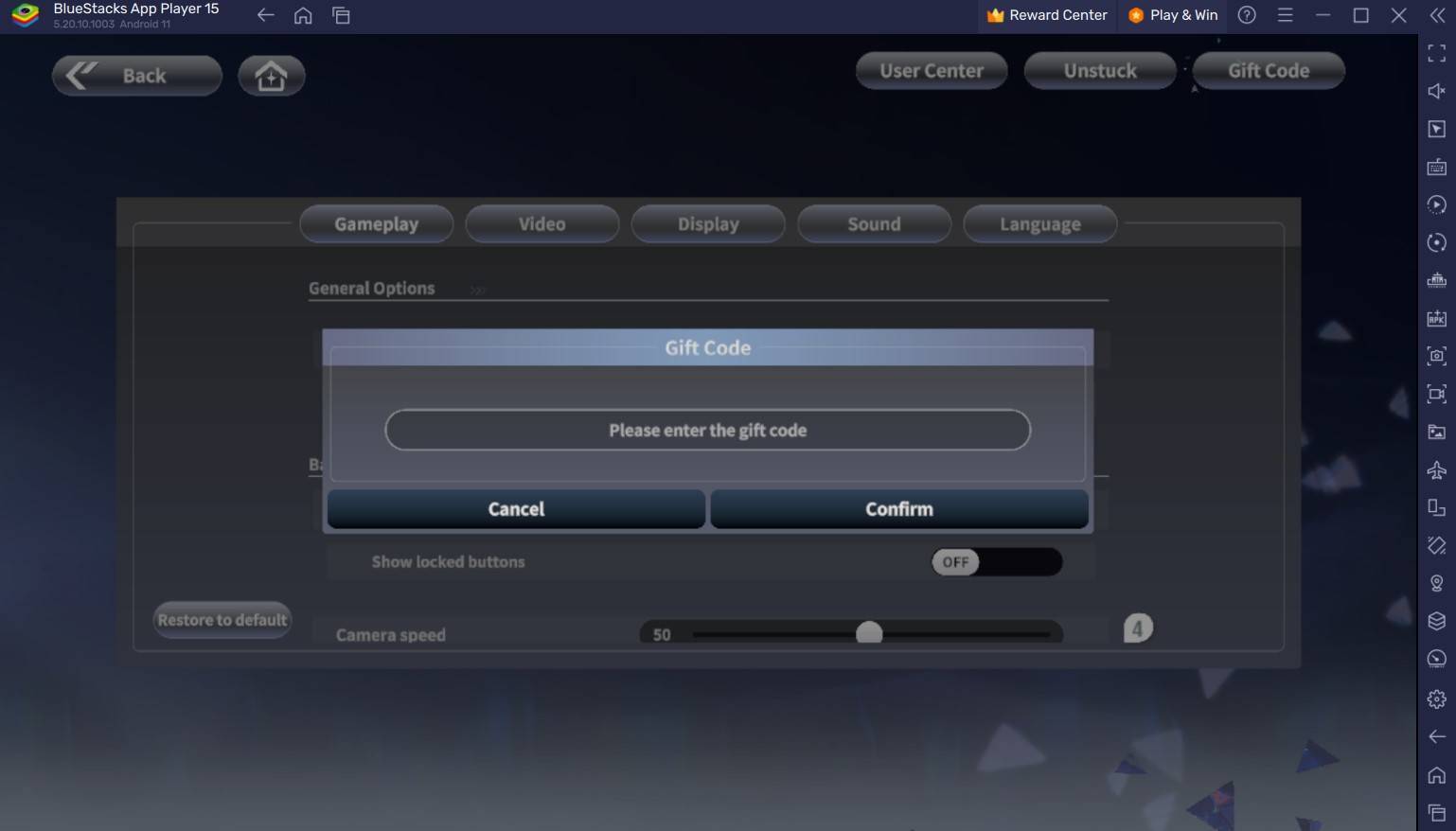
- Launch One Punch Man World and log in.
- Access the Dashboard (usually a phone icon on the main menu).
- Navigate to Settings (often a gear icon).
- Locate the "Gift Code" or similar option.
- Enter the code in the provided field.
- Claim your rewards from your in-game mailbox.
For an enhanced gaming experience, consider playing One Punch Man World on PC using BlueStacks for smoother, lag-free gameplay with keyboard and mouse controls on a larger screen.