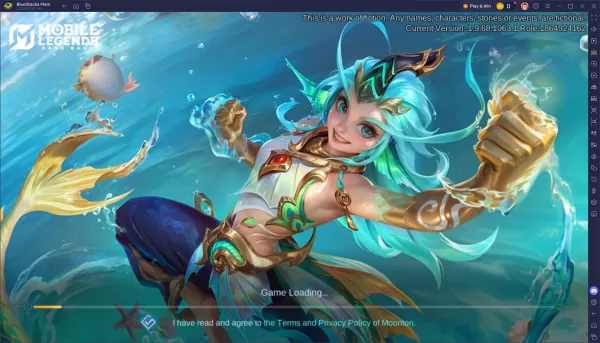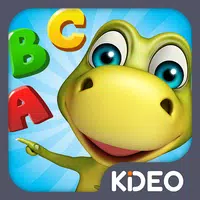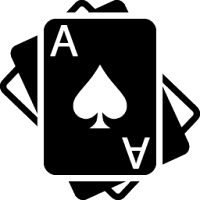Maple Tale: A Mobile RPG Adventure Enhanced by Redeem Codes
Maple Tale, a captivating mobile role-playing game, has quickly amassed a loyal player base. A key feature is the ability to redeem codes for in-game rewards, including Crystals, Shards, and Material Chests, significantly boosting gameplay. This guide explains how to redeem these codes and maximize your Maple Tale experience.
Active Maple Tale Redeem Codes
The following codes may provide in-game rewards. Please note that codes can expire, so redeem them promptly.
MX666MX888MX999maple897luck123Myrtle2024Myrtle6666daragrj666SGM2024SSVIP2024LUCKY2024TGPM2024START457VIP2024
How to Redeem Codes in Maple Tale
Redeeming codes is simple:
- Launch Maple Tale on your device.
- Tap the "Bonus" button (top-left corner).
- Select the "Gift Code" button (bottom of the screen).
- Enter a valid code into the text box.
- Tap "Confirm" to receive your rewards.
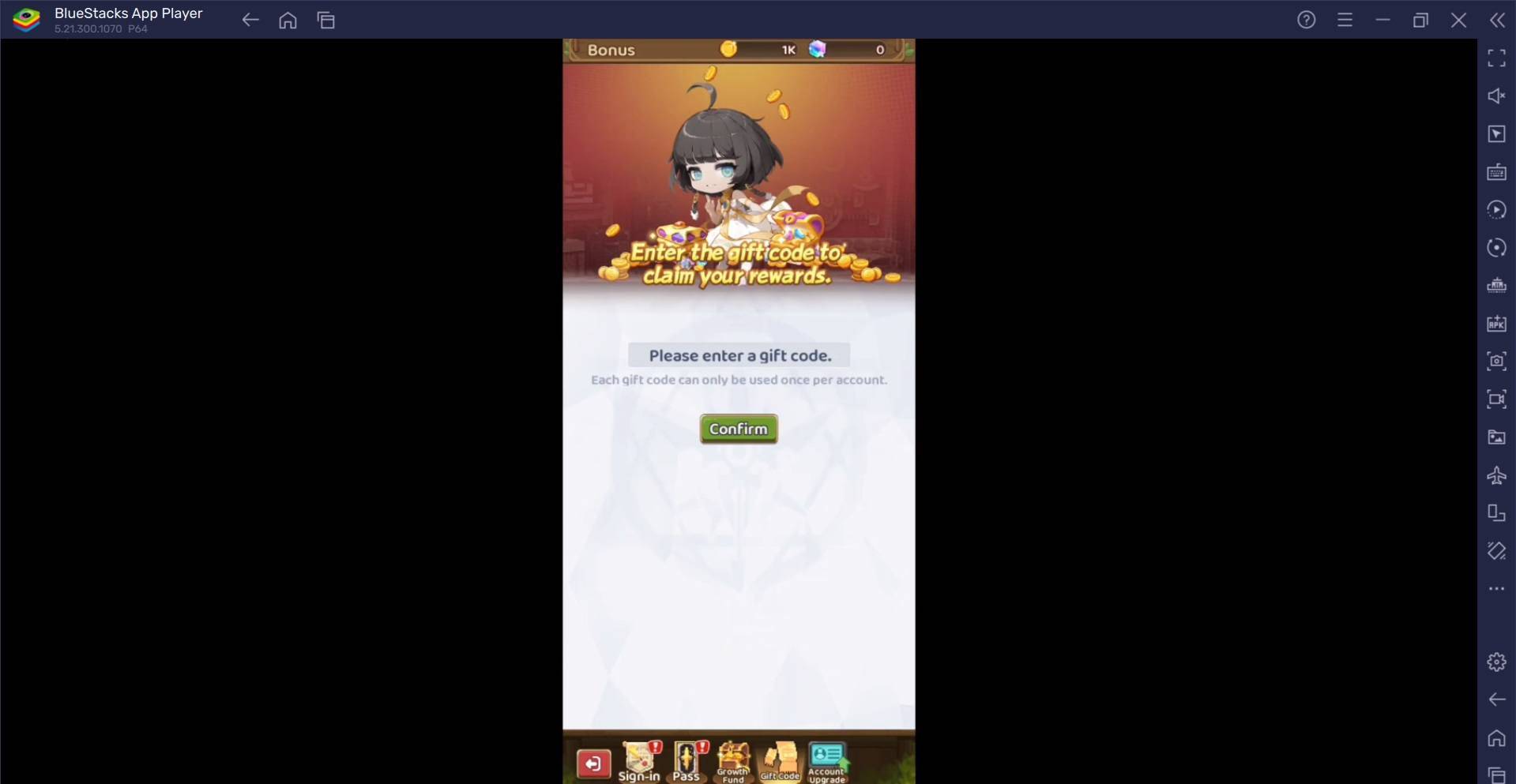
Troubleshooting Redeem Codes
If a code doesn't work:
- Verify the Code: Double-check for typos or extra spaces. Copying directly from a trusted source is recommended.
- Check Expiration: Codes often have expiration dates. Ensure the code is still valid.
- Restart the Game: A simple restart can resolve temporary glitches.
- Update the Game: Make sure you have the latest game version installed.
- Contact Support: If problems persist, contact Maple Tale's customer support for assistance.
For an enhanced gaming experience, consider playing Maple Tale on your PC or laptop using BlueStacks.