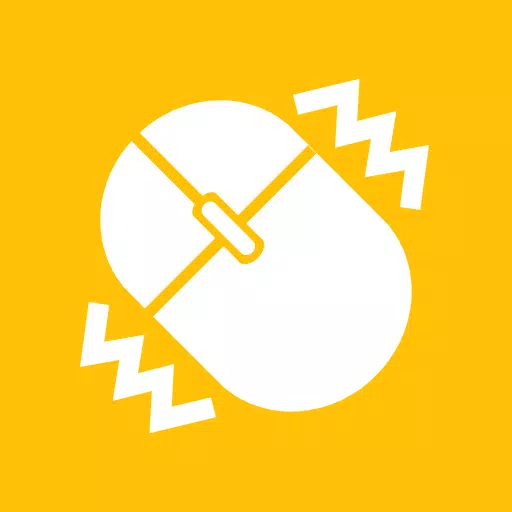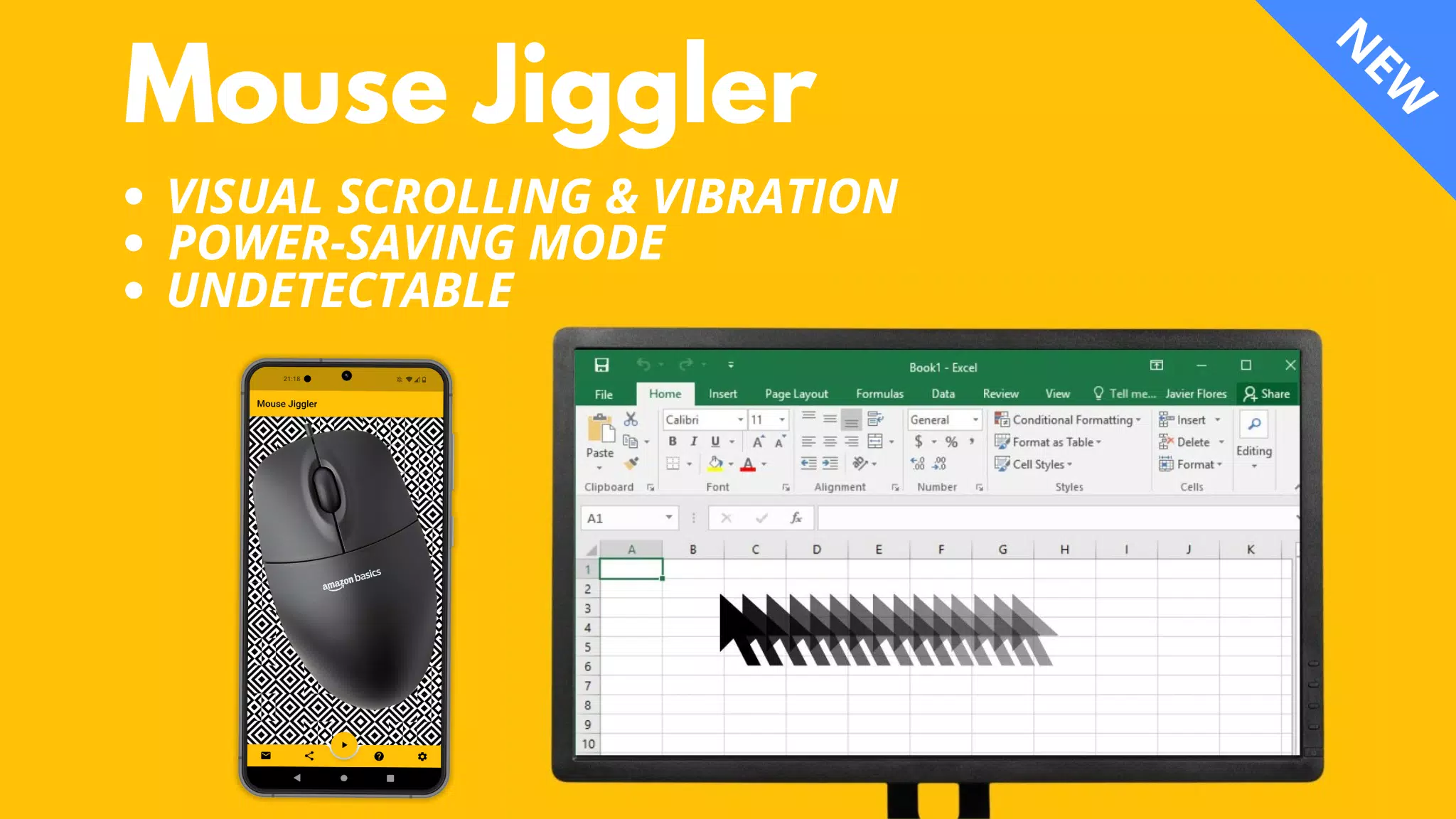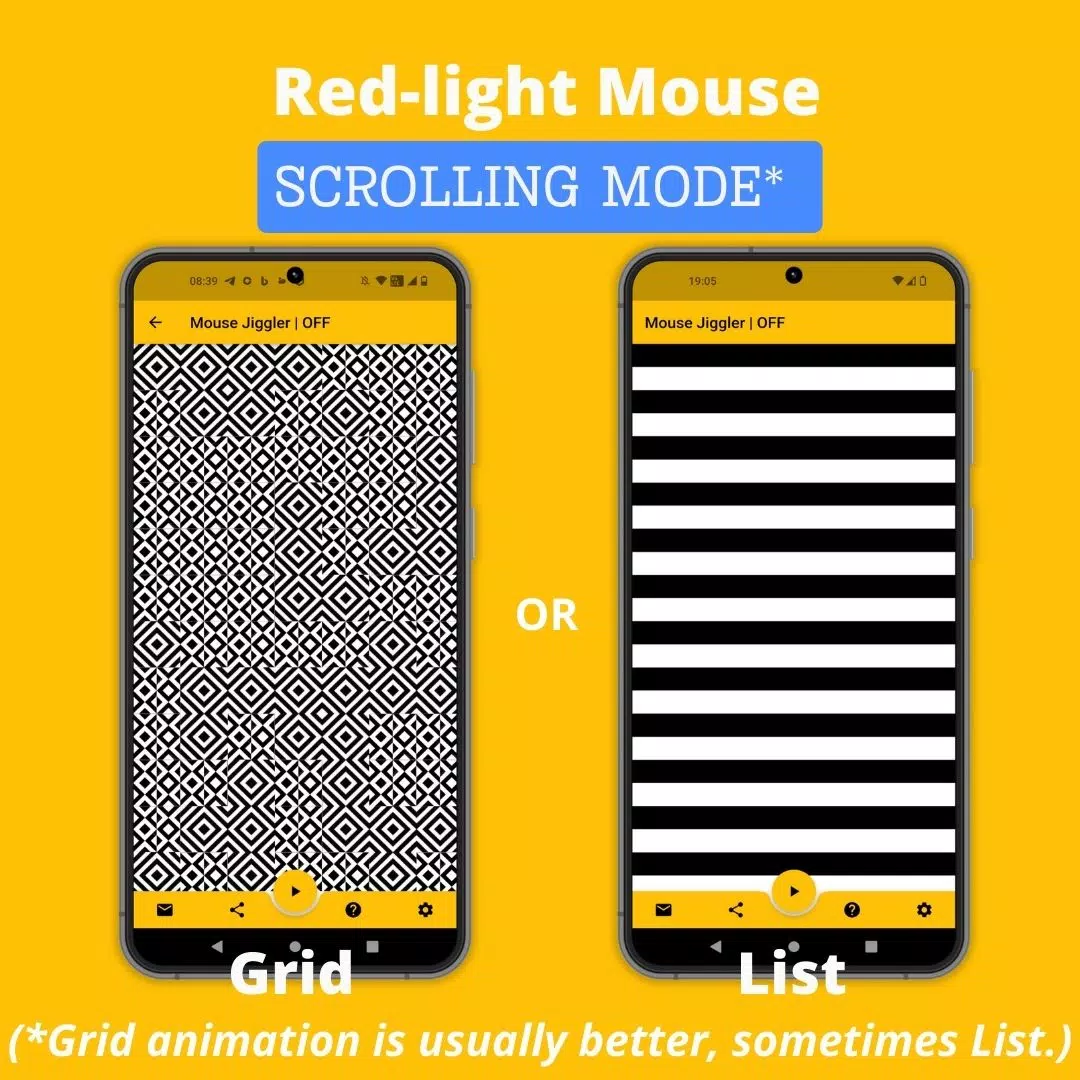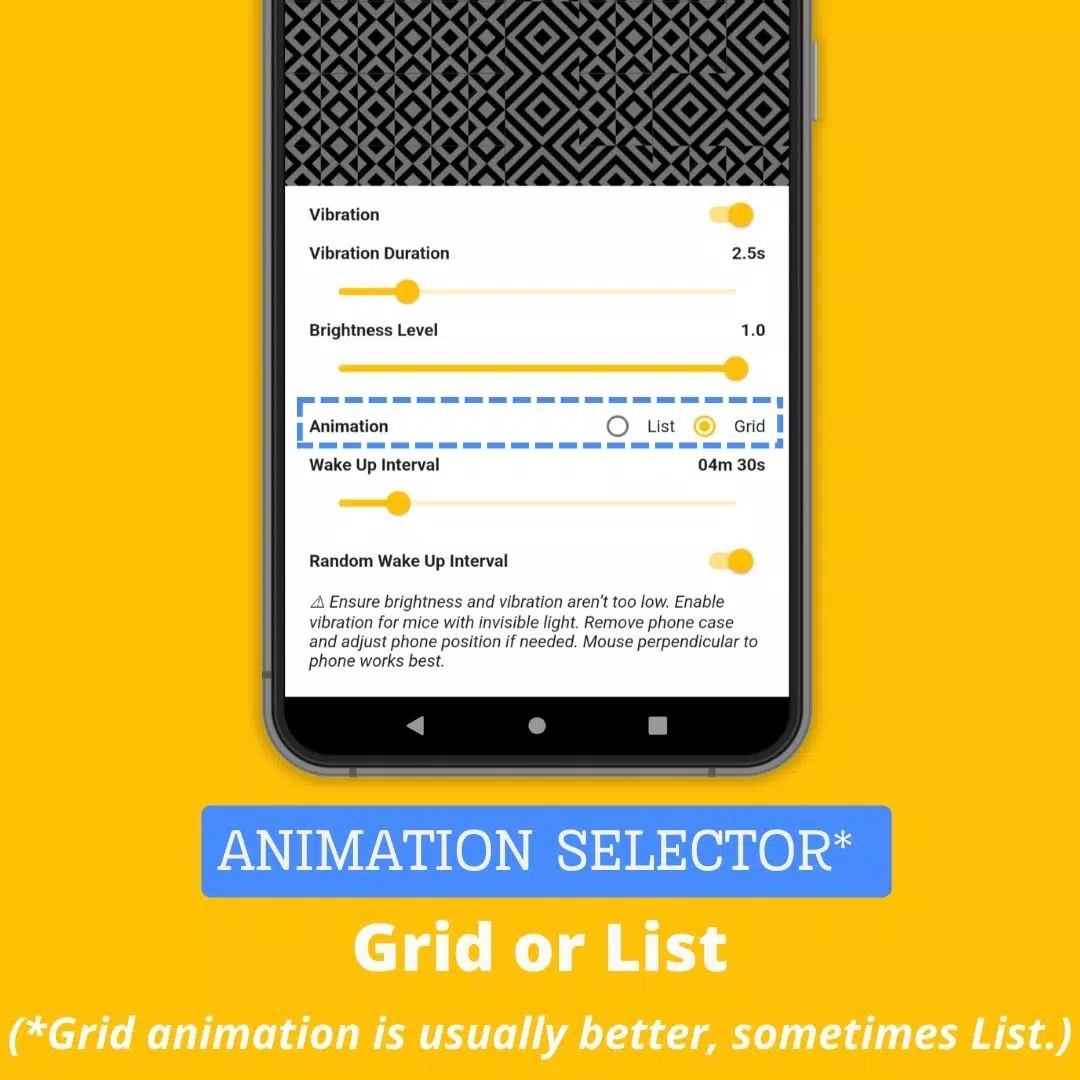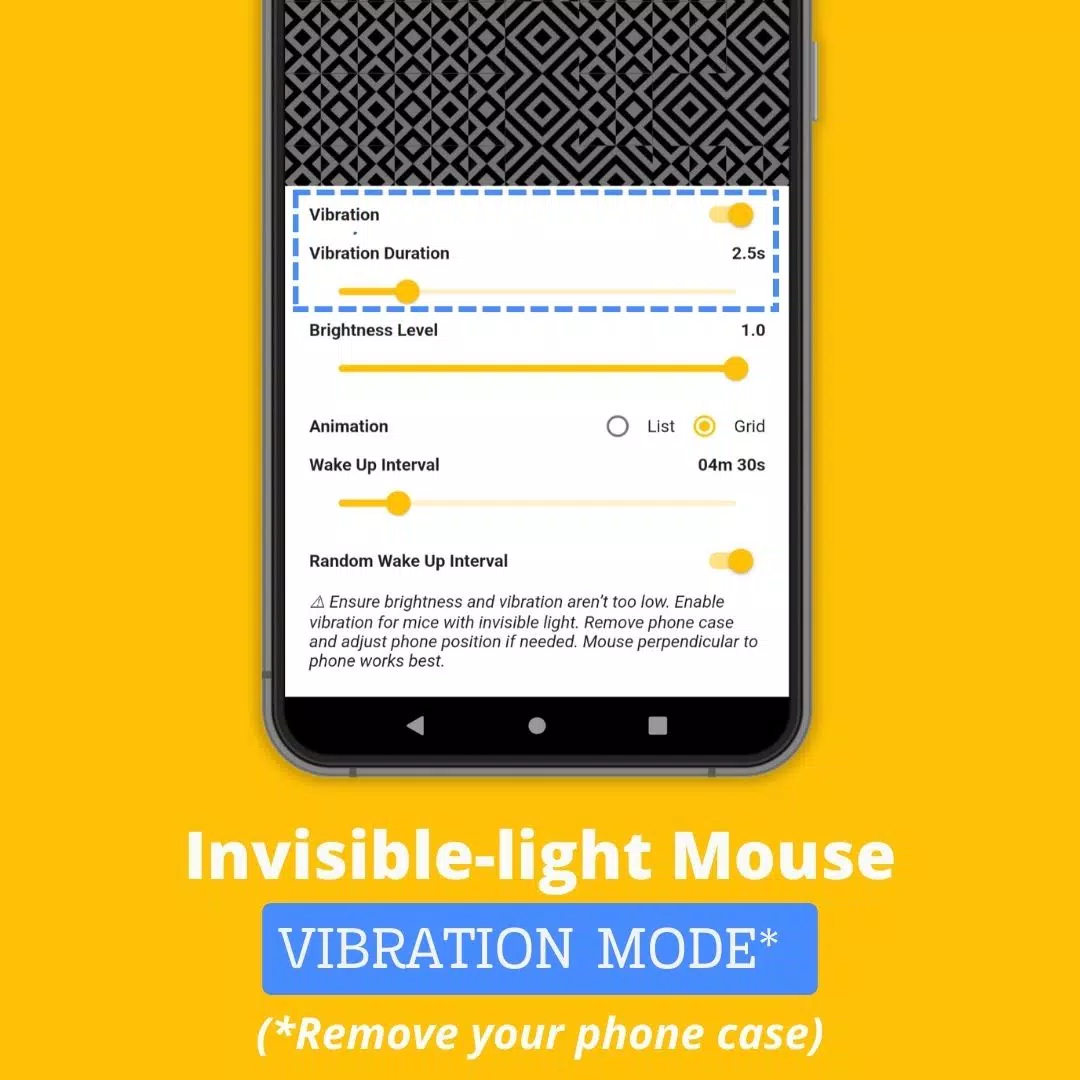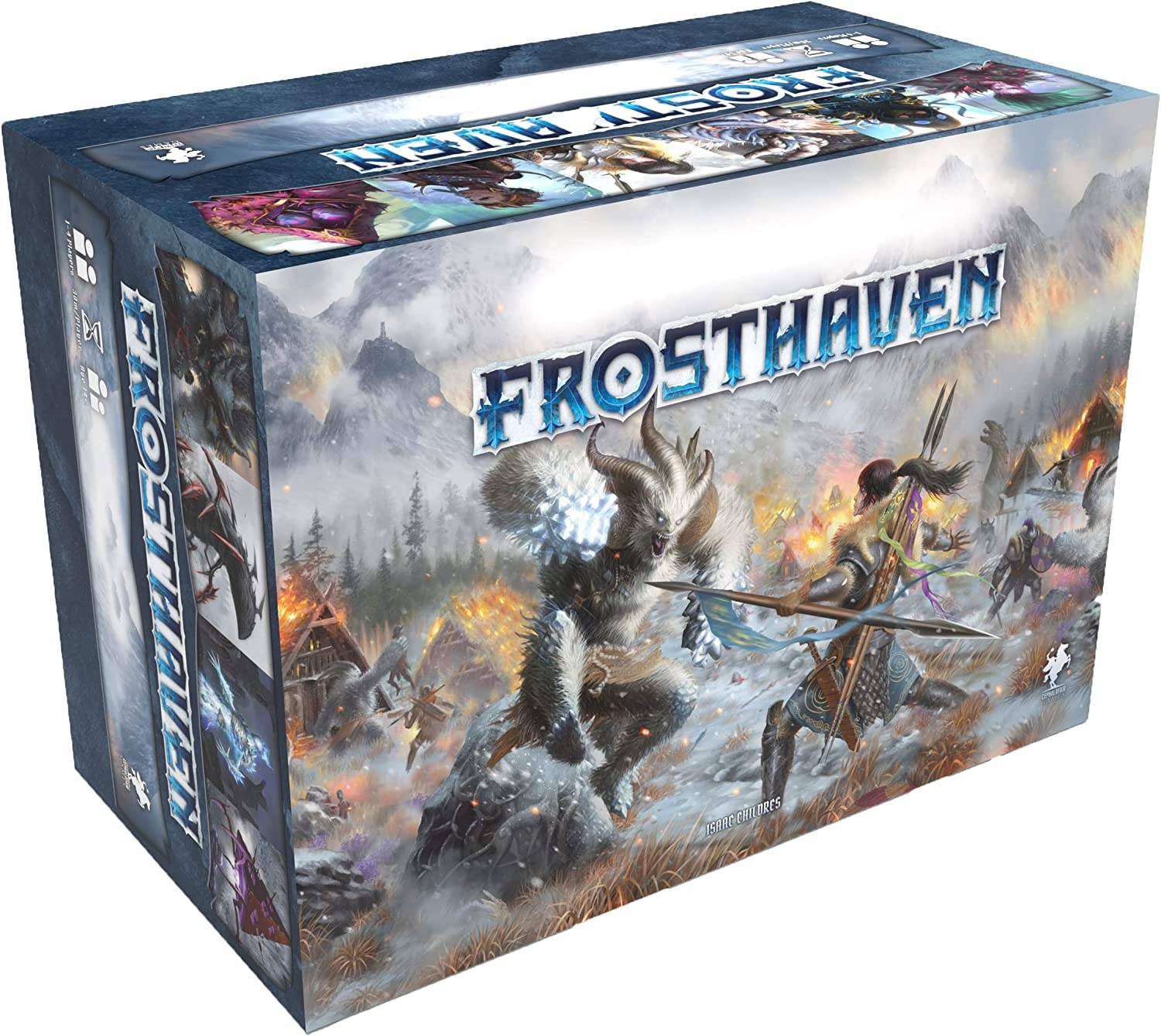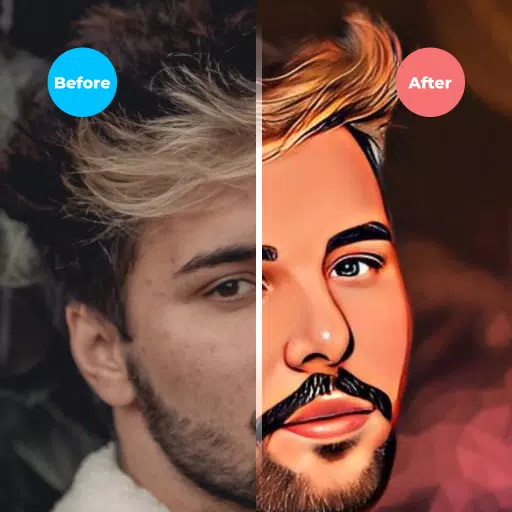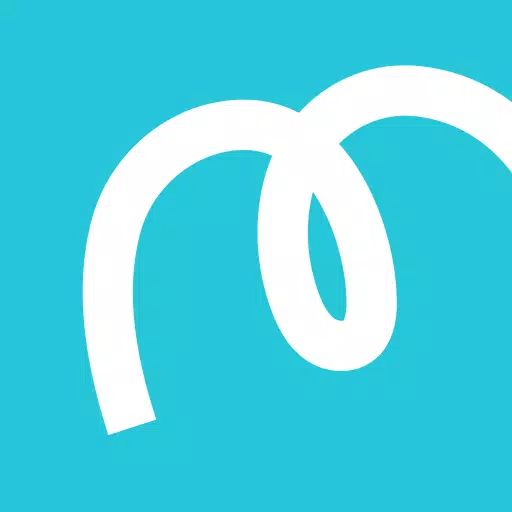Keep your computer active during remote work with the Mouse Jiggler app!
This handy app prevents screen lockouts by subtly moving your mouse cursor.
Compatibility:
Mouse Jiggler works best with mice using a red light. Mice with invisible lights may require adjustments. This isn't a bug; it's due to sensor sensitivity and device brightness/vibration levels. If you experience issues, try a red-light mouse or consider our Bluetooth Mouse Jiggler (no mouse needed): https://play.google.com/store/apps/details?id=be.mm.mousejiggler2
Key Features:
- Scrolling Mode: (Red-light mice) The app scrolls an image to move the cursor.
- Vibration Mode: (Invisible-light mice) The app vibrates your phone to move the cursor.
How to Use:
- Identify your mouse type: Red or invisible light?
- Select mode: If using an invisible light, enable "Vibration" mode. Remove your phone case for stronger vibrations.
- Position your mouse: Place your mouse on your smartphone.
- Start: Press the ► icon to begin scrolling or vibrating.
Advanced Settings:
- Vibration: Enable/disable vibration.
- Vibration Duration: Adjust vibration length (don't set too low).
- Wake-up Interval: Set the delay between movements.
- Brightness Level: Set maximum brightness during wake-up (don't set too low).
- Random Wake-up Interval: Enable random delays (helps avoid detection).
Why Choose Mouse Jiggler?
Unlike physical jigglers or software, Mouse Jiggler offers:
- Convenience: No extra hardware needed – just your phone and mouse.
- Undetectability: Being a mobile app, it's less likely to be detected by IT compared to software or USB devices.
- Cost-effectiveness: It's free!
Learn More: https://mousejiggler.lol/