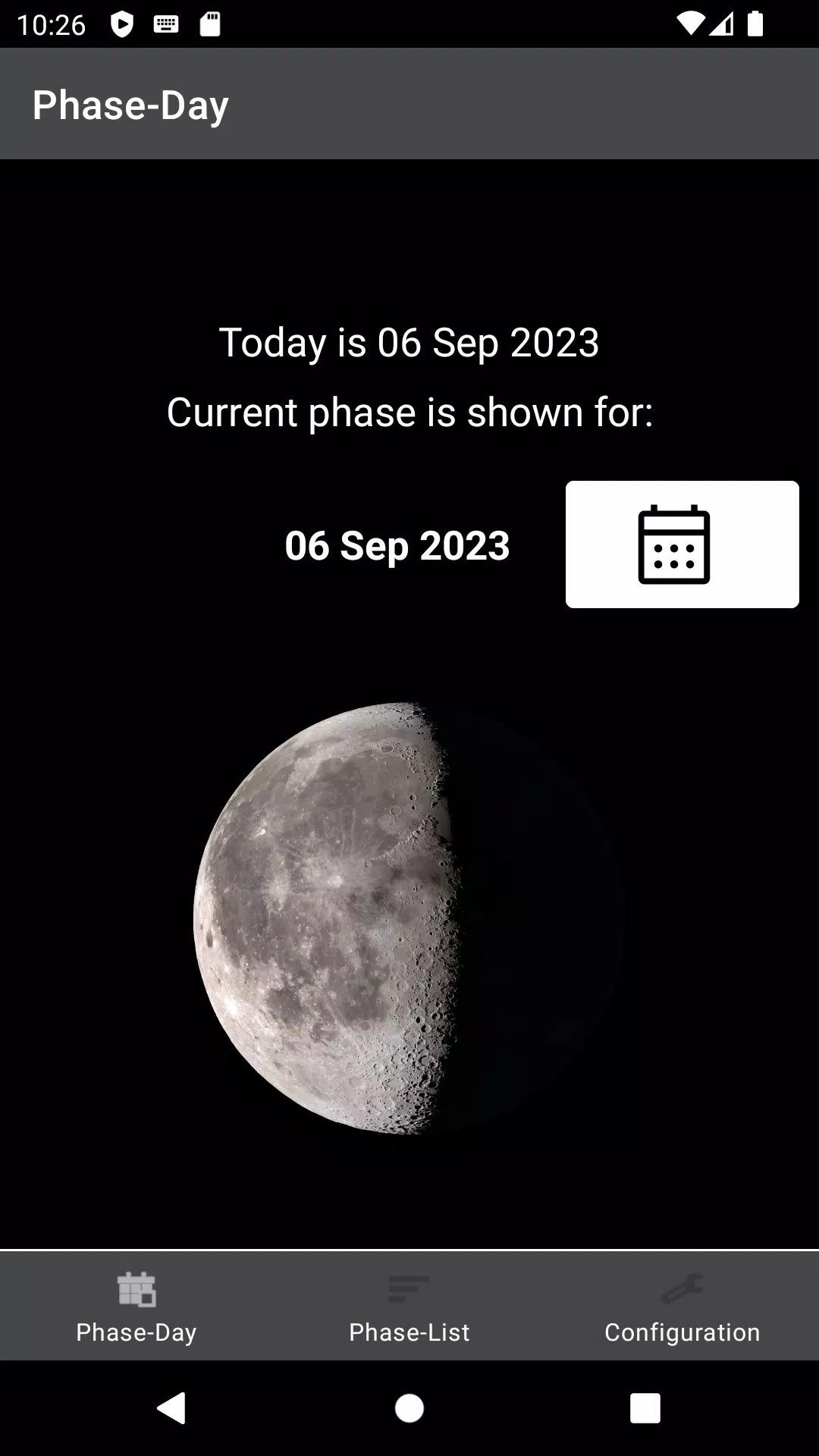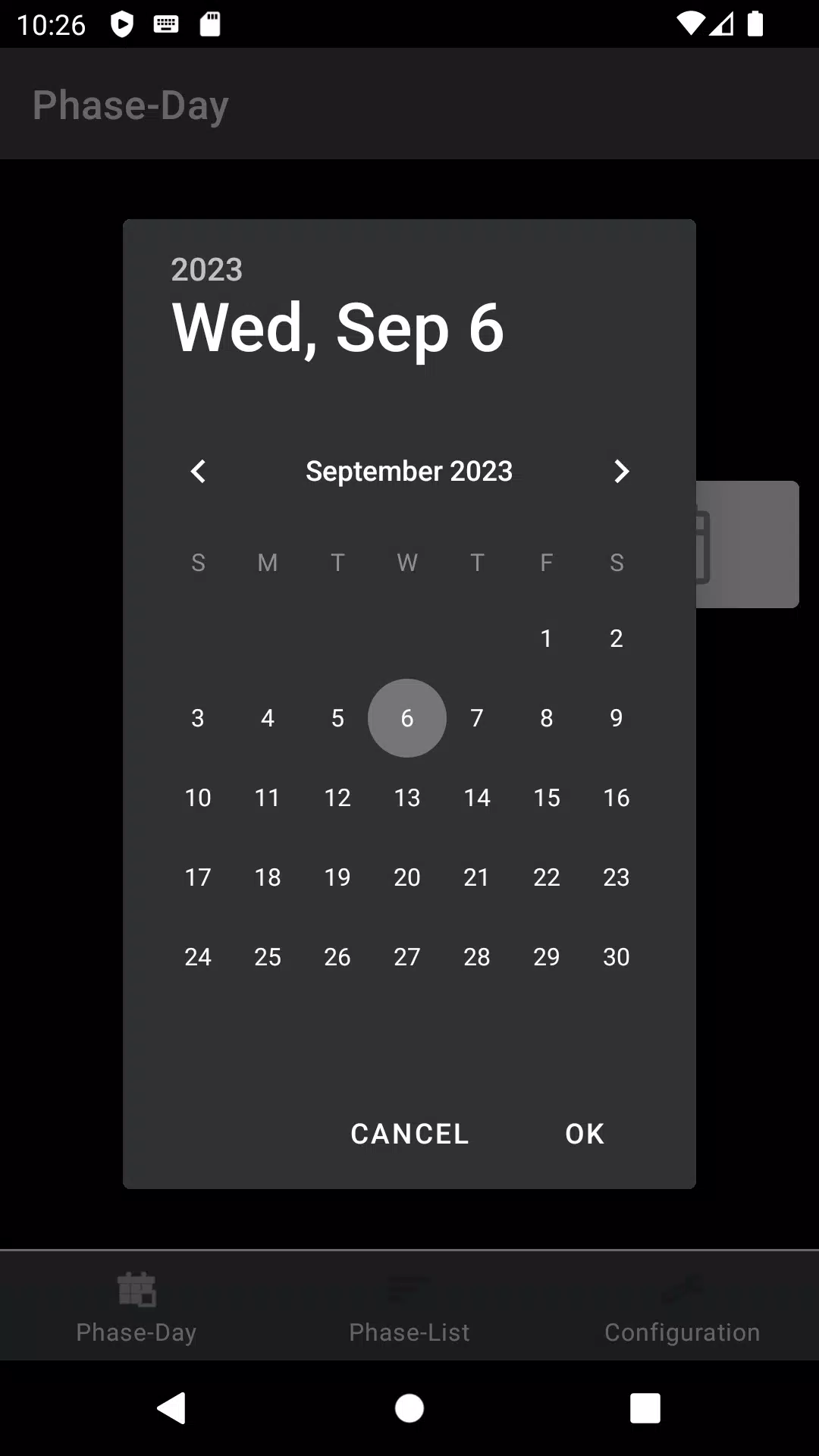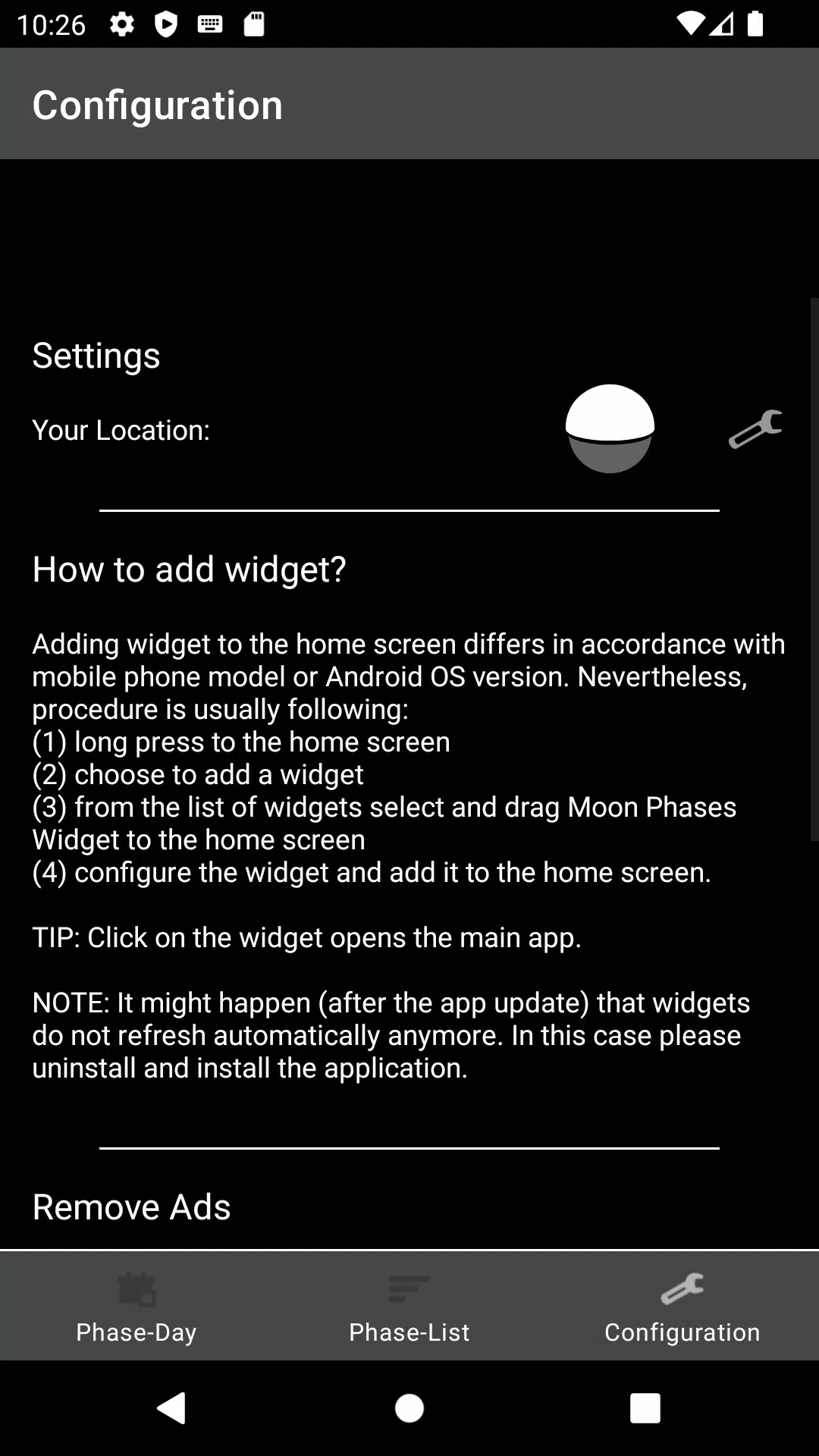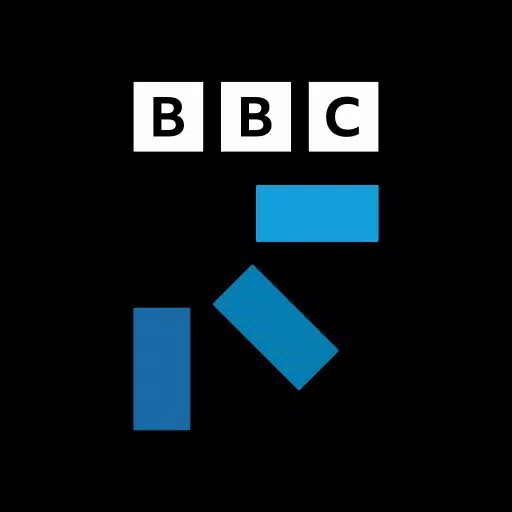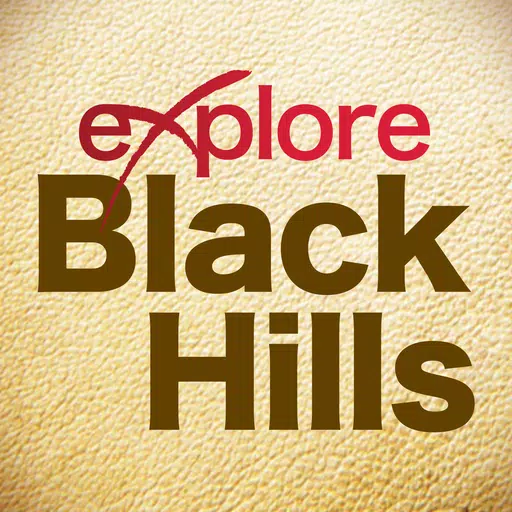Discover the mesmerizing phases of the moon right from your home screen with our Moon Phases App, designed to showcase the approximate moon phase for today and any date you select. The primary allure of the app lies in its sleek widget, which elegantly displays the current moon phase, allowing you to stay connected with the lunar cycle at a glance.
Adding the Moon Phases Widget to your home screen is a breeze, though the exact steps can vary slightly depending on your mobile phone model or Android OS version. Typically, the process involves the following steps:
(1) Long press on an empty space on your home screen.
(2) Select the option to add a widget.
(3) Browse through the list of available widgets, then select and drag the Moon Phases Widget to your home screen.
(4) Customize the widget to your liking and finalize its placement on your home screen.
TIP: A quick tap on the widget will seamlessly open the main app, where you can explore moon phases for any date you're curious about.
NOTE: In the rare event that the widget fails to refresh automatically after an app update, simply uninstall and reinstall the application to restore its functionality.