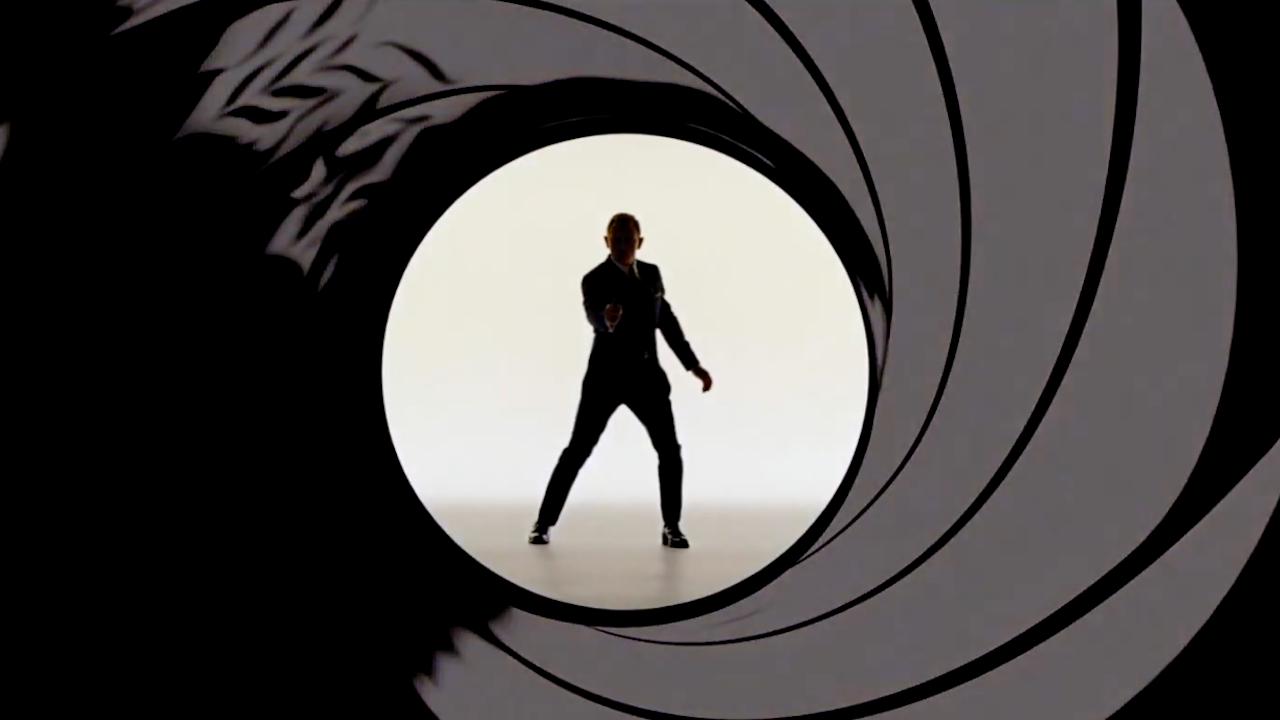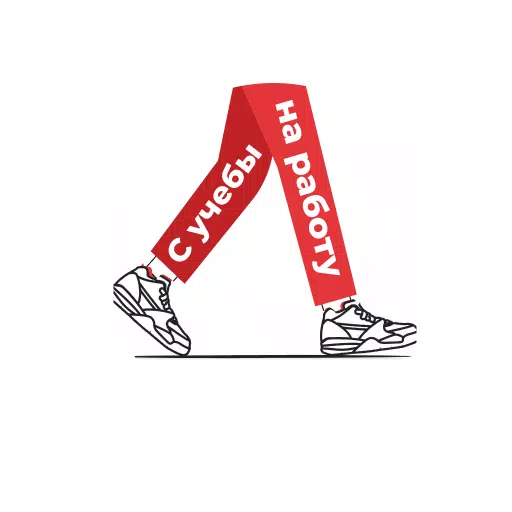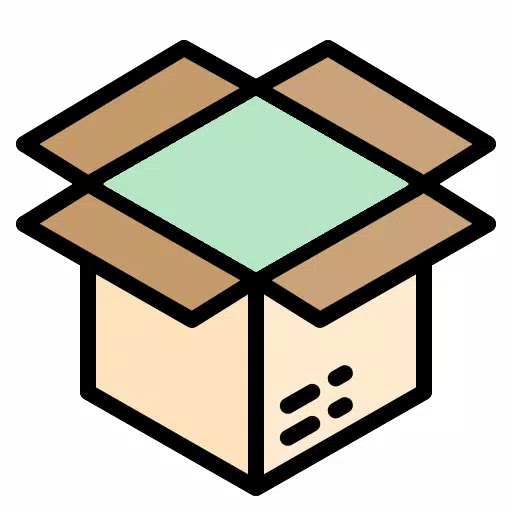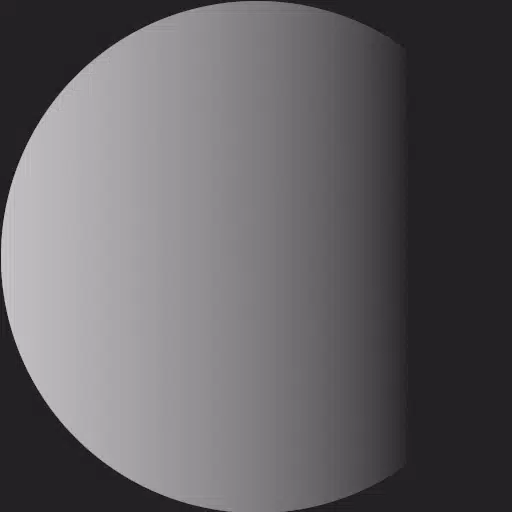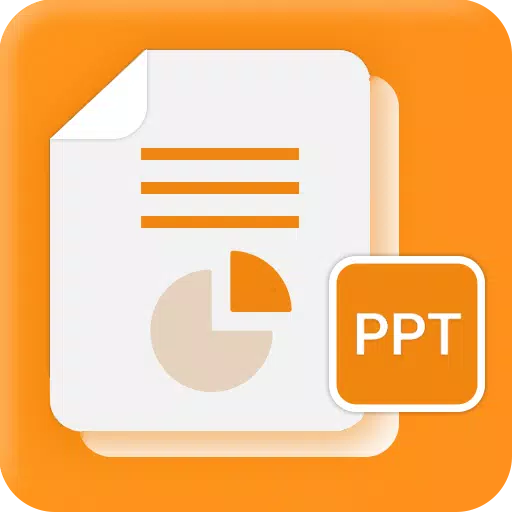Discover the ultimate all-in-one app, Mobizen, where you can screen record, create GIFs, edit, and even use AutoTap features seamlessly. It's the comprehensive tool you need for all your mobile recording needs.
**The Screen Recorder You've Been Searching For**
▶ Recognized as one of the "Best of 2016 Apps" by Google, Mobizen stands out as a top choice.
▶ Trusted by a global audience of over 200 million users, Mobizen is the go-to screen recorder.
▶ Featured prominently in Google Play and spotlighted in countries like Korea, USA, Europe, Japan, and across North and South America.
▶ Enjoy free screen recording, capturing, and editing functionalities with Mobizen.
▶ Rest assured, videos recorded with Mobizen are saved directly on your device, not on any server, ensuring your privacy and security.
▶ Start using Mobizen without the hassle of signing up or logging in.
▶ Experience the convenience of Auto Tap alongside screen recording, all within the Mobizen app.
Download Mobizen Screen Recorder for easy one-click recording and effortlessly capture your gameplay, videos, and live broadcasts!
**Want Your First Screen Recording to Be Perfect?**
ㆍAchieve a clean recording without any record button distractions using the Hide Air Circle mode!
ㆍRecord your screen without any watermarks for free with Clean mode!
ㆍExperience not only FULL HD (FHD) but also QUAD HD (QHD, 2K) screen recording. The maximum supported quality includes a recording resolution of 1440P, a recording quality of 24.0Mbps, and a frame rate of 60fps.
ㆍUtilize the Facecam feature to freely express your reactions and capture game sounds and voices simultaneously!
ㆍSave your recordings to external memory (SD card) to ensure you can record long sessions without worrying about space!
ㆍEnhance the quality of your recorded videos with various image editing functions.
**Exclusive Mobizen Features**
ㆍEnjoy the convenience of Auto Tap and Auto Swiping functions!
ㆍHighlight crucial moments with the drawing function!
ㆍPersonalize your recordings with your own watermark!
ㆍCreate engaging GIFs and fun memes!
ㆍChoose your preferred type of Air Circle (mini type, time bar type, transparent type).
**Mobizen Recorder utilizes the AccessibilityService API to enable key features like Auto Tap and Auto Swiping.**
- Why is the AccessibilityService API required?
▶ The AccessibilityService API is essential for executing functions like Auto Tap and Auto Swiping.
- Does Mobizen collect and/or transmit any personal data using AccessibilityService?
▶ No, Mobizen does not collect or transmit any personal data using the AccessibilityService API.
Download Mobizen now and give it a try!
=====
ㆍNeed assistance? Visit our Helpdesk at support.mobizen.com.
ㆍCheck out our YouTube channel at youtube.com/mobizenapp for more insights.
Have you encountered any unnatural text while using the Mobizen app?
ㆍSuggest a language improvement ☞ https://goo.gl/forms/pHGNRoD7nvalOU5l1
※ App Access Rights
ㆍRequired Access Rights
Storage: Essential for saving and editing your recorded video and image files.
ㆍOptional Access Rights
Camera: Used for setting up Facecam and customizing Air Circle during screen recording.
Microphone: Enables sound recording during your screen captures.
Draw on top of other apps: Necessary for displaying Mobizen's Air Circle.
Notification: Utilized for the top notification bar and other Mobizen functions.
Please note that you can still use the app even if you do not agree to the optional access rights.
From Android OS 6.0 onwards, you can manage and revoke these permissions.
For Android OS versions below 6.0, update your software to modify permissions.
----
What's New in the Latest Version 3.10.5.2
Last updated on Oct 1, 2024
A new version has been released with the following updates:
The auto-touch feature has been removed. You can now use this feature for free in the Mobizen Auto app.
We've implemented bug fixes and performance improvements.
Thank you for your continued use and support of Mobizen.