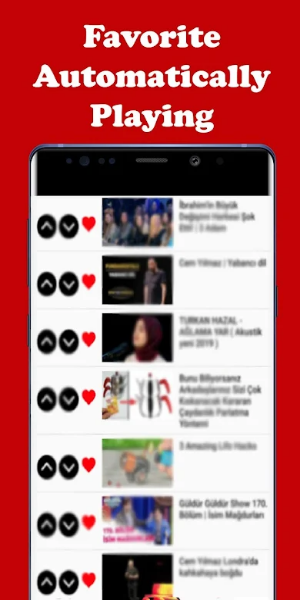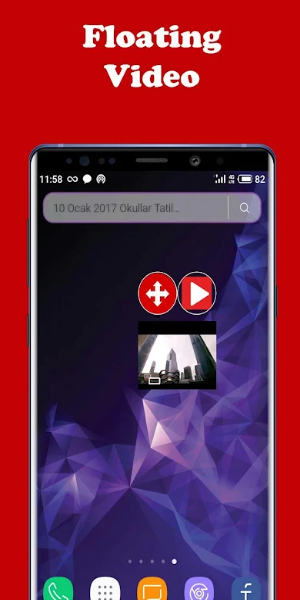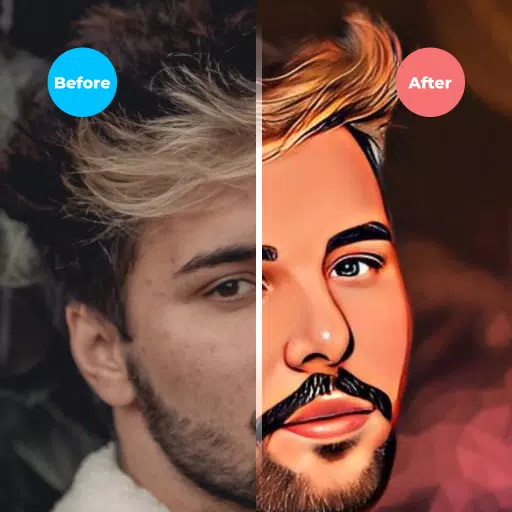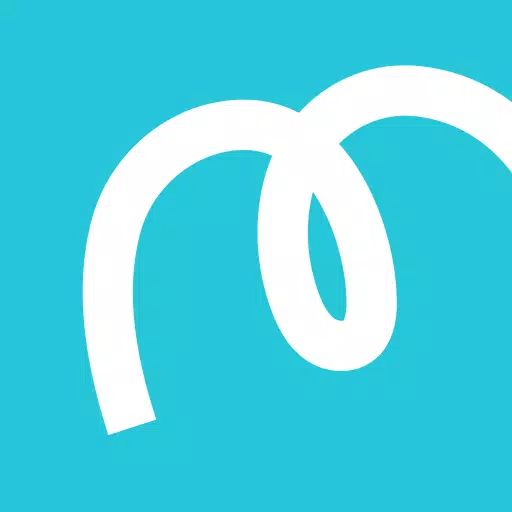MegaTube revolutionizes the way you watch YouTube videos by offering a floating player that allows you to enjoy your favorite content while multitasking. This innovative app lets you search for videos and view them in a pop-up window, so you can stay productive and entertained simultaneously.
MegaTube - the Ultimate Floating Video Player
1. Floating Player for Seamless Multitasking
MegaTube’s floating player is a game-changer for multitaskers. It enables you to watch YouTube videos in a convenient pop-up window that hovers over other apps. Simply search for the video you want to watch, and the player will appear, allowing you to continue with your tasks while keeping an eye on your video content.
2. Video Quality and Size Customization
With MegaTube, you have control over your viewing experience. You can select your preferred video quality to match your data usage and device capabilities. Additionally, you can adjust the size of the floating player to suit your needs, ensuring that the video window is as large or as small as you prefer without interfering with your other activities.
3. Bookmarking and Subtitle Support
MegaTube enhances your viewing experience with features like bookmarking and subtitle display. Save your favorite videos for easy access later and enjoy them whenever you want. The app also supports subtitles, allowing you to follow along with the content even if you're in a noisy environment or prefer reading text alongside the video.
User Experience and Why Choose MegaTube
Enhanced Multitasking
MegaTube’s floating player is a groundbreaking feature designed to maximize your productivity by allowing you to watch YouTube videos while staying engaged in other activities. Whether you’re working on a project, responding to emails, or browsing the web, MegaTube’s pop-up window ensures that your video content is always within view. This seamless integration of video playback into your daily tasks eliminates the need to constantly switch between apps, making it easier to stay focused and efficient. The floating player’s flexibility means you can resize and reposition it according to your needs, ensuring that it never disrupts your workflow.
Customization Options
MegaTube offers a high level of customization to enhance your viewing experience. With the ability to select the video quality, you can tailor the playback settings to match your internet connection speed and data usage preferences. Whether you’re enjoying high-definition content on a fast connection or managing limited data with lower resolutions, MegaTube accommodates your needs. Additionally, the app allows you to adjust the size of the floating player, so you can optimize the viewing window for comfort and convenience. This level of customization ensures that you have full control over how and where you watch your videos, providing a personalized experience that caters to your specific preferences.
Convenience and Accessibility
MegaTube excels in providing a user-friendly experience with features designed for convenience and accessibility. The ability to bookmark your favorite videos means you can easily save and access content you love without the hassle of searching for it repeatedly. This feature is particularly useful for users who have a large library of videos they want to revisit. Additionally, MegaTube supports subtitles, allowing you to follow along with video content even in noisy environments or when you prefer reading text. This added layer of accessibility ensures that you can enjoy your videos more fully and engage with content that might otherwise be challenging to understand. MegaTube’s focus on convenience makes it a versatile tool for various viewing scenarios, from casual watching to more intensive viewing sessions.
How to Install?
Download the APK: Obtain the APK file from a trusted source, 40407.com.
Enable Unknown Sources: Go to your device's settings, navigate to security, and enable the installation of apps from unknown sources.
Install the APK: Locate the downloaded APK file and follow the installation prompts.
Launch the App: Open the app and enjoy it.
Conclusion:
MegaTube transforms your YouTube viewing experience with its innovative floating player, quality customization, and practical features. It’s perfect for those who want to watch videos while staying productive or managing multiple tasks. Download it today and take advantage of its seamless multitasking capabilities, personalized settings, and user-friendly interface. Elevate your video-watching experience and enjoy your favorite content like never before with the app!