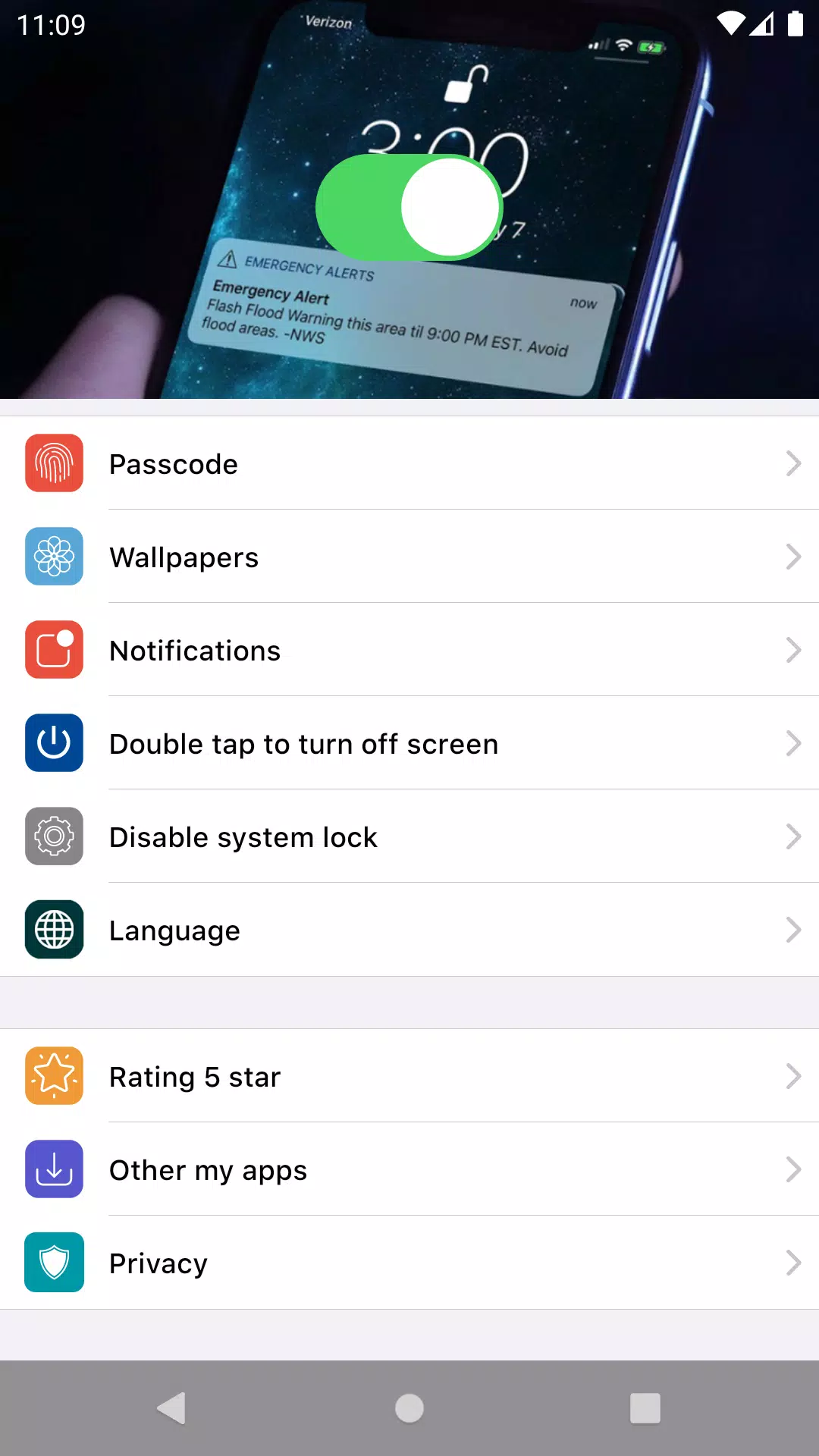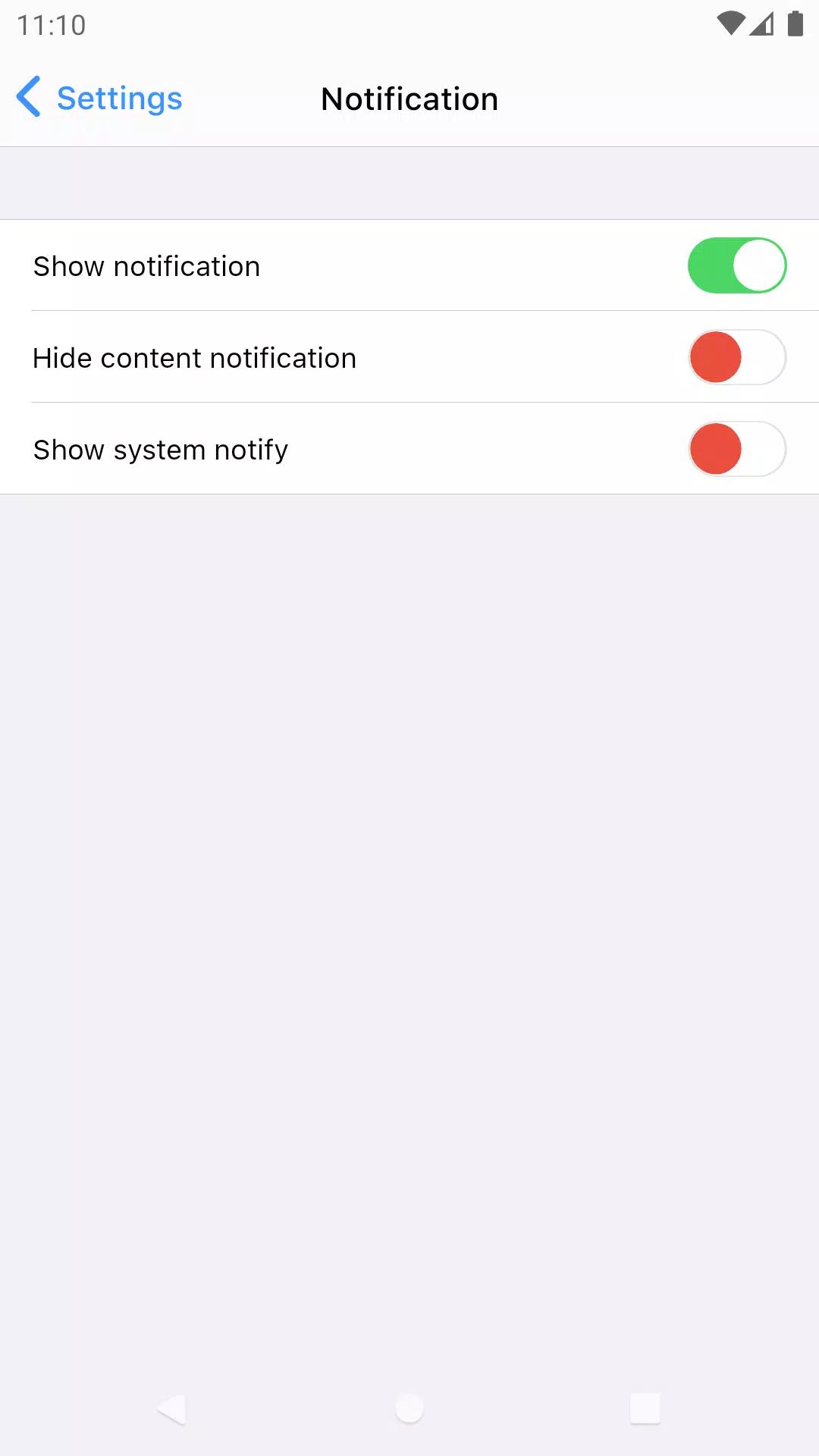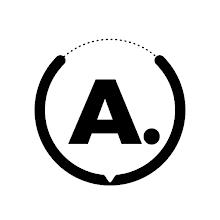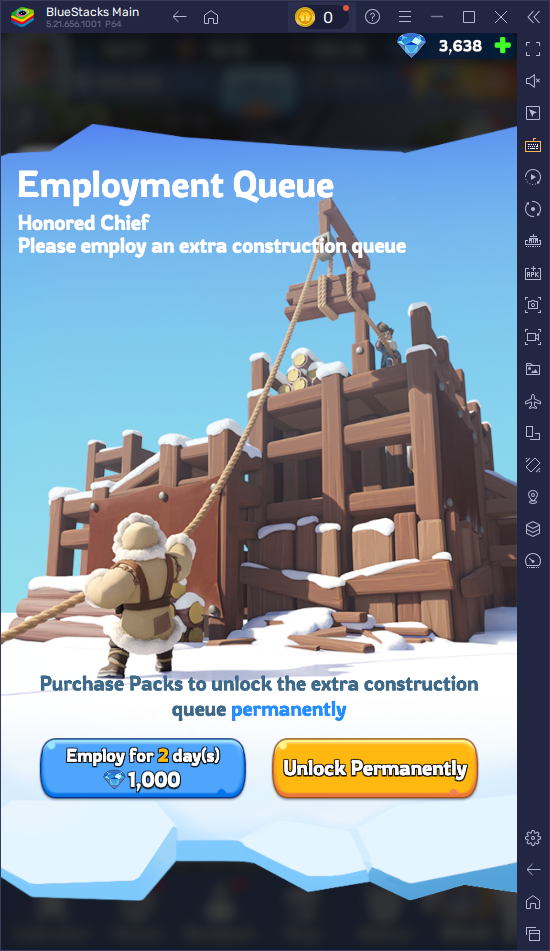Transform your Android device into a sleek, Phone OS-styled experience with Lock Screen OS. This application seamlessly integrates the familiar and user-friendly interface of Phone OS onto your Android, enhancing your device's functionality and aesthetic appeal.
With Lock Screen OS, accessing your notifications is quick and efficient. Simply turn on your phone to view your latest lock screen notifications. From the lock screen, you can:
- Tap a single notification or a group to see all notifications for that specific app.
- Swipe over notifications to manage, view, or delete them as needed.
- Customize notification settings for individual applications to tailor your experience.
To ensure Lock Screen OS functions at its best, granting certain permissions is necessary. These include:
- CAMERA: Allows you to access the camera directly from your lock screen.
- READ_PHONE_STATE: Enables the lock screen to deactivate during phone calls for uninterrupted use.
- NOTIFICATION ACCESS: Essential for displaying notifications on your lock screen.
- READ/WRITE_EXTERNAL_STORAGE: Permits downloading additional wallpapers to customize your lock screen.
- DRAW OVER SCREEN: Necessary for displaying the lock screen and notifications over other apps.
- BIND_ACCESSIBILITY_SERVICE: Grants permission to draw on the home screen and status bar. Rest assured, this permission is only used with your explicit consent and not for any other purposes.
We prioritize your privacy and security. We do not publicly disclose any personal or sensitive user data, including financial or payment information, government identification numbers, photos, or contacts.
NOTE: This app utilizes ACCESSIBILITY SERVICE to enable features like "Double tap to turn screen off." This service is strictly used to allow the app to draw on your phone's home screen and status bar.
Install Lock Screen OS and enjoy a refreshed and efficient user experience on your Android device.
What's New in Version 1.64
Last updated on Jul 30, 2024
Lock Screen Phone OS Pro Style