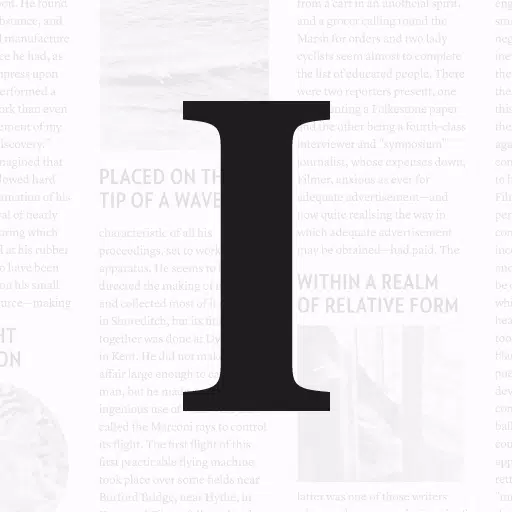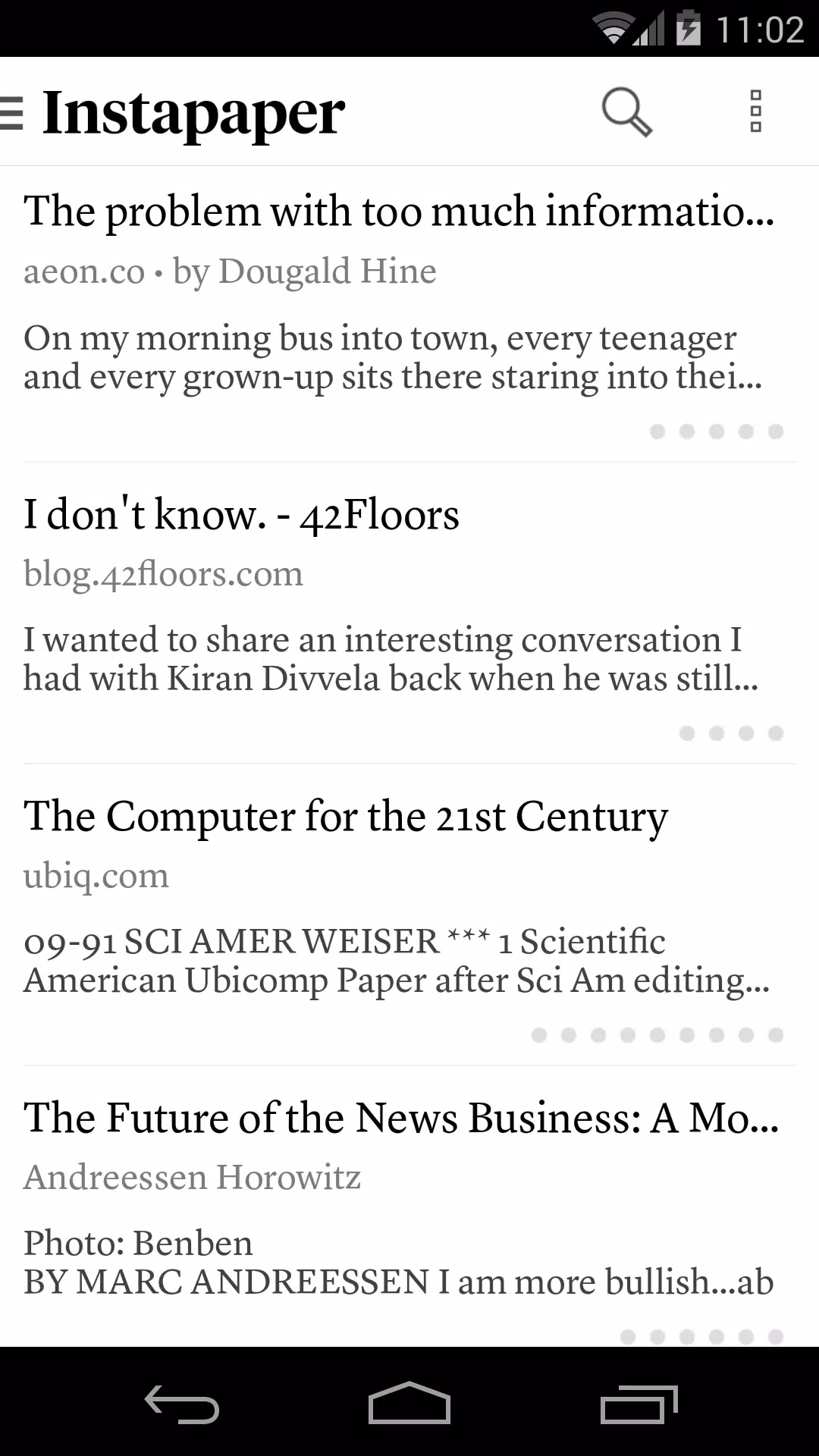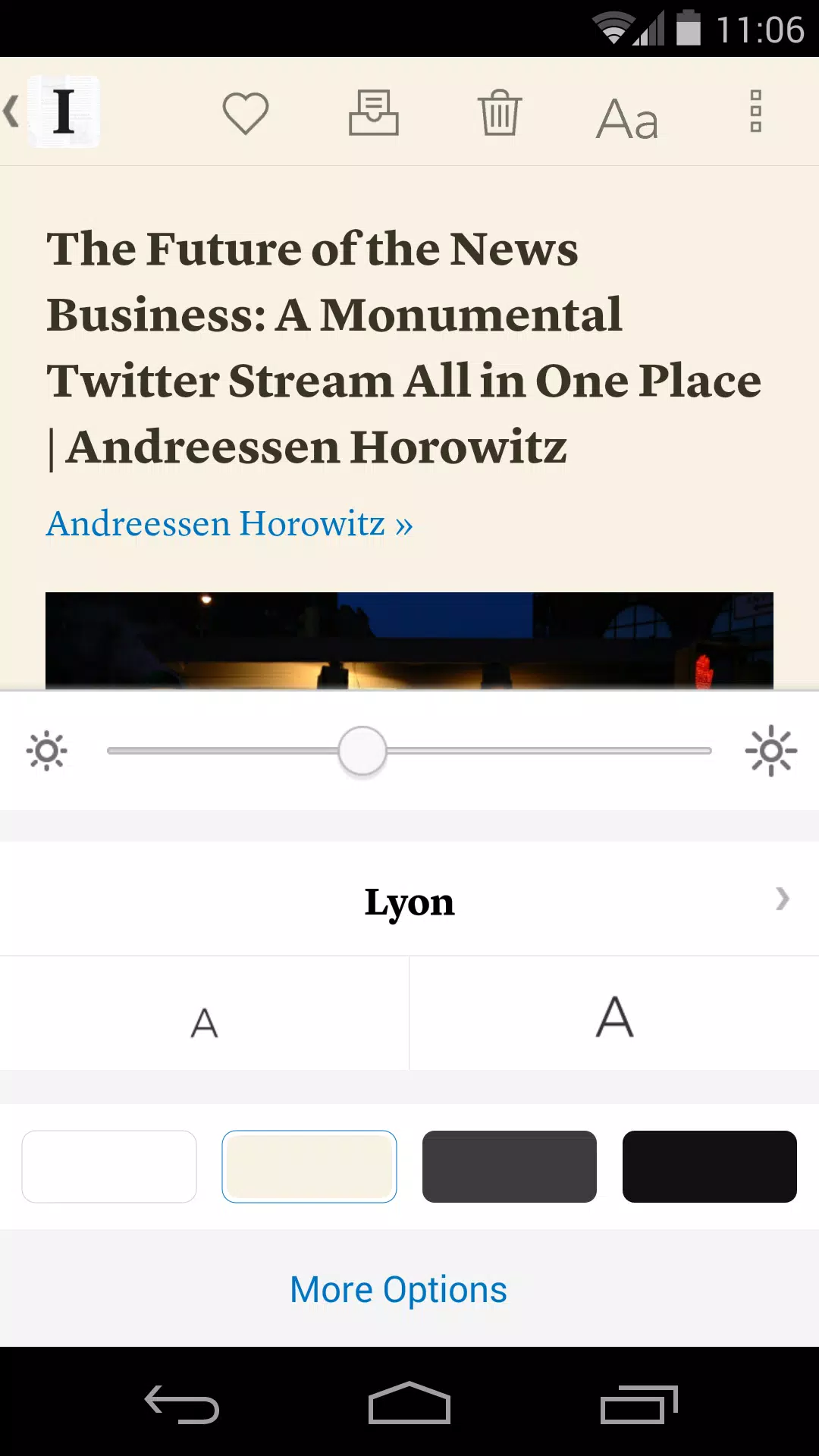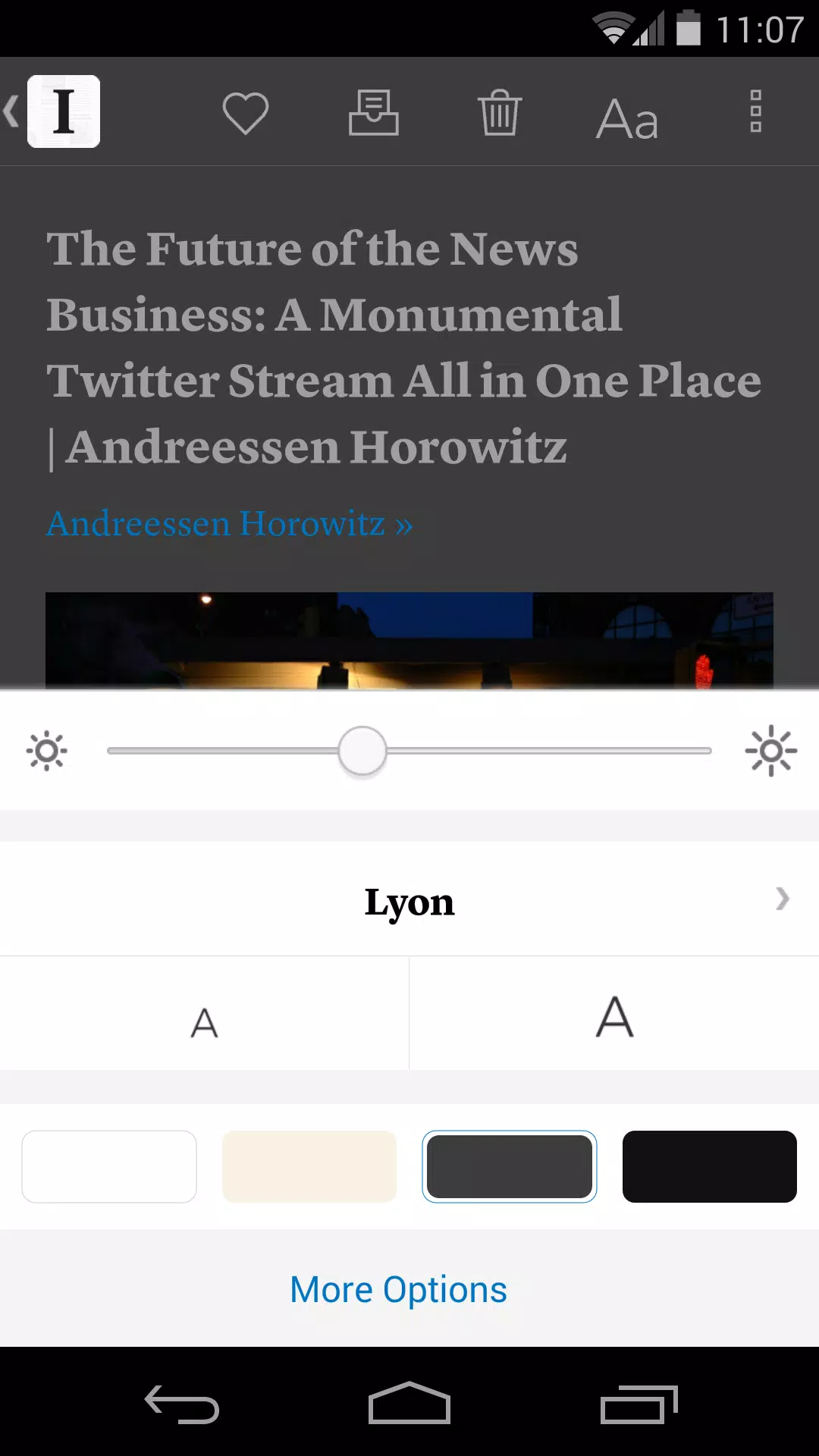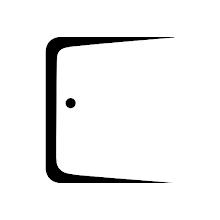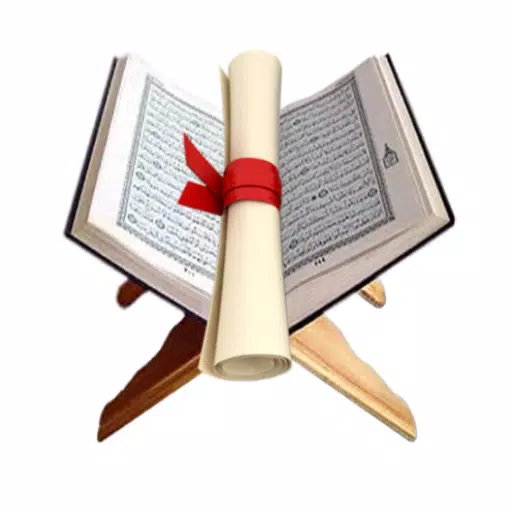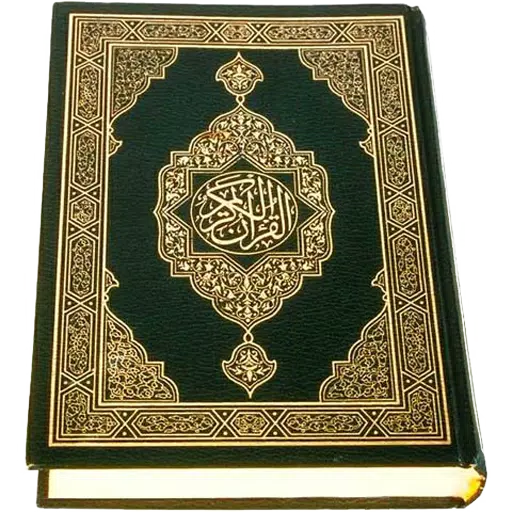Instapaper stands out as the simplest tool to save web pages for reading later. It allows you to store articles in a perfectly formatted way, making them accessible offline, on-the-go, anytime, and anywhere. With Instapaper for Android, you get a mobile and tablet-optimized Text view that transforms your reading experience into a clean and uncluttered journey. Enjoy your saved content offline, whether you're on an airplane, subway, in an elevator, or using a Wi-Fi-only device away from internet connections.
CORE FEATURES:
- Saves most web pages as text only, stripping away the full-sized layout to optimize for tablet and phone screens.
- Provides a distraction-free reading environment that gets out of your way so you can focus on the content.
- Everything you download is then available OFFLINE, allowing you to read whenever you want, even on airplanes, subways, or Wi-Fi-only devices away from internet connections.
PLUS:
- Optimized tablet interface for an enhanced reading experience.
- Adjustable fonts, text sizes, line spacing, and margins to suit your reading preferences.
- Dark mode and brightness control for comfortable night reading.
- Sort your list of unread items by popularity, date, article length, and shuffle for a customized reading list.
- Organize your articles with folders.
- Share articles via web browser and any app that supports sharing.
- Rotation lock to keep your reading orientation consistent.
- Download up to 500 articles on your phone or tablet, and store unlimited articles on the Instapaper website.
- Dictionary and Wikipedia lookups for quick reference while reading.
- Tilt scrolling and page-flipping for a natural reading experience.
- Preview links in the built-in browser without leaving the app.
- Search functionality available via in-app purchase.
What's New in the Latest Version 6.0
Last updated on Oct 25, 2024
- Redesigned Save to Instapaper to support archiving articles and better user experience.
- Improved tablet layouts for a more seamless interface.
- Disabled animations for e-ink Android devices to enhance performance.
- Fixed permission issue to allow text-to-speech controls from the notification center.
- Many other minor fixes & improvements for a smoother experience.