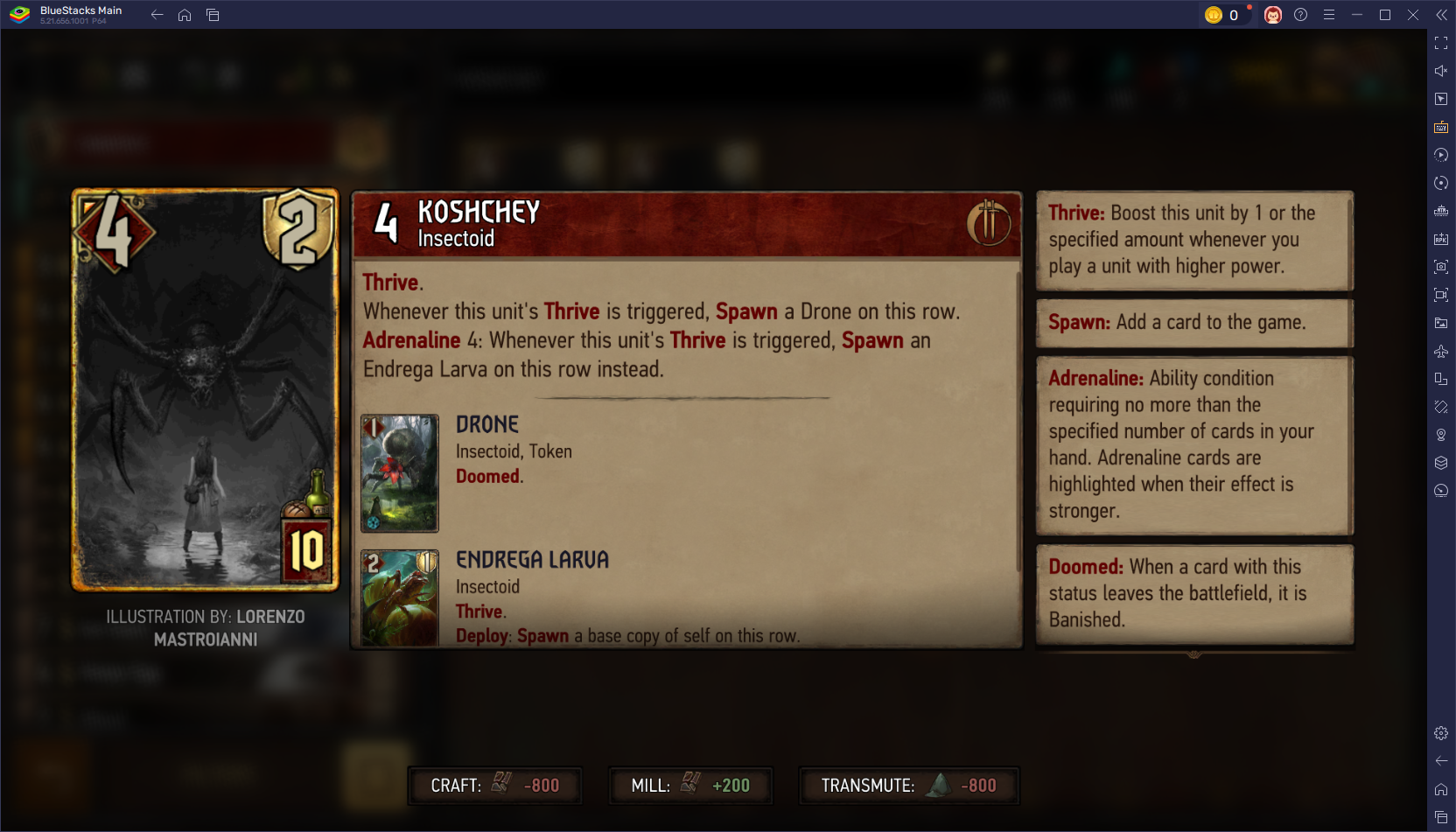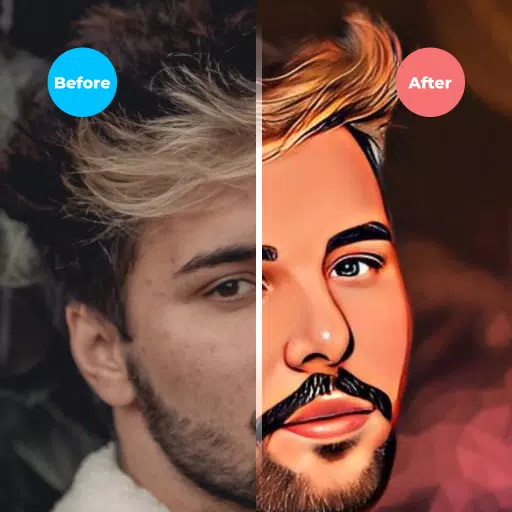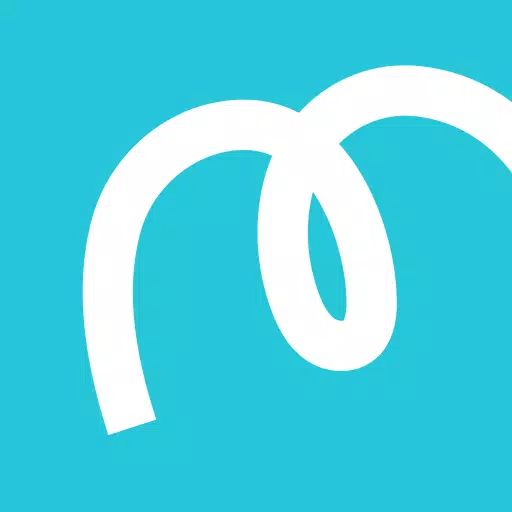The IBM Maximo Transfers Receipts app is a convenient tool for inventory management and tracking. Compatible with IBM Maximo Anywhere 7.6.4.x or later versions, this app allows users to easily transfer inventory items or tools between store rooms within the same site or across different sites and organizations. Users can also track the delivery of these items and create shipment receipt records to log their receipt. Furthermore, users can monitor the balance of received items, adjust totals and status in the inventory usage records, and even specify inspection requirements for received items. With the ability to void shipment receipt records and return items when necessary, this app offers a comprehensive solution for efficient inventory management. Before getting started, it is always recommended to contact your IBM Maximo Anywhere administrator. Click now to download the IBM Maximo Transfers Receipts app and streamline your inventory processes.
Features of the IBM Maximo Transfers Receipts App:
- Inventory Maintenance and Tracking: The app provides a service for efficiently maintaining and tracking inventory items or tools. It allows users to transfer these items between storerooms within the same site or across different sites and organizations.
- Shipment Receipt Logging: Users can create shipment receipt records to log the receipt of transferred inventory items. This helps in keeping a record of the delivered items and tracking their movement within the organization.
- Monitoring and Adjusting Inventory: The app allows users to monitor the balance of received items and make adjustments to the totals and status in the inventory usage records. This helps in maintaining accurate inventory records.
- Inspection Requirements: Users can specify if an inspection is required when receiving inventory items. They can also specify the inspection status for shipment receipt records. This ensures that proper inspection protocols are followed during the receipt of items.
- Voiding and Returning Shipment Receipts: Users have the ability to void shipment receipt records if needed. Additionally, they can return items if necessary, making it easier to manage and rectify any errors or issues with received shipments.
- Compatibility and Administrator Support: The app is compatible with IBM Maximo Anywhere 7.6.4.x or later versions available through the IBM Maximo Application Suite. Users are advised to contact their IBM Maximo Anywhere administrator before using the application for proper setup and guidance.
Conclusion:
The IBM Maximo Transfers Receipts App is a comprehensive solution for inventory maintenance and tracking. It provides a user-friendly interface for transferring items between storerooms, logging receipt records, monitoring inventory balances, and ensuring proper inspection protocols. With features like voiding and returning shipments, it offers flexibility in managing any discrepancies or issues. Its compatibility with IBM Maximo Anywhere and the support of an administrator ensure a smooth user experience. Download the app now to streamline your inventory management processes.