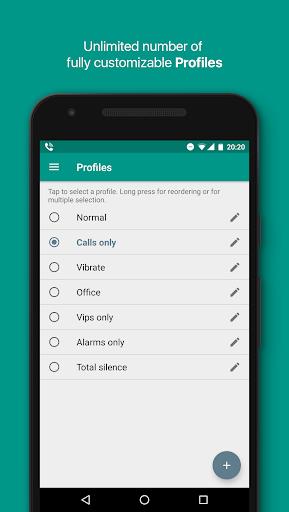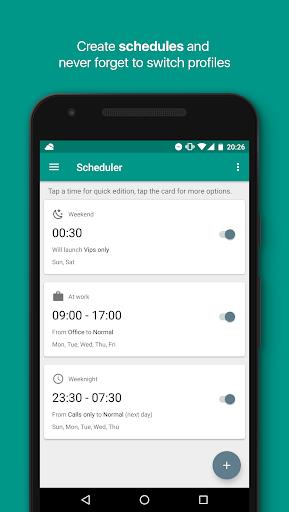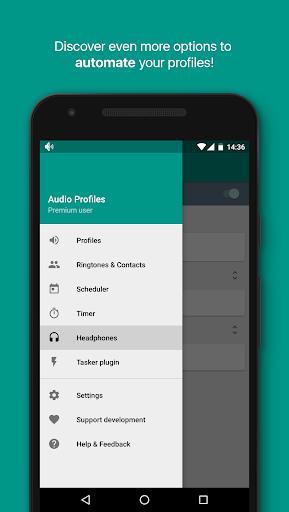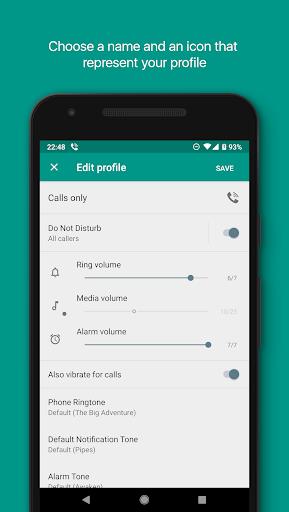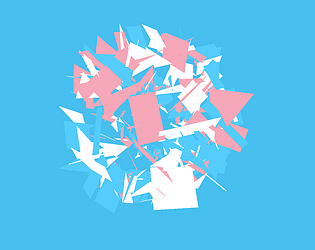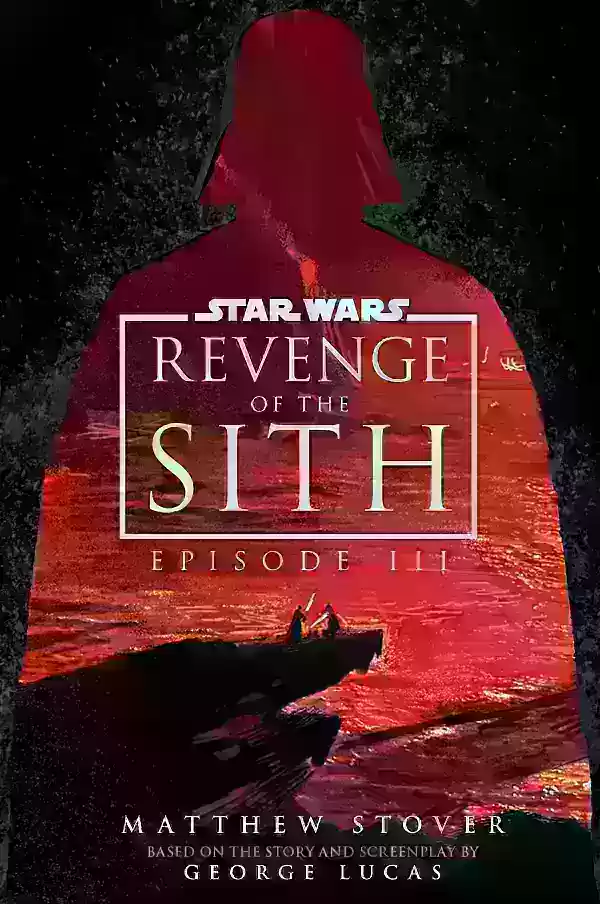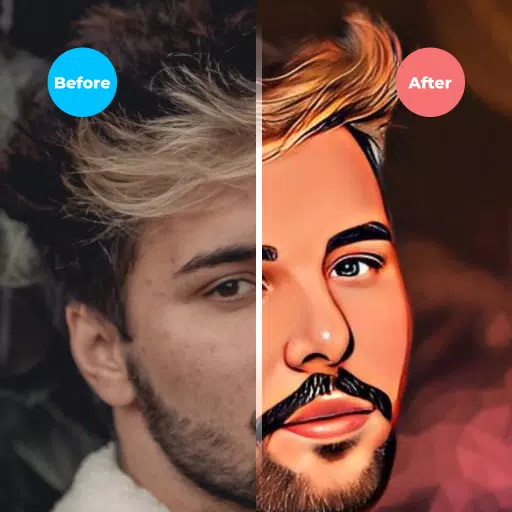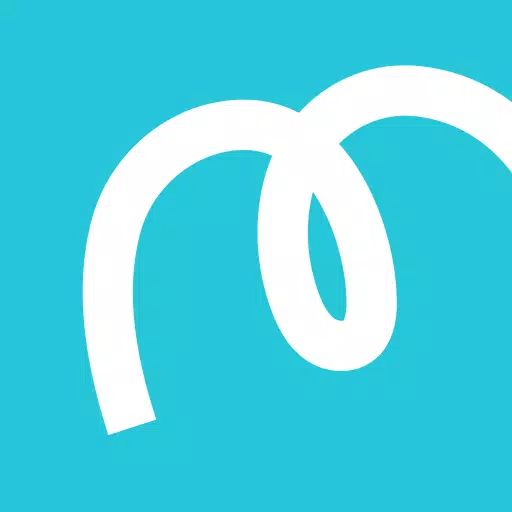Introducing the Sound Control app, the ultimate tool to customize your audio profiles and sound settings. With this app, you have complete control over your Do Not Disturb preferences and priority notifications. Whether you're a Samsung user or not, our app is fully compatible and guarantees a seamless experience. Switching between profiles is a breeze with the notification widget or quick settings tile. Set schedules for each audio profile and tailor priority notifications to your liking. Easily manage ringtones for all your contacts in one screen and even customize profiles when headphones are plugged in. Activate profiles for specific time durations using the timer feature, perfect for meetings, movies, or the gym. For advanced users, we have also included a Tasker plugin.
Features of Audio Profiles - Sound Manager:
Audio Profiles: Customize your volume, vibration, and ringtones for different settings.
Do Not Disturb Control: Have full control over your Do Not Disturb settings and priority notifications.
Samsung Compatibility: The app is fully compatible with Samsung devices.
Preference Management: Easily manage your Do Not Disturb preferences for each profile.
Quick Access: Use the notification widget or quick settings tile to easily switch between profiles.
Additional Features: Add schedules, control contact ringtones, utilize headphones feature, use the desktop widget, set timers, and integrate with Tasker plugin.
Conclusion:
It is compatible with Samsung devices and offers a range of convenient features like quick access buttons, schedule customization, and contact ringtone control. Download now to experience the ultimate control over your device's sound settings.