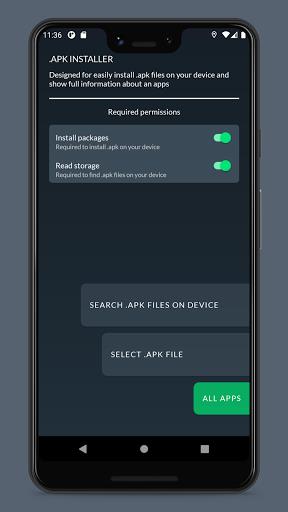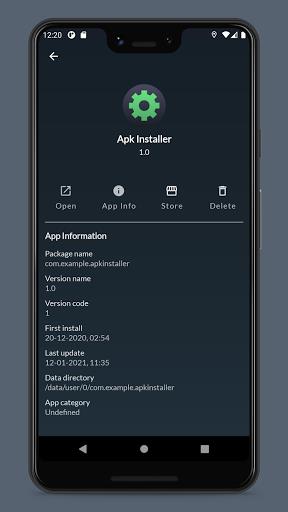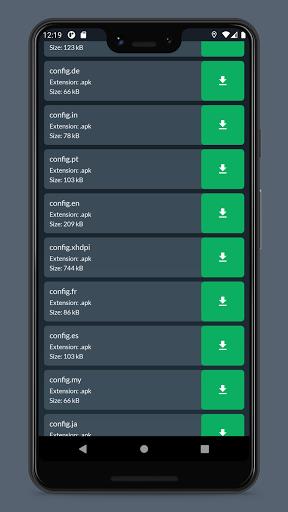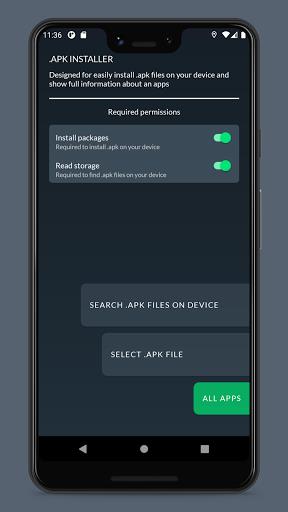Apk Installer Lite: Your One-Stop Solution for Effortless App Management
Apk Installer Lite is your ultimate solution for hassle-free installation and management of .apk files on your Android device. This user-friendly app streamlines the entire process, offering a seamless and convenient experience.
Features of Apk Installer Lite:
- One-Click .apk Installation: Installing .apk files is a breeze with Apk Installer Lite. Simply click once, and the app automatically locates all .apk files on your device, saving you time and effort.
- Manage Installed Apps: Beyond installation, Apk Installer Lite empowers you to manage your installed apps with ease. Uninstall unwanted apps in a flash, declutter your app list, and reclaim valuable storage space on your phone.
- Comprehensive App Information: Curious about the size, version, or developer of an app? Apk Installer Lite provides detailed information about all your installed applications, keeping you organized and informed.
- Lightweight and Efficient: Designed for optimal performance, Apk Installer Lite is lightweight and efficient, ensuring it doesn't drain your phone's resources or slow down your device. Enjoy smooth and seamless installation and management without any performance drawbacks.
Tips for Users:
- Utilize the Search Function: When dealing with a large number of .apk files, leverage the app's search function to quickly find the app you need. Simply type in the app name, and the powerful search feature will do the rest.
- Sort Apps by Size or Date: If you're running low on storage space, sort your installed apps in Apk Installer Lite by size. This allows you to easily identify and uninstall the largest apps that are consuming precious storage.
- Keep Your Apps Updated: Apk Installer Lite also enables you to update your installed apps. Check the app's information page for available updates to ensure you have access to the latest features and bug fixes.
Conclusion:
Apk Installer Lite is an essential app for anyone who frequently installs and manages .apk files on their Android device. Its intuitive one-click installation, efficient management capabilities, and comprehensive app information make it a powerful tool for organizing and optimizing your device. With its lightweight design, you can enjoy a seamless installation experience without any performance issues.